Can't install TauLidarServer
-
Hi! I finally got my cameras and I tried to get them up and running. I'm a newbie when it comes to Python but there was no problem installing the latest version of it. Problem is that I can't install TauLidarServer with command: python -m pip install TauLidarServer, it returns "Invalid Syntax" as shown below. Can you help please?
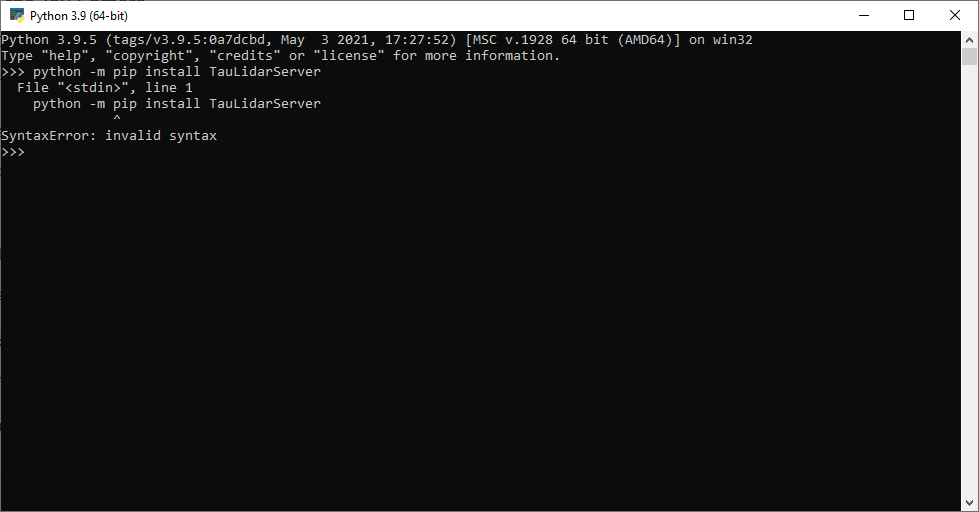
-
You're trying to run that command inside the python interpreter in interactive mode, but you need to run it on the command line in your shell. The python command will also need to be in your path, there was a checkbox for that during install. (You may have already selected it and be good to go.)
-
I found that having too many versions of Python was a problem so I uninstalled all previous versions of Python and reinstalled 3.9.5 The latest and it was good to go
-
@kevin-lefrank How did you install python 3.9? Whenever I install python3 it gives me 3.6
-
@Nate said in Can't install TauLidarServer:
You're trying to run that command inside the python interpreter in interactive mode, but you need to run it on the command line in your shell. The python command will also need to be in your path, there was a checkbox for that during install. (You may have already selected it and be good to go.)
@Justtraps said in Can't install TauLidarServer:
How did you install python 3.9? Whenever I install python3 it gives me 3.6
Check out the Python Beginner's Guide for more details on installation and an intro into Python itself!
-
@Justtraps
I downloaded from the python website . Not through the command line. If you are on Linux, some Linux distros don't have an up to date python package.
But you can always download it for Linux from the python.org website.The link for it is in the starter guide link that Lazaar posted
-
This post is deleted!