Bug in updating?
-
Hello Omega People,
Good news first, I just got my new devices and very excited to use them

Thank you for fast shipment!
But as I have mentioned before, there is still a bug on update process. Today I have decided to make minor update, it started as normal but after a long time I ve lost my connection to omega. Just like I have mentioned before:
https://community.onion.io/topic/436/dead-onion/3
After connecting via serial, I have seen the same problem there:
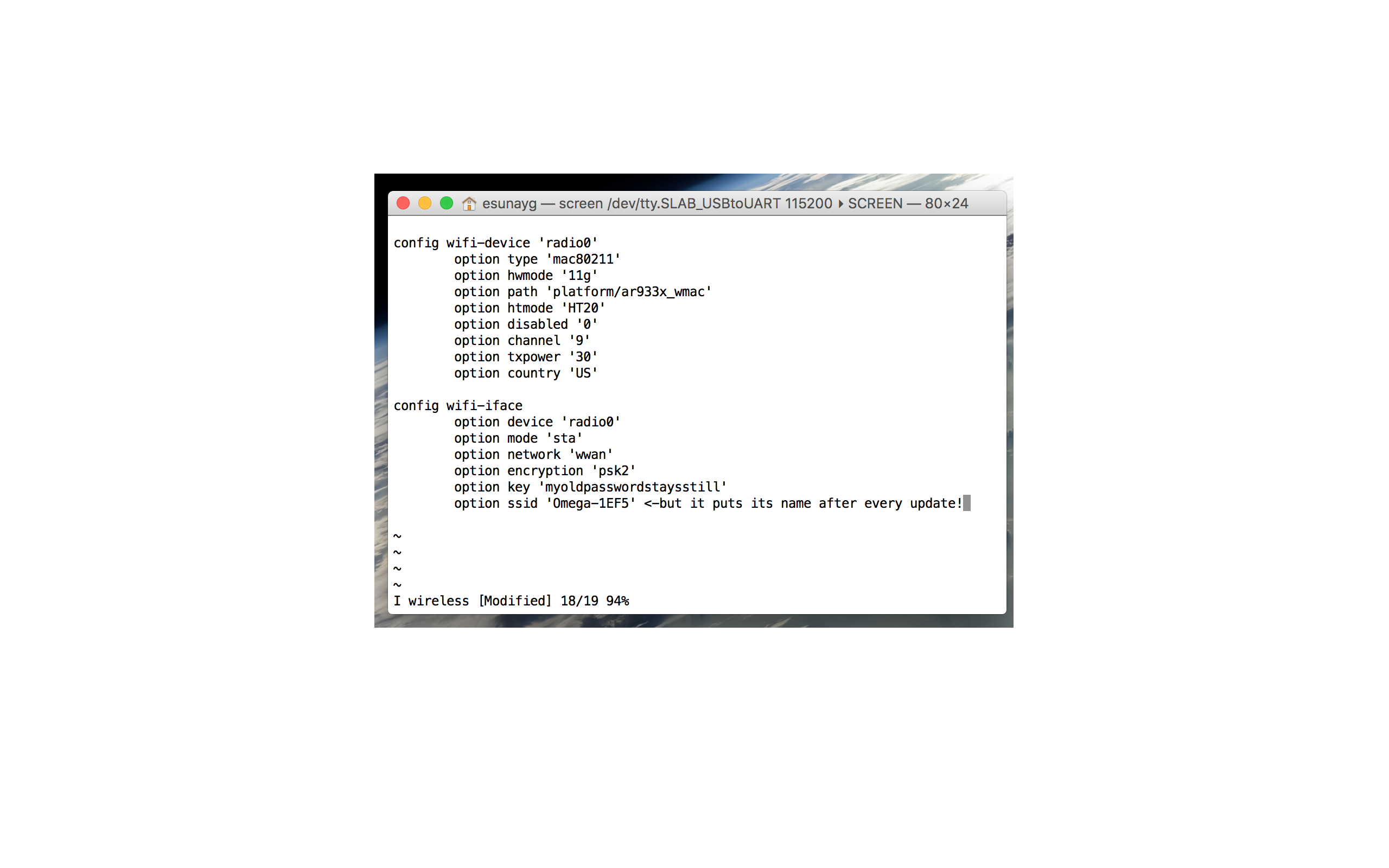
Omega was connected to my home router and I was already disabled its own AP.
After update, omega changed its wifi setting, so it overwrited my router name with its default name! But without changing wifi password.I have fixed it but, I am afraid, if I have to do this after every update? Or is this only happening to me?
One last note, new expansion devices has a very tight, almost impossible to plug it without braking it

Thanks.
-
Late reply but hopefully someone else already found a fix for it. No matter if I leave the internal AP enabled and have the onion connected over wifi, if an update is performed I have to serial into the device and reconfigure the wifi to get it to connect to my network again.
Was hoping that if the internal AP was left enabled even if the defaults for wifi changed I could VNC into a machine at home and connect to the AP, reconfigure and be back in business. No such luck. Ran the update over VPN and lost all communication. Will have to wait until back home to get it up again.This should be corrected as if the onion was in a remote embedded project box we should still be able to connect, upgrade, and resume use seamlessly.
-
Think I've just encountered a variant of this. My current onion has an external USB drive that I am using as extroot with /overlay, as per the tutorials I.e. pivot-overlay. All was fine.
I've just done a firmware upgrade and "lost" my external drive. In fact I was able to initially get it back by manually mounting the USB drive and all my old data was present. What I had to do to fix it was re-install the tools needs to create the external drive then just recreate the fstab using the block detect and edit. On reboot all the data is back.
Except that the onion is now saying that it is running the previous version of the firmware...
So not sure what's going on. As I understood it, using pivot-overlay should have updated the firmware but everything else shouldn't have been touched. That clearly didn't happen. Should one unmount any external drive before doing a firmware upgrade?