Challenge
-
To anyone that can get this tutorial working by following the instructions found at the link below, a great big gold star.
You will need:
Ethernet Exp Module
Omega
Expansion Dockhttps://wiki.onion.io/Tutorials/Using-Omega-As-Wifi-Ethernet-Bridge
Good Luck.
-
-
@Luciano-S. As noted in the targeted link this did not yield success. Thanks for trying luciano!
-
So to do this setup properly, you should probably just do: https://wiki.onion.io/Tutorials/Using-Omega-As-A-Router
to make the onion an router you can connect to via ethernet.
Then, commence from step 3 of: https://wiki.onion.io/Tutorials/Using-Omega-As-Wifi-Ethernet-Bridge
Summary:
Essentially, turn off the wifisaint that makes omega autoconnect to open APs, enable ethernet on the omega, setup up firewalls rules (zones) on omega such that traffic is forwarded from wwan to lan, disable dhcp server on the omega, connect omega to a switch that handles the ethernet connections and finally connect (via re-enabled wifi functionality of omega) omega to the wifi ap providing actual internet and dhcp service.
-
@Theodore-Borromeo Wanted to take minute to thank you for your help unfortunately my skill set is not at a point where I can comfortably carry out the steps concerning the firewall settings. Decided I will have to dive deeper into the "how-to" of the wireless, network and firewall configuration files, as they relate to the Omega.
The problem I am finding is locating such info at a level that will help me configure the bridge for the Omega. Rest assured it is not critical just a something I have added to my list of hobbies.
One question if you don't mind is it possible to turn off the firewall altogether so my testing can be reduced to just the two other files in question?
Again thank your input is appreciated.
-
@Guest I'm not any sort of expert on network/firewall configuration etc. but the following references may assist you if you haven't found them yet:
- https://wiki.openwrt.org/doc/uci - useful information about the OpenWrt UCI configuration system in general. In particular the
Configuration Filessection (https://wiki.openwrt.org/doc/uci#configuration_files) provides links to the details of each configuration file - https://wiki.openwrt.org/doc/uci/network - information about the network configuration file
- https://wiki.openwrt.org/doc/uci/wireless - information about the wireless configuration file
- https://wiki.openwrt.org/doc/uci/firewall - information about the firewall configuration file
In fact, there is a lot of information that can be found about OpenWrt under https://wiki.openwrt.org/doc/start# in general and, in particular under:
- https://wiki.openwrt.org/doc/uci - useful information about the OpenWrt UCI configuration system in general. In particular the
-
Challenge complete.
-
-
Working on problematic Camera hookup. Will post once solved
-
@Guest why you don't check this with the cam in the community of the distributor of your cam? I guess the challenge was about WIFI setup and routing to your home WIFI with the Omega (fulfilled also with the tutorial a onion coworker made for us).
I just say this because a request with more than 60 comments is not really a help to solve a problem quickly.
I propose you to make a new request where you comment the tutorial and mention your difficulties you had to solve. This helps most for beginners.
-
This is the as close as I could get running the tutorial:
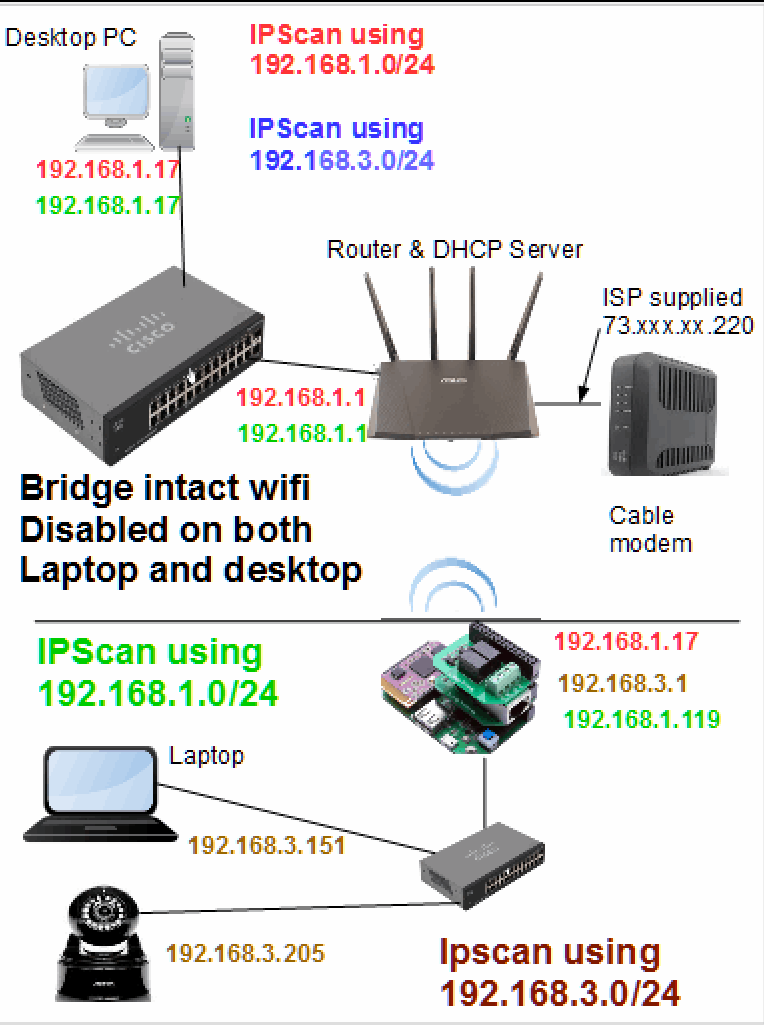
-