Omega2 Cross Compiler and Kernel Sources
-
Hi ho everyone,
I got my Omega2 few days ago and now I need to cross compile some sources
such as OpenVC and the UTV007 Driver for a Video Grabber.Does anyone know which ToolChain I need and where I can find it to actually do it?
And where can I find the kernel sources of the Omega2s system so that I can build the kernel module for the Video Grabber (UTV007 Driver)
Also it would be very nice if someone has some links (tutorials, or detailed descriptions) on how to actually cross Compile kernel modules.
I managed to cross compile OpenVC with the OpenWRT Toolchain for the MT7688 but I have no idea how to build These kernel modules
I'm very new to Linux

Thank you very much

-
@Adrian-Rix Feel free to SEARCH through the numerous posts of this community forum using relevant search keys. You'll have to assemble this puzzle to have the big picture.
-
Okay
in this thread:
https://community.onion.io/topic/1134/guide-to-cross-compilation-for-omega2/7
I read that it is the LEDE Toolchain with musl that I have to use to cross-compile sourcesI also found this link with a tutorial on how to cross-compile custom images:
https://wiki.onion.io/Tutorials/Cross-CompileWith the new Toolchain I have managed to cross compile the OpenCV sources for the Omega2
But I still have no idea how to cross compile the kernel modules

or even where I can find the kernel sources
-
@Adrian-Rix The Omega2 runs on LEDE, which is a distribution build system which includes building the cross compile toolchain, the kernel plus everything around (packages) and finally a bootable firmware inage.
For the Omega1 (based on OpenWrt, of which LEDE is a fork), Onion has a nice getting started entry in the wiki.
For doing the same with LEDE for Omega2, you can follow these instructions, except that in Step 3 you need to replace "git clone git://git.openwrt.org/15.05/openwrt.git" by "git clone -b image https://github.com/WereCatf/source.git".
Note that this is not the official onion branch (which also exists, sadly not yet in a usable state at this time), but that of community member @WereCatf, who helpfully put together this branch for those who want to build their own omega2 images (but read her disclaimer!)In Step 5 of the instructions, in menuconfig, you need to select "MediaTek Ralink MIPS" for target system, "MT7688 based boards" for subtarget and "Omega2" or "Omega2p" for profile.
Of course, the produced binaries will have different names (not ar71xx, but ramips etc.).
My 2 cents: I find LEDE/OpenWrt a fantastic and very cleanly set-up distro building environment, very nice and (relatively) easy to work with once you understand the basics. As with everything on that complexity level, it's not a single click experience, but I found it definitely worth digging in a bit to understand the concepts. Both LEDE and OpenWrt have very helpful wikis; for understanding the build system I found this OpenWrt page particularily helpful.
-
@luz said in Omega2 Cross Compiler and Kernel Sources:
(but [read his disclaimer!]
Everyone's referring to me as a "he" when it should be "she." I know it's irrelevant as to the topic, but it irks me anyways

-
@WereCatf you really got me with this. Sorry! And thanks for the hint. It really makes me think, realizing how easy it is to still fall into that trap of blindly assuming a "he" behind a unknown nick in a tech forum. What would be the right thing to do? Google first? Use (s)he in general? Avoid pronouns? Just ask?
-
@luz Assume 'HE' unless the username is clear, or the user corrects you.
 We are brainwashed by politically-correctness.
We are brainwashed by politically-correctness.
-
@fossette political correctness is not the point here (at least not for me) - what made me think is that I imagine a person when discussing, and imagined a "he" without thinking.
-
Tank you @luz
I followed all your steps including the ones from the Onion tutorial
but on my VMs I have not been able to compile the toolchain (or even the LEDE image).First I have tried to build it on Kubunu (newest LTS Version 64bit)
afterwards I have tried to compile it on a complete new installation of Ubuntu (newest LTS Version 64bit)
On both system the compiling process failed.This is the output I am getting on Ubuntu when using "make -j1 V=s"
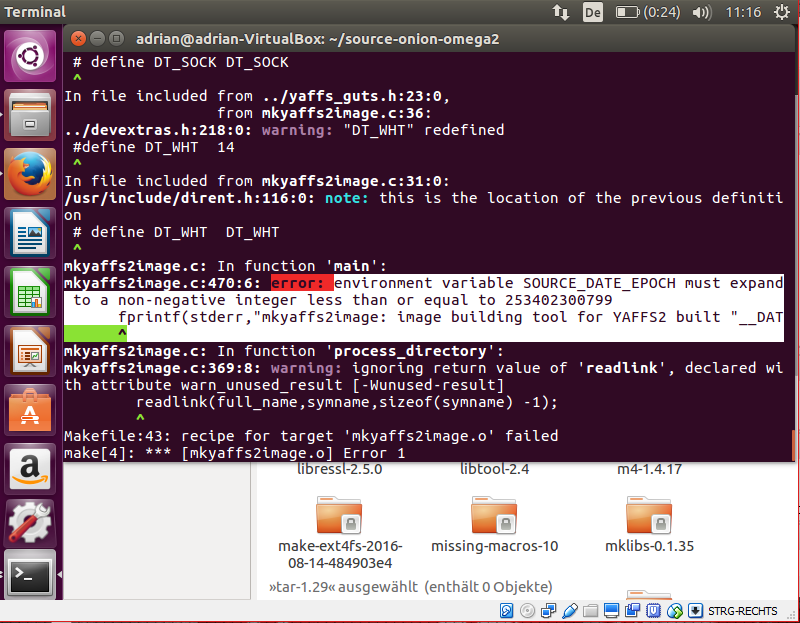
Can you tell me how to fix this issue
or at least what Linux Distribution you are using?
I have a working pre compiled Toolchain but I want to learn this whole stuff
-
@Adrian-Rix I haven't seen that message myself so far, but it seems to be related to the recent aim to create reproducible builds. Apparently, for some reason when building mkyaffs2image the SOURCE_DATE_EPOCH is not defined as it should be.
What LEDE commit did you check out? @WereCatf's master?
If mkyaffs2image is the only tool giving problems, and the omega does not need YAFFS at all, maybe there's a way to disable building that tool (apparently not via menuconfig, I just checked).
Regarding my build platform - I'm using Mac OS X. Works great for me, the only thing I had to work around is that OpenWrt/LEDE needs a case sensitive file system, which OS X can do, but does not have by default. So I just have the LEDE tree within a separate, case sensitive disk volume (a mounted diskimage).
-
Good evening,
managed to fix the problem.
I was finally able to compile everything.The Problem was that I downloaded the sources not via console using git clone
but via Firefox so the TOPDIR Folder had an other name."onion-omega2" instead of "sources"
The next Problem was that I tried to build it with an user with root-privileges.
After i figured out everything I had no more problems.
But just one thing I still have to ask:
Where in the sources can I actually find the kernel sources.
I have found all the compiled sources including the kernel modules but not the Kernel sources itselfe
According to the output of one of the compiling tries I did
the sources were downloaded before the got compiled.When I checked the kernel dir in the build root I only found dirs with just a makefile.
Quiet confuseing.
-
@Adrian-Rix LEDE itself is no just a heap of sources + makefile to build something, as a single project (even the Linux kernel) is.
LEDE is a "distribution build system", which means it is kind of a meta-level above what one usually refers to for building a tool or library from source.
Yes, that's confusing when you see that for the first time (I remember well, started digging in not too long ago myself
 )
)What this means is: LEDE's makefiles don't describe how to make the kernel (or anything else), but they describe what has to be done to get to the point to make the kernel:
- get the sources (from upstream, meaning the original project)
- patch the sources when some changes are needed specifically for LEDE that upstream does not contain
- prepare everything around, in particular the toolchain (compilers, linkers, etc.) needed to build code for the target (=Omega2/MT7688 in our case) platform.
- only then, the regular build process (often autoconf/configure/make, cmake but also others) is started.
- once the build has completed, LEDE packages the results into installable packages or firmware images
So in a freshly downloaded LEDE source you don't find the kernel sources, just the recipes (makefiles) how to obtain them. That's what you see in target/linux/ for a large number of different targets. "ours" is target/linux/ramips/ with some specifics in target/linux/ramins/mt7688.
Similarily, package/ contains recipes for userland (and other not target specific) stuff, and /feeds contains collection of separately maintained recipes for more software. Feeds can be from third parties, like feeds/onion/ is.
Now - where's the kernel source? When you type
make target/linux/preparein a fresh LEDE buildroot, a kernel tarball will be downloaded into dl/, then extracted into build_dir/target/target-mipsel_24kc_musl-1.1.15/linux-ramips_mt7688/linux-4-4.xx. From there, it will be built when you type just make or make target/linux/compile
But note, dl/, build_dir/ and also staging_dir/ are temporary. As soon as the LEDE makefiles consider something changed, sources will be re-downloaded. So build_dir is not a good place to actually develop. There are mechanisms in LEDE to have it use an out-of-tree development folder for a package under development (keyword USE_SOURCE_DIR).
This is just an attempt to make the overall picture more clear - head to OpenWrt's wiki and also to LEDE docs for more information.
-
Ok,
thank you for the information.I have found everything I need and also a tutorial on how to build a simple kernel module
using the package system.I was not able to build the kernel mod that I need but this should be cause of incompatibility with the newer kernel version or version of the other needed kernel mods like videobuff2_core. Guess I have to find an other way

Tank you for your help
Now I know everything I need to know an the rest I can figure out myself (I guess ).
).
-
@luz
I tried the above instructions, but menuconfig does not show a MediaaTek Ralink MIPS target. Is this still valid?
-
@Armstead-Smith Yes, the target still exists - no danger for it to go away anytime soon, the MT7688 is popular beyond the Omega2

Assuming you got a current LEDE, such as the stable 17.01 branch from github: In menuconfig, under
Target System --->(first menu option), you should be able to find theMediaTek Ralink MIPSoption.Once this is selected (but not before!), in the
Subtarget --->menu you will findMT7688 based boards.Once this is selected (again - not before), in the
Target Profile --->menuOnion Omega2andOnion Omega2+will appear.Then, you can type
makeand (depending on your machine) in 1-2 hours you'll have a stock LEDE image inbin/targets/ramips/mt7688that will work with the Omega2. Note however that this is not the same as the Onion provided firmware - altough LEDE based as well, the latter is still not fully published, unfortunately.
-
@luz OK. I got it and it's all built. Thanks. How do I do cross-compiling for an individual app?
-
@Armstead-Smith if the individual app is a package in a feed (can be a third party feed like Onion's, or your own), you can build it separately with
make package/MYPACKAGENAME/compileThis will produce a
*.opkgpackage inbin/packages/mipsel_24kc/FEEDNAME. This can then be copied to the omega2 and installed with opkg.Setting up your own feed with your own packages is not entirely trivial, but not really difficult either (with some time invested in reading up). I think it's worth doing, to get a nicely organized build.
If all you need is cross-compiling a binary without packaging, you could probably directly use the tools from the toolchain LEDE has build for you in
build_dir/toolchain-mipsel_24kc_gcc-5.4.0_musl-1.1.16. You'd need a bunch of environment settings to direct compiler and linker to the correct headers and libraries - but I don't have practical experience with that.