Can't detect the samba share.[Resolved]
-
@Costas-Costas Just saw that...
-
@Enrico-Trevisanello I attempted to use the code you posted, and am getting an error.
uci set samba.@samba[0].interface='eth* 192.168.1.100/255.255.255.0'
"uci: Parse error (invalid command) at line 3, byte 1"
-
@Brad-Buskey oh sorry, I'm a beginner too and I don't know what's not working there. Actually, I edited the file /etc/config/samba directly using 'vi', this is how its general section looks like now:
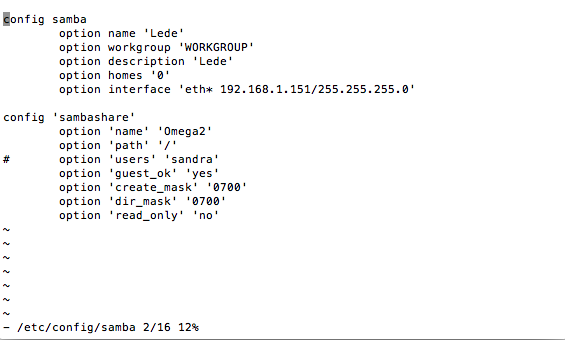
-
@Enrico-Trevisanello Sweet! That worked like a charm. showed up immediately after restarting the service.
However, while I can view, I cannot actually enter the directory. It will not accept my userid/password.
-
Am I not able to connect as 'root'? Do I need to create a new user account in order to allow access?
-
as i remember from playing around with samba, that you can grant the rights for root in the configuration. Just might be a security issue?!
-
Thank you @Enrico Trevisanello!
The following worked for me:
uci set samba.@samba[0].interface='eth* [YOUR_CLIENT_IP]/[SUB_NET_MASK]'
uci commit samba
/etc/init.d/samba restartI'm currently on 0.1.9 b150 firmware if that helps.
-
@Brad-Buskey yes! you have to! check (and modify) the the file /etc/samba/smb.conf.template
this file is the template, as the name says itself, and is used to generate the actual config file /etc/samba/smb.conf every time the samba service starts (so also when you restart it).
-
@Enrico-Trevisanello Thank you. It works. I edited the /etc/config/samba directly. added the interface.
-
FYI: You can set '*' for the interfaces value, that way it will work for BOTH ethernet and wlan.
I also created a
/shareddirectory and ansmbuser to manage all the samba files. This is what I have now:root@Omega-72FF:~# cat /etc/config/samba config samba option 'name' 'Omega' option 'workgroup' 'WORKGROUP' option 'description' 'Omega' option 'homes' '0' option 'interface' '*' # <-- (wlan + ethernet) config 'sambashare' option 'name' 'shared' option 'path' '/shared' option 'users' 'smb' option 'guest_ok' 'yes' option 'create_mask' '0700' option 'dir_mask' '0700' option 'read_only' 'no'Note that the
smbuser has to be created both as a system user AND samba user. This is done by editing the/etc/passwdfile (add a line), setting the password for the newly created use (passwd smb) and creating the user at samba level withsmbpasswd -a smb. Make sure you also dochown smb /sharedso that this user owns the relevant directory.As per @Luciano-S coment above, the reason for going through all this malarchy is because the
rootuser by default is prevented from being a samba user as well (I'm guessing because of the security risk).You can probably turn this off by commenting the relevant line in
/etc/samba/smb.conf.templatethen settingrootas your sambashare user instead.. but I was happier with the config above:[global] netbios name = |NAME| display charset = |CHARSET| interfaces = |INTERFACES| server string = |DESCRIPTION| unix charset = |CHARSET| workgroup = |WORKGROUP| local master = no browseable = yes deadtime = 30 domain master = yes encrypt passwords = yes enable core files = no guest ok = yes # invalid users = root # hmmm.. is commenting this out a good idea? load printers = no map to guest = Bad User max protocol = SMB2
-
@Steven-de-Salas What is the line syntax for the new user in /etc/passwd
It looks like User:?:?:?:user?:home-dir:shell
I dont know the ? in the above?I almost have it, I just cant get authenticated.
-
@Brad-Buskey said in Can't detect the samba share.[Resolved]:
I almost have it, I just cant get authenticated.
I guess you have to tell us witch way you took. If you gave the user root full access you may not have to authenticate?
-
Just to see if I can get into the smb share, I commented out the Invalid User from the template.
I created the root account in the smbpasswd
I then attempted to connect to the share (via OSX) and was able to connect to the share.
This gives me a list of the directories (I mapped it to '/')
All of the directories, when I attempt to access them, return the following:
"The folder 'root' can't be opened because you do not have permission to see its contents."I used the template above from Steven for the share, commenting out the "option 'users' line.
Once I get the /etc/passwd worked out, I will go back to using a separate user for the samba, however I have a feeling I will get the same results (no access to any directory) anyway. So I want to get it working with root first.
-
@Brad-Buskey: I used this link to create my new
/etc/passwduser, the result is as follows:smb:x:501:501:samba:/shared:/bin/ashMy understanding is that this is equivalent to:
[user]:[pwd]:[id]:[id]:[desc]:[home]:[shell]When running
passwd smbthe [pwd] component seems to get replaced by a hash of the password.Dont forget you also need to give user full access the the [home] directory. I used
chown smb /sharedto acomplish this.You can also verify samba auth locally before moving on to connect via your desktop:
$ opkg install samba36-client ...(package download blah blah)... $ smbclient -L localhost -U smb Enter smb's password: ****** Sharename Type Comment --------- ---- ------- shared Disk IPC$ IPC IPC Service (Omega) Server Comment --------- ------- MEDIAHUB WD TV Live OMEGA Omega Workgroup Master --------- ------- WORKGROUP MEDIAHUB
-
@Steven-de-Salas Thanks! Will check this out when I get into work.
-
Everything is working now, I was missing a : on the created user in the passwd file.