Putty 'Open' button on serial issue
-
Hey,
Got my onion in the mail today, super stoked. I followed the 'Getting Started' tutorial and got to the use putty to open a serial communication part and when I click 'Open' it just makes the windows error sound and does nothing.
Any ideas?
Thanks
-
Hi @Vega_Radeau, here are a few things to check for:
- Did you install the driver for the USB to serial?
- Were you able to detect the COM port in Computer Management after you plugged in the Omega?
Cheers.
-
Hello, yes and yes. If I type mode into the command line it returns COM3, which is assigned the omega device but with None for all the properties and 1200 for baud rate.
-
@Vega_Radeau The baud rate should be 115200. That should be the reason why you are not able to access the device.
Please let me know this helps.
-
Hmm, thanks for your help so far. I get to the 'Step 4.' in the 'Setting up using Command Line – Windows' part of the getting stated guide (https://wiki.onion.io/Get-Started).
And then when I hit 'Open', I get a windows error sound.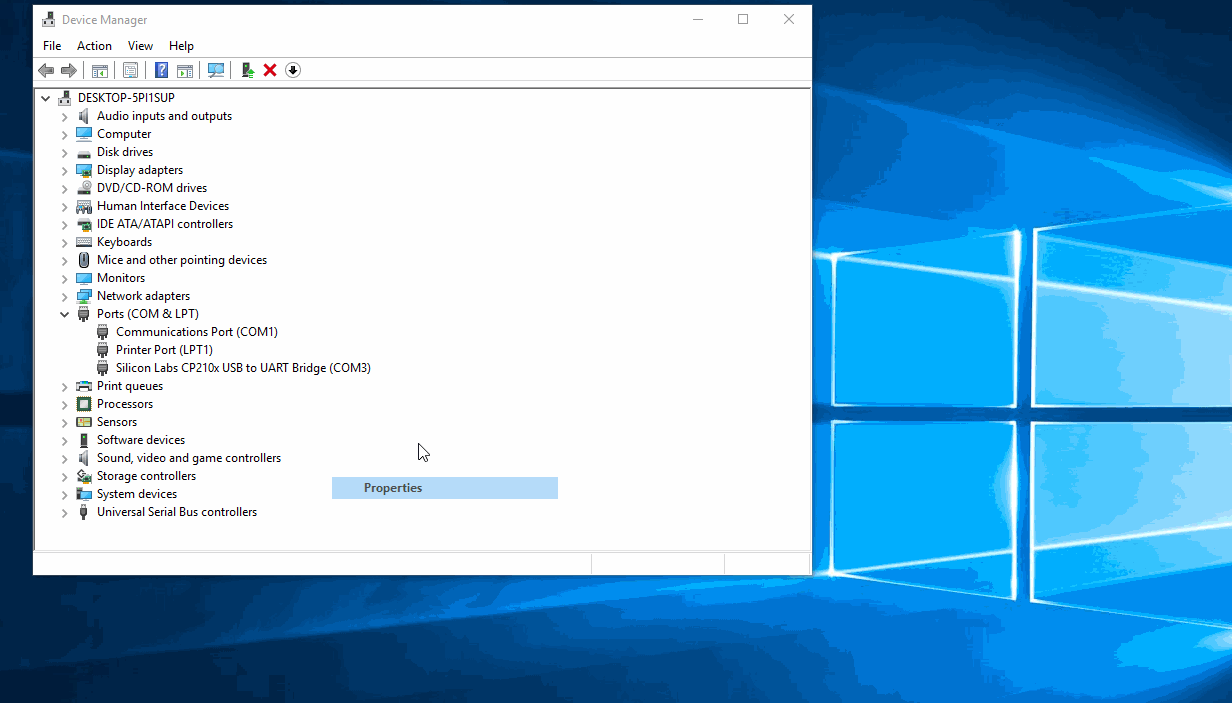
-
nevermind, I am a noob. I was in the wrong window
-
@Vega_Radeau This is super strange! Can you try downloading the driver again from the official Silicon Labs website: https://www.silabs.com/products/mcu/Pages/USBtoUARTBridgeVCPDrivers.aspx. Perhaps they have upgraded the driver?
Which version of Windows are you using?
-
For anybody still getting this issue, I fixed it on my LAUNCHXL-F82069M board by making sure I had selected 'Serial' on the Session tab, entering the correct COM port on the port line, and correct baud rate. Then, Putty opens the terminal correctly on the Serial tab.