lost wifi connection when I changed the password
-
I am totally new to this. I bought my omega like a week ago; I set it up and connected it to the internet successfully. However, I went to the website and only changed the password and the username still the same. It disconnected immediately and now I cant find omega on my wifi list!
any suggestions?
-
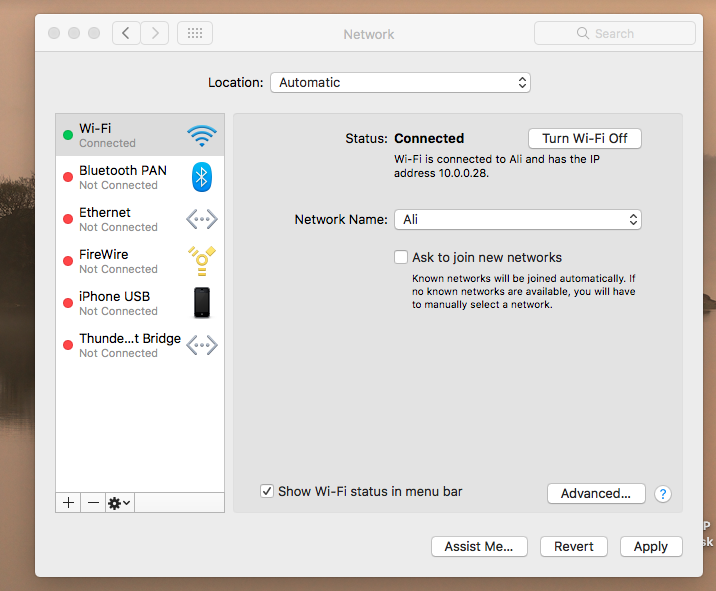
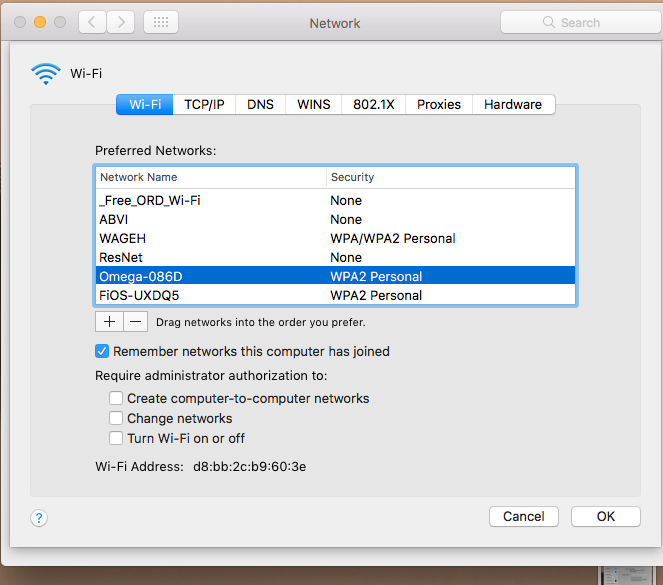
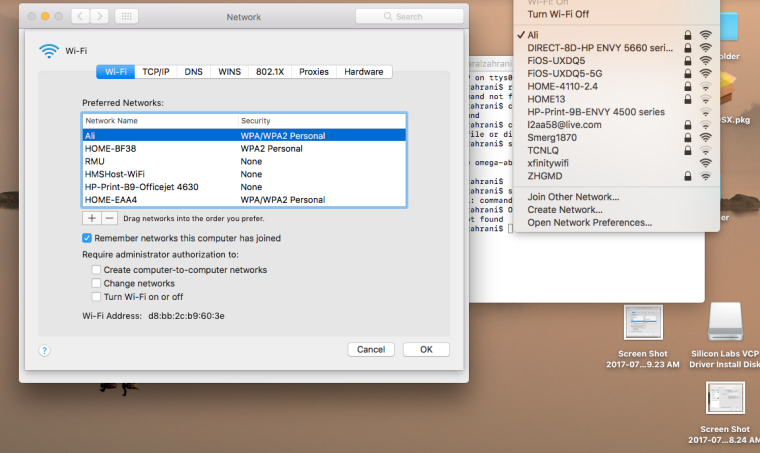
thought this might help.
-
@Bashar-Alzahrani have you tried "join other network" yet and enter the omega credentials?
-
- remove network Omega-xyz from your network list on mac
- then turn off and then turn on your wifi..
Check it should come into your wifi list on mac osx, if not follow steps below:
- Click on Join other network...
- Enter Network name: Omega-XXXX (4-digit of omega Mac address written on label) it is case
sensitive. - Choose security as WPA2....
- Enter password whatever you keep as you changed default would be 12345678
Note: a static ip of omega will be auto assigned 192.168.3.1 with Ap omega-WXYZ(last 4-digit of omega MAC)
-
Update: I have solved it by reseting my omega by holding the reset bottom for few seconds.
thank you for the help tho