oupgrade and repository don't match?
-
Why is it that the latest version I see on the repository is 0.2.0 b192 but oupgrade is saying repo firmware version is 0.1.10 b160?
oupgrade
Device Firmware Version: 0.2.0 b192
Checking latest version online...
Repo Firmware Version: 0.1.10 b160
Comparing version numbers
Device firmware is up to date!
-
@Scott-W-Wood You need the
--latestswitch in theoupgradecommand.oupgrade --check --latest
-
Sorry to resurrect an old topic but this also happens to me from time to time.
Right now I can see on http://repo.onioniot.com/omega2/images/ that the leatest version is omega2p-v0.3.2-b223.bin but when I run opgrade I get:
root@Omega-6E09:~# oupgrade -l -c
Device Firmware Version: 0.3.2 b222
Checking latest version online...
url: https://api.onioniot.com/firmware/omega2p/latest
Repo Firmware Version: 0.3.2 b222
Comparing version numbers
Device firmware is up to date!
root@Omega-6E09:~# oupgrade -f -c
Device Firmware Version: 0.3.2 b222
Checking latest version online...
url: https://api.onioniot.com/firmware/omega2p/stable
Repo Firmware Version: 0.2.2 b200
New firmware version available, need to upgrade device firmwareHow to fix?
-
@Chris-H
I can't speak for all instances, or even previous instances of why you have seen this, but in this instance, the last source build (b223) is identical to the b222 build and contains the same version data.Based on that, I'd say that the call by
oupgradeto https://api.onioniot.com/firmware/omega2p/latest is returning the version info from the source which is consistent with your current version, rather than looking at the binary files present in http://repo.onioniot.com/omega2/images/The fact that you are on a newer version than the 'latest/stable' according to
oupgrade, yet it identifies the older firmware as a new version, is probably just one of language semantics and might be resolved if the tool were to differentiate between 'stable' vs 'latest'.
-
@Chris-H said in oupgrade and repository don't match?:
Right now I can see on http://repo.onioniot.com/omega2/images/ that the leatest version is omega2p-v0.3.2-b223.bin but when I run opgrade I get:
root@Omega-6E09:~# oupgrade -l -c
Device Firmware Version: 0.3.2 b222
Checking latest version online...
url: https://api.onioniot.com/firmware/omega2p/latest
Repo Firmware Version: 0.3.2 b222
Comparing version numbers
Device firmware is up to date!
root@Omega-6E09:~# oupgrade -f -c
Device Firmware Version: 0.3.2 b222
Checking latest version online...
url: https://api.onioniot.com/firmware/omega2p/stable
Repo Firmware Version: 0.2.2 b200
New firmware version available, need to upgrade device firmwareHow to fix?
If you want to upgrade to the latest firmware version then try to use:
oupgrade -l -f
Sorry, I was wrong.

The latest Omega2(+) firmware version links point to the b222 build (2019-06-19 21:00 CET).So - for example - you could upgrade to b223 on CLI with these commands:
cd /tmp
wget http://repo.onioniot.com.s3.amazonaws.com/omega2/images/omega2p-v0.3.2-b223.bin
sysupgrade omega2p-v0.3.2-b223.bin
@Lazar-Demin The so called "stable" firmware version links of Omega2(+) also have been frozen since the end of 2018 (v0.2.2 b200
?!).
https://api.onioniot.com/firmware/omega2/stable
https://api.onioniot.com/firmware/omega2p/stable
-
Thanks, I'd forgotten about the manual method. That worked fine.
-
The
oupgrade -l -fcommand works well again
because the https://api.onioniot.com/firmware/device/latest links
- where the 'device' can be 'omega2 | omega2p | omega2pro | omega2lte' - are right again.
For example :
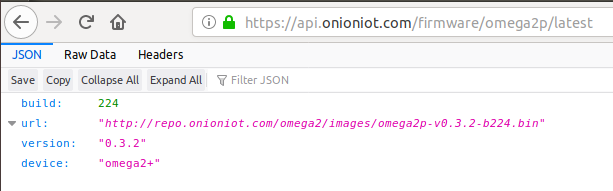
Dear @administrators, are the v0.2.2 b200 for Omega2(+), the v0.3.1 b211 for Omega2 Pro and the null (?!) for Omega2 LTE firmwares the so called "stable" versions indeed?
-
@György-Farkas , yes I've recently updated to b227 with the oupgrade -l -f command.
Next question, is there a list of release notes for the 0.3.2 branch & if so, is it accessible?
-
-
Thanks again!
