[SOLVED] Can't set up Omega with GUI nor command line - Linux
-
Hi guys,
this is the second time that I try to use my Omega. The first time I set up using GUI, everything worked fine except that I could not use the terminal on my laptop but I had to use the one from the browser.
On my Linux terminal, if I run the command:
ls /dev/ttyUSB*
I get:
/dev/ttyUSB0
but when I run the next command ("screen /dev/tty.SLAB_USBtoUART 115200") I get the following message:
Cannot exec '/dev/tty.SLAB_USBtoUART': No such file or directory
The problem now is that I can't even work with the GUI because the Omega Access Point is not shown in the network list!
-
Hi @Gabriele-Cubeda, You should use the following command instead:
screen /dev/ttyUSB0 115200The command you were using is for OSX, not for your Linux setup.
Cheers!
-
Hi Boken, thank you for the answer.
In the 'Get Started' page, section 'Setting up using Command Line – Linux', step 5, there is the command for OSX then.
I tried to use the instruction that you gave me but still doesn't work
What I get is: " [screen is terminating] ".The other problem is also that I can't find the Omega Access Point in the networks list.
-
@Gabriele-Cubeda does it work if you use "sudo" in front of it? E.g.
sudo screen /dev/ttyUSB0 115200If so it's probably a permissions issue. There are instructions on fixing that here: https://community.onion.io/topic/246/gui-works-fine-command-line-dosent-starter-on-linux/2
-
Hi @fader, it works just sometimes and when it does, it's so slow that I can't even normally type and most of the times the terminal just shows nothing.
I need to type something and press Enter to get a response.
In this screenshot, after I typed 'ls', nothing happened.
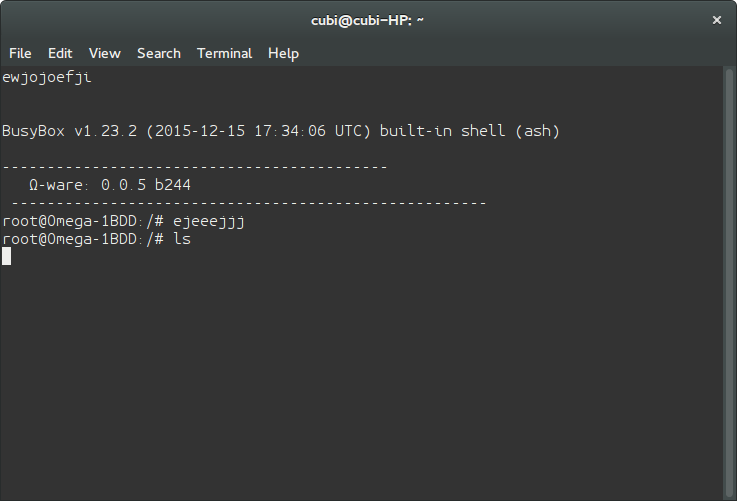
Hope there is a fix for this and thank you for your help
-
Hi @Gabriele-Cubeda Can you take a picture of your setup? Seems like something isn't connected properly. Let's see if we can identify the problem visually.
-
-
Hi @Gabriele-Cubeda, looks like the cable you are using to connect the Omega to your computer is for power only, so it does not transmit any data between the two devices. Can you try connecting them with a different micro USB cable? A power+data cable are typically a bit thicker than power-only cables.
Please let me know if this helps.
-
@Boken-Lin Although I used that cable for USB tethering and others functions than charging, it didn't work for the Omega. Changing cable solved the problem, thank you!

