Switching from HTTP to HTTPS.
-
I am using Onion-Omega2, in which I tried to enable HTTPS by installing a self-signed certificate in uhttpd. The certificate has been installed properly as in I can now download the certificate from the webpage and port 443 is active and listening. But, after enabling HTTPS the index.html which contains the path to the static directory files is not being read. The static directory holds css files and the GUI images.
How to make the HTTPS url read the index.html just like it used to do in HTTP?
-
@Anushka2033 Please post the output of the command uci show uhttp
-
@crispyoz I hope this screenshot is what you are asking.
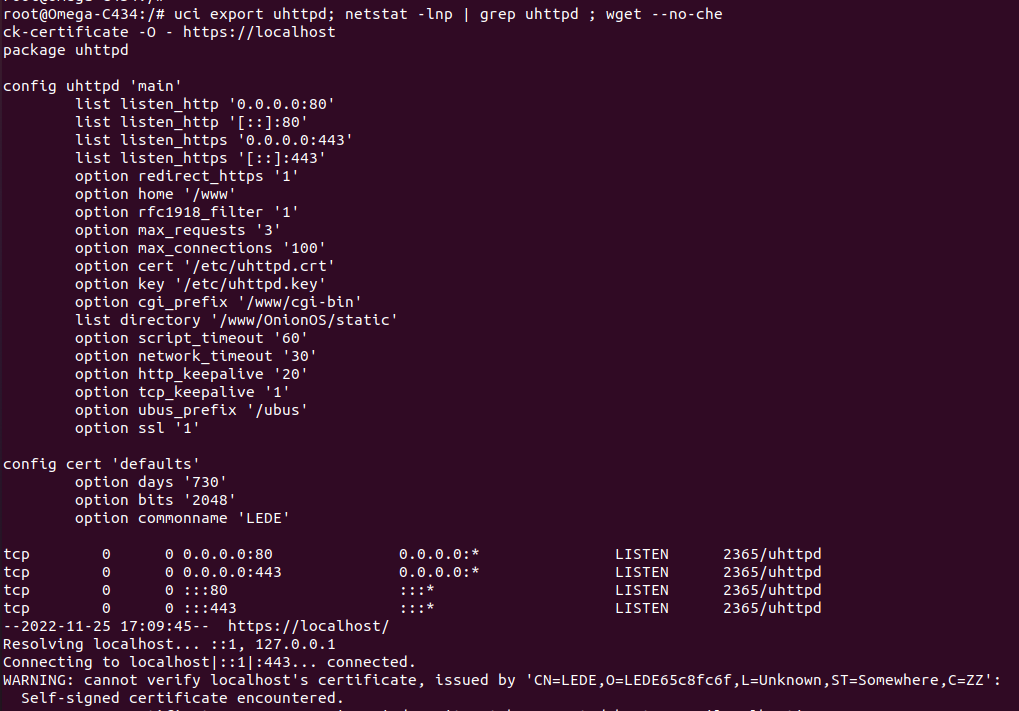
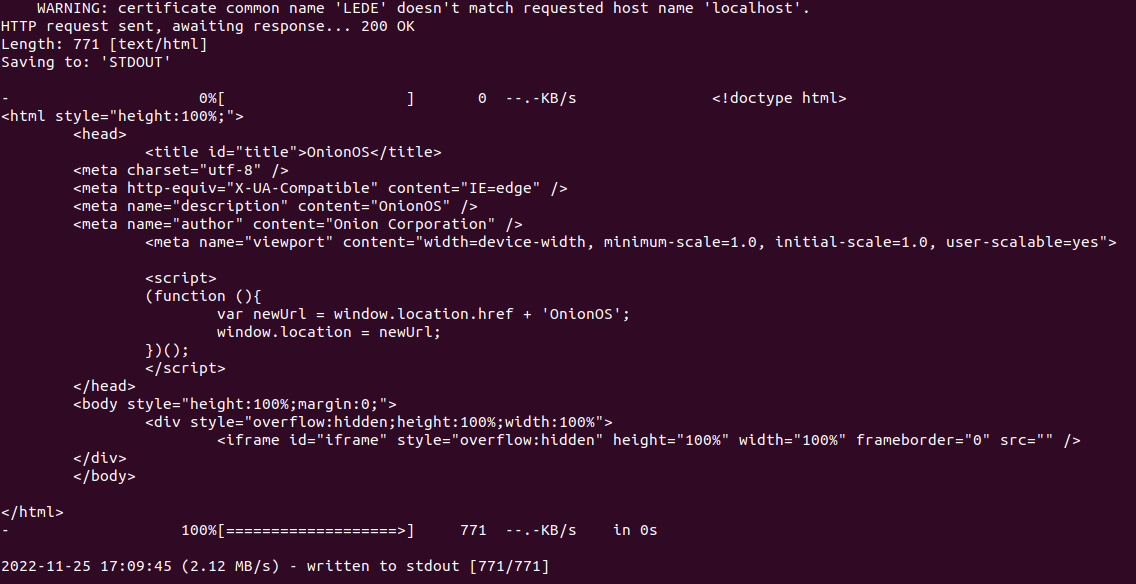
-
@Anushka2033 We can see that the index file is being downloaded so the issue is the script in the file is failing. I don't use OnionOS app for a long time now so I can only go by my assumptions. I suspect the issue is the script is failing to load the resources due to the certificate error/warning. My first step would be to delete /etc/uhttpd.key and /etc/uhttpd.crt. Then run the commands:
uci set uhttpd.defaults.commonname='localhost'
uci commit uhttpd
service uhttpd restartThis should regenerate the certificate files with the correct CN, now see if you can access the OnionOS pages using https.