LuCi installation on Omega2+
-
Hi , I'm still new to using the command line and facing some difficulties, so I’d like to use LuCI as a simpler graphical interface — mainly to help me run and manage the OLSR daemon.
Is it possible to install and run LuCI on the omega2+ without conflicting with Onion OS? Since both use the web interface , will there be any issues or is there a recommended way to make both work side by side?
Also, if this is possible, will I lose access to the GPIO pins?
Thanks!
-
@eng_Ahmed OnionOS OOTB uses Lighttpd as does Luci, so both can run on a bare bones web server. The main issue is how they can both coexist on the same server and how your browser request gets directed to the correct site.
I should note that I haven't tried this specific configuration, but I do use a multisite configuration on my devices, Lighttpd is amazingly functional for such a small footprint and includes conditional processing of requests.
Take a look at the configuration tutorial, you can see it is possible to create virtual hosts using the conditional url parsing.
-
Hi,
I tried to install LuCI on my Omega2+ running OpenWrt 18.06, but the installation failed due to a missing dependency (libiwinfo-lua). I ran opkg update but still couldn't install it.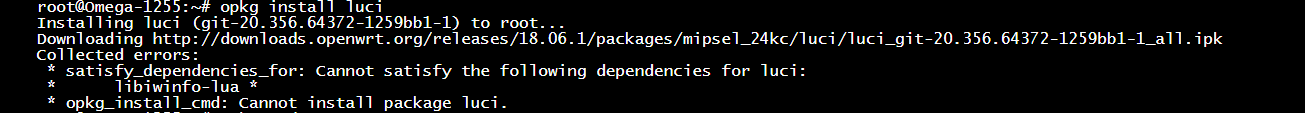
-
@eng_Ahmed Take a look in /etc/opkg/distfeeds.conf, I don't have one available to me right now but you can uncomment lines 2 and 5 and then run opkg update, then try installing again. Otherwise post your distfeeds.conf here so I can see. My internet is like a yoyo right now (thanks to the earthquake on Thursday) but I login when I can.
-
I have uncommented all the lines in /etc/opkg/distfeeds.conf, and the LuCI packages seem to download correctly. However, the installation fails at the end with the error shown in the following image.
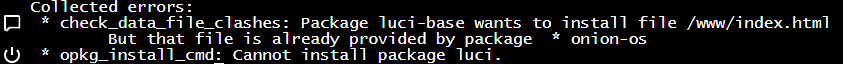
-
@eng_Ahmed So this is where you need to do bit of hacking. Since both luci and OnionOS want to use the same directory, we need to backup the /www directory to some place else:
cd / mv www www2Which moves the current www directory and it's content to a new directory named www2.
Now force opkg to install luci, ignoring the perceived conflict:
opkg --force <luci package name>Now you'll have both packages installed, you just need to configure lighttpd to find luci the www directory and OnionOS in the www2 directory.
One thing buzzing around in the back of my head is that I seem to recall (but may be wrong) there was some hardcoded /www references in the OnionOS stuff, so you may need to do the reverse and put OnionOS in /www and Luci in /www2. Just juggle them like this:
cd / mv www www3 mv www2 www mv www3 www2Those directory names are abitrary, you could call them something like www_luci and www_onion you just have to tell lighttpd where to find them.