@Victor-Tagayun see https://community.onion.io/topic/3526/omega-remote-access-with-dataplicity-with-wormhole
It gives the console access from the internet so the native webcam app works.
PS just tried an SQ 11 mini DV cam on the USB, works fine.
Posts made by Andy Burgess
-
RE: Webcamposted in Omega Talk
-
RE: Omega remote access with dataplicity with wormholeposted in Omega Talk
Hi David,
Great post, it was very easy to follow and all works great however the terminal does not.
All I see is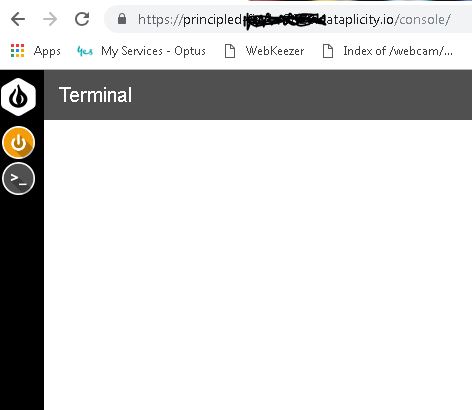
Any ideas ?
PS a warning at the start about oupgrade resetting previous configurations would be handy. -
RE: Android Mobile Browser - Omega-XXXX.localposted in Omega Talk
@Jon-Gordon
Hi Jon, Not an expert but the AP IP will always be 192.168.3.1 unless you change it.Cheers Andy
-
Ngrok on Omega 2posted in Omega Talk
Has anyone used Ngrok on their Omega. It was mentioned in the article "Google Assistant Enabled Standing Desk" here https://medium.com/@wassimchegham/hey-google-set-my-desk-to-standing-mode-b21dcc40d4b5
I'm just not sure which version to install.
Cheers Andy
-
RE: Console Functionality Reduced After Upgradeposted in Omega Talk
Hi,
Check out the post "Unable to access Legacy Console" you will be able to get the old console with the newest firmware.
Cheers -
RE: Your JFFS2-partition seems full and overlayfs is mounted read-only.posted in Omega Talk
Just an update, I did a reset to default to fix the problem. Not ideal but I got no where with other options.
Cheers Andy -
Your JFFS2-partition seems full and overlayfs is mounted read-only.posted in Omega Talk
Hi All,
I'm getting "Your JFFS2-partition seems full and overlayfs is mounted read-only". errors.
I can't seem to delete anything from the /overlay/upper/... directory
I have not rebooted yet as it is controlling my garden watering and I'm away atm.
Any Ideas -
RE: [Resolved] SSH from Omega to Linux Server without Passwordposted in Omega Talk
Success
Thanks all for the help.
I used TheLions
scp id_rsa.pub <user>@<yourhost>:.ssh/authorized_keys to gopy the key then
chmod 700 /home/user/.ssh
chmod 644 /home/user/.ssh/authorized_keys
to set permissions
and Roberts ln -s id_rsa id_dropbearIt's working like a charm.
-
RE: [Resolved] SSH from Omega to Linux Server without Passwordposted in Omega Talk
Thanks William,
Tried the chmod 400 but still the saneone thing I did notice was the private key format on the omega looks strange compared to the private key on the Linux box
On Omega
~/.ssh# cat id_rsa
ssh-rsaådÁ·5KðÌ xú!ÄÔð+Å3ñyNûªá¦ôþZ+1.yËÒ?¦Tz
CÁCºÓ d'¥ß
fÞnËi=º¢CQx´¤Ò$åúN¡<s
@'Ûùü)Çon Linux server
/.ssh$ cat id_rsa
-----BEGIN RSA PRIVATE KEY-----
MIIEpAIBAAKCAQEA1wOdaPbeWlCYA4Jtt1PWCvBX8UyM1EMG/6Qewl9QWL+Pt8AE
+ukeK8TSZEfY8YnKCsMICJAFgkUY0x3Rrwm -
[Resolved] SSH from Omega to Linux Server without Passwordposted in Omega Talk
Hi,
I have been trying to set up ssh rsync file transfers without having to enter a password from the omega to a remote server.
Using
rsync -av -e ssh /root/webcam/ user@<server ip>:/home/user/webcam
Works but prompts for a password
I used ssh -V to see
Local Omega with Dropbear v2016.74
Remote OpenSSH_7.2p2 Ubuntu-4ubuntu2.1, OpenSSL 1.0.2g 1 Mar 2016
were running.
I used
• mkdir ~/.ssh
• dropbearkey -t rsa -f ~/.ssh/id_rsa
• dropbearkey -y -f ~/.ssh/id_rsa | sed -n 2p > ~/.ssh/id_rsa.pub
to create a key pair then copied the id_rsa.pub file onto the remote server , renamed it to authorized_keys in the .ssh directory and used chmod 755 ~/.ssh and
chmod 644 ~/.ssh/authorized_keys to set the permissions.
Tried testing it with ssh user@<server ip> but get the password prompt.
Any ideas please. -
RE: DHT 22 Sensor does not Work :/posted in Projects
@MultiDJRoni ,
The picture of the connections show the wires on one side and the sensor on the other side of the breadboard. These lines usually don't connect across the middle. IE it is an open circuit, so you can place an IC in the middle. Try connecting it all on one side. -
RE: Advice for using generic 5V relaysposted in Omega Talk
Hi Jeff,
Here one I used with a RasPi. Same voltages etc, just different pin numbers.
Don't connect the relay directly to the GPIO as back EMF will probably destroy the GPIO port.
I should add a reverse diode across the relay to protect the transistor.Cheers Andy
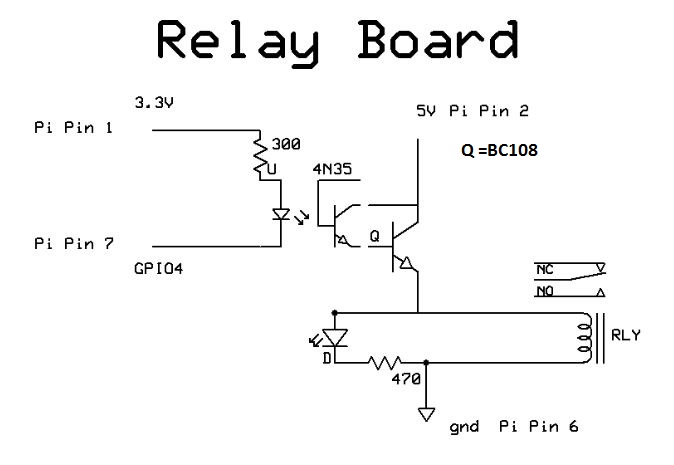
-
1Wire-Sensor-Dataposted in Omega Talk
Hi I have followed the Tutorial on 1-wire access that can be found at https://wiki.onion.io/Tutorials/Reading-1Wire-Sensor-Data.
It works great however when I unplug the DS18B20 device and reboot I keep getting
[ 1855.050115] w1_master_driver w1_bus_master1: Family 0 for 00.640000000000.04 is not registered.
[ 1902.440405] w1_master_driver w1_bus_master1: Family 0 for 00.e40000000000.88 is not registered.How can I stop this
Cheers Andy
-
RE: [Project] Temperature controlled chest freezerposted in Projects
Hi Martin
Thanks for the webkeezer project it provided some great insight into the Omega2 and formed the basis of a web connected thermostat I want to build.
I hacked it a bit to use a TMP102 temperature sensor on the I2C bus and used a while True and a sleep(30) to create a constantly updating thermostat (also reversed the relay action).
If anyone is interested I loaded the python-smbus_3.1.2-1_mipsel_24kc.ipk package from http://repo.onion.io/omega2/packages/onion/ and added this to the start of the codewhile True:
import smbus
import time
bus = smbus.SMBus(0)
data = bus.read_i2c_block_data(0x48, 0)
msb = data[0]
lsb = data[1]
current_temp = (((msb <<8) | lsb) >> 4) * 0.0625
print current_temp
sleep(30)
getTemp = current_tempI have been trying to get a drop down on the web page to set the setpoint temperature (update keezerparams.txt) but have not had any luck.
If someone from the community could give me a nudge in the right direction I would be most grateful. I have very little python or html experience but can usually stumble my way through some code and work out what is happening.
Cheers Andy
PS when I looked at the preview I had to change the line current_temp = (((msb <<space8) to (((msb <<nospace8) becaused it looked like this (((msb <<
It should be " (((msb <<space8)" -
RE: I Can't Access Omega2 Consuleposted in Omega Talk
Hi I had similar issues
Try a different browser, IE won't work for me but Firefox will.
Chrome wouldn't work on one PC but does on another.I'm using 149 firmware.
Good luck Andy
-
RE: Console splash screen but no logon popupposted in Omega Talk
Ok It turned out my browser was the problem.
IE and Chrome just had blank Console Screens
Firefox worked great on windows 7.
I think the proxy rule is correct.I even managed to switch on relays on the relay expansion.
Cheers Andy
-
Console splash screen but no logon popupposted in Omega Talk
Hi all,
I have an Omega2+ running omega2p-v0.1.9-b149.bin (upgraded via USB)
Went through the initial setup wizard but it failed at wi-fi setup however it has connected to my home wif.
I can connect via Putty on 192.169.3.1 and the local wifi address 192.168.1.106
I'm behind a proxy and think that is blocking the internet connection
To install the console first I followed
---To use opkg through a proxy, add the following to /etc/opkg.conf:
option http_proxy http://xxx.xx.x.x:8080/
option ftp_proxy ftp://xxx.xx.x.x:8080/
I installed the console from the command line using
opkg update
opkg install onion-console-base
Then did a reboot
Now at 192.168.1.106 and 192.169.3.1 and http://omega-xxxf.local/ I get a blank console screen.From https://lede-project.org/docs/user-guide/firewall_configuration?s[]=proxy
I followed this exampleTransparent proxy rule (external)
The following rule redirects all outgoing HTTP traffic from lan through an external proxy at 192.168.1.100 listening on port 3128. It assumes the OpenWrt lan address to be 192.168.1.1 - this is needed to masquerade redirected traffic towards the proxy.config redirect
option src lan
option proto tcp
option src_ip !192.168.1.100
option src_dport 80
option dest_ip 192.168.1.100
option dest_port 3128
option target DNATconfig redirect
option dest lan
option proto tcp
option src_dip 192.168.1.1
option dest_ip 192.168.1.100
option dest_port 3128
option target SNATBut changed it for my info
config redirect
option src lan
option proto tcp
option src_ip 192.168.1.106
option src_dport 80
option dest_ip xxx.xx.x.x
option dest_port 8080
option target DNATconfig redirect
option dest lan
option proto tcp
option src_dip 192.168.1.106
option dest_ip xxx.xx.x.x
option dest_port 8080
option target SNATto /etc/config/firewall
I did change the line from the example
option src_ip !192.168.1.100
to my local IP and not the proxy IP ??? I think there is a mistake in their example.Still no Good
I'm out of ideas.
I think it still can't access the internet because of the proxy. Can anyone confirm the icons /content come form the internet for the console screen and what thi address / IP is that it connect too.
Or any other help
Cheers Andy -
RE: Connect via Proxy Omega2+posted in Omega Talk
I tried the same as a Raspberry pi and it works
To work through a proxy to upgrade try
export https_proxy=Proxyip:ProxyPort
eg
root@Omega-xxxx/# oupgradeDevice Firmware Version: 0.1.9 b152
Checking latest version online...
ERROR: Could not connect to Onion Firmware Server! Check your internet connection and try again!
root@Omega-0000:/# export https_proxy=xxx.xx.x.xx:8080
root@Omega-0000:/# oupgrade
Device Firmware Version: 0.1.9 b152
Checking latest version online...
Repo Firmware Version: 0.1.9 b149
Comparing version numbers
Device firmware is up to date!
root@Omega-0000:/# -
Connect via Proxy Omega2+posted in Omega Talk
Hi I need to set an Omega 2+ to use a Proxy Server to connect to the internet.
Any help much appreciated.Cheers Andy