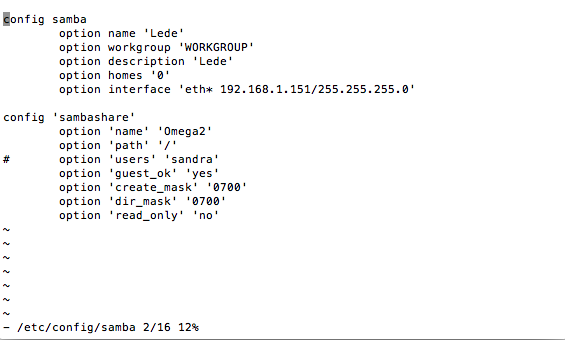Same problem on OMEGA2, latest firmware (0.1.9 b149).
Did you try to edit the 'security' field to 'share' in /etc/samba/smb.config.template ?
in my case, the problem persists anyway.
EDIT:
Switched to the official LEDE repo and 'fresh' (with new config files) installed the samba36-server package: Still the smb server is not detectable. I've also tried to follow this tutorial
EDIT2:
tried to open samba typical ports adding rules to /etc/config/firewall and tried to add mi router to /etc/hosts. Samba is still not detectable my mac and phone.
EDIT3:
RESOLVED => It seems like the samba package and the firmware don't communicate very well: basically samba doesn't know which network interface is available. I fixed by specifying it in the general samba settings, use:
uci set samba.@samba[0].interface='eth* [YOUR_CLIENT_IP]/[SUB_NET_MASK]'
uci commit samba
/etc/init.d/samba restart
this will allow samba to acces every eth* network interface, the other two field should be optional, only there to allow a specific IP/mask (my mac in my shared wifi, later i'll put a password)
Read here for more info.
EDIT4:
I checked and 'everything' is working right now. I think that the problem is the strange name the wireless interface has (eth0.1), or at least I'm used to integer numbers.