@Lazar-Demin
I can't find a way to debug mjpg_streamer unless I do a clean build.
According to the official page, the program supports multiple cameras and I see that it does not present a problem.
I found in several forums the same problem and apparently it could be a problem when compiling the kernel with respect to the USB driver. Is there a way to validate the USB port configuration of the Onion omega 2?
Posts made by kamiloade
-
RE: Using USB HUB to use two web camerasposted in Projects
-
RE: No wirelessposted in Omega Talk
@Ilya-Mordasov
I had this problem once, after updating the Firmare, the wifi stopped working. The procedure that worked for me was to factory reset it a couple of times.
1-firstboot -y
2-sync
3- reboot
4- wifisetup
5- If the Wi-Fi does not start, redo the procedure.It worked for me after the third try.
-
RE: Using USB HUB to use two web camerasposted in Projects
This is with streaming turned off
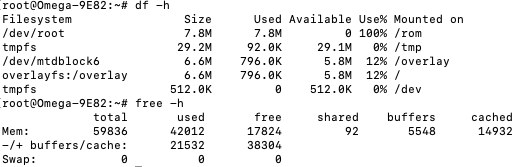
This is with streaming from the first camera
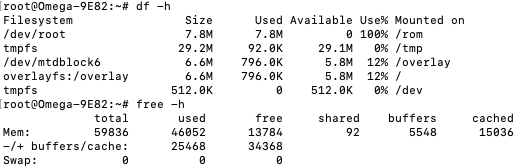
This is with streaming from the second camera
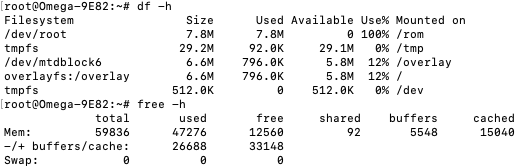
The consumption is approximately 5MB and 6.2MB. the available memory is much higher so I don't think the problem is RAM.
I did the same test on an Omega 2+ and the error persists.
-
RE: Using USB HUB to use two web camerasposted in Projects
@crispyoz
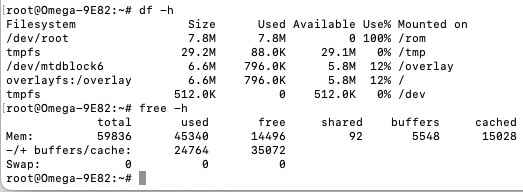
I only have mjpg-streamer installed. The application runs in C, it uses very little memory. -
Using USB HUB to use two web camerasposted in Projects
I need to project two WEB cameras at the same time, based on the example https://onion.io/streaming-video-over-wifi/, I can see one of the cameras but when using the mjpeg-streamer command for the second camera it generates mistake. I add the output of the command.
mjpg_streamer -i "/usr/lib/input_uvc.so -d /dev/video1 -r 640x480 -f 15" -o "/usr/lib/output_http.so -p 8081 -w /www/webcam1" MJPG Streamer Version.: 2.0 i: Using V4L2 device.: /dev/video1 i: Desired Resolution: 640 x 480 i: Frames Per Second.: 15 i: Format............: JPEG i: TV-Norm...........: DEFAULT o: www-folder-path...: /www/webcam1/ o: HTTP TCP port.....: 8081 o: username:password.: disabled o: commands..........: enabled Unable to start capture: No space left on device i: Error grabbing frames