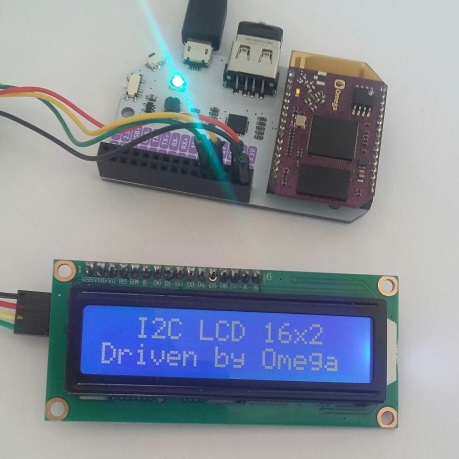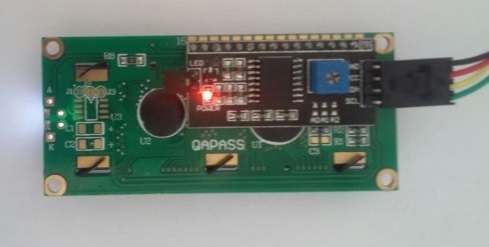I have noticed several posts relating to issues with using opkg to install packages.
So I thought some reminders/hints relating to its usage may be appropriate:
-
MOST IMPORTANT
opkgdoes NOT remember its package list over a reboot/power off. Therefore it is essential that before trying to install a package you do:opkg updatethen try the install again
-
Some of the repositories in
/etc/opkg/distfeeds.confare commented out and the package you want may be in one of these commented out repositories. So, edit this file and rerunopkg updatebefore trying to down load a package that has failed.
Not sure why some are commented out, probably systems still in a bit of a state of flux pending updates. -
The following command is your friend when looking for what you want:
opkg list | grep <partial-name>where
<partial-name>is part of what you think the package may be called.
This will give you a list of all packages that have<partial-name>somewhere in their name.
A package is not always called exactly what you think it might be -
Do:
opkg helpto get a list of all the
opkgoptions and commands and spend a bit of time exploring them and their usages.
Enjoy