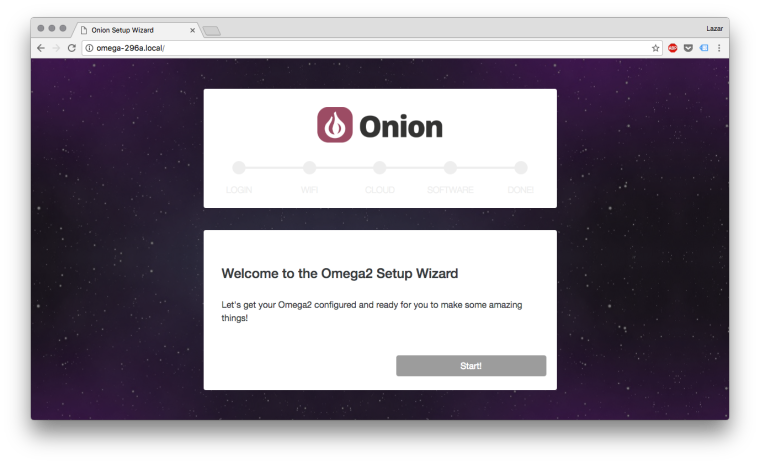@György-Farkas worked in ssh terminal
But i have a doubt about the data read :
Seems wrong , why : 406.05 degrees C?
406.05 degrees C
762.90 degrees F
4.57 volts
407.03 degrees C
764.66 degrees F
@György-Farkas worked in ssh terminal
But i have a doubt about the data read :
Seems wrong , why : 406.05 degrees C?
406.05 degrees C
762.90 degrees F
4.57 volts
407.03 degrees C
764.66 degrees F
Hi i'm trying to run the sketch code bellow in arduino IDE 1.8, but i'm receiving this error:
Monitor serial : ash: telnet: not found
https://docs.onion.io/omega2-arduino-dock-starter-kit/arduino-kit-reading-a-temp-sensor.html
Any idea?
exit status 1
Error compilando para a placa Onion Arduino Dock
O sketch usa 3626 bytes (11%) de espaço de armazenamento para programas. O máximo são 32256 bytes.
Variáveis globais usam 228 bytes (11%) de memória dinâmica, deixando 1820 bytes para variáveis locais. O máximo são 2048 bytes.
Flashing application '/tmp/sketch.hex' ...
avrdude: AVR device initialized and ready to accept instructions
Reading | ################################################## | 100% 0.01s
avrdude: Device signature = 0x1e950f
avrdude: erasing chip
avrdude: reading input file "0x3f"
avrdude: writing lock (1 bytes):
Writing | ################################################## | 100% 0.00s
avrdude: 1 bytes of lock written
avrdude: verifying lock memory against 0x3f:
avrdude: load data lock data from input file 0x3f:
avrdude: input file 0x3f contains 1 bytes
avrdude: reading on-chip lock data:
Reading | ################################################## | 100% 0.00s
avrdude: verifying ...
avrdude: 1 bytes of lock verified
avrdude: reading input file "0x05"
avrdude: writing efuse (1 bytes):
Writing | ################################################## | 100% 0.00s
avrdude: 1 bytes of efuse written
avrdude: verifying efuse memory against 0x05:
avrdude: load data efuse data from input file 0x05:
avrdude: input file 0x05 contains 1 bytes
avrdude: reading on-chip efuse data:
Reading | ################################################## | 100% 0.00s
avrdude: verifying ...
avrdude: 1 bytes of efuse verified
avrdude: reading input file "0xDA"
avrdude: writing hfuse (1 bytes):
Writing | ################################################## | 100% 0.00s
avrdude: 1 bytes of hfuse written
avrdude: verifying hfuse memory against 0xDA:
avrdude: load data hfuse data from input file 0xDA:
avrdude: input file 0xDA contains 1 bytes
avrdude: reading on-chip hfuse data:
Reading | ################################################## | 100% 0.00s
avrdude: verifying ...
avrdude: 1 bytes of hfuse verified
avrdude: reading input file "0xFF"
avrdude: writing lfuse (1 bytes):
Writing | ################################################## | 100% 0.00s
avrdude: 1 bytes of lfuse written
avrdude: verifying lfuse memory against 0xFF:
avrdude: load data lfuse data from input file 0xFF:
avrdude: input file 0xFF contains 1 bytes
avrdude: reading on-chip lfuse data:
Reading | ################################################## | 100% 0.00s
avrdude: verifying ...
avrdude: 1 bytes of lfuse verified
avrdude done. Thank you.
avrdude: AVR device initialized and ready to accept instructions
Reading | ################################################## | 100% 0.01s
avrdude: Device signature = 0x1e950f
avrdude: NOTE: "flash" memory has been specified, an erase cycle will be performed
To disable this feature, specify the -D option.
avrdude: erasing chip
avrdude: reading input file "/tmp/sketch.hex"
avrdude: input file /tmp/sketch.hex auto detected as Intel Hex
avrdude: writing flash (32768 bytes):
Writing | ################################################## | 100% 2.43s
avrdude: 32768 bytes of flash written
avrdude: verifying flash memory against /tmp/sketch.hex:
avrdude: load data flash data from input file /tmp/sketch.hex:
avrdude: input file /tmp/sketch.hex auto detected as Intel Hex
avrdude: input file /tmp/sketch.hex contains 32768 bytes
avrdude: reading on-chip flash data:
Reading | #################################################> Done, flash successful
Flash complete!
avrdude: verifying ...
avrdude: 32768 bytes of flash verified
avrdude: reading input file "0x0f"
avrdude: writing lock (1 bytes):
Writing | ################################################## | 100% 0.01s
avrdude: 1 bytes of lock written
avrdude: verifying lock memory against 0x0f:
avrdude: load data lock data from input file 0x0f:
avrdude: input file 0x0f contains 1 bytes
avrdude: reading on-chip lock data:
Reading | ################################################## | 100% 0.00s
avrdude: verifying ...
avrdude: 1 bytes of lock verified
avrdude done. Thank you.
Yes they are distant.
Something around 3M and a wall in the way. I'll try out TCP because they are in the same network. Thank you for all informations , was very helpful.
Hi, guys. I have 2 boards ( Board A and board B, all they omega2+ ) and i was thinking about the possibility to send data from A ---- > B ??
A case to use : I have a system with DHT22 sensor ( on my baby room) with leds to blink some decor clouds . I also have an Onion omega on my living room working as router with an oled who shows the wi-fi password for everyone. What is the best way or pratice to send the temperature data to my living room system ?
@György-Farkas thank you so much for all informations .
Woww. Do u have this project in hackster io , or somewhere (Like a tutorial) ?
@Maximilian-Gerhardt yes i have and doesn't blink
Hello, can anyone tell me if there's a way to use power dock and arduino dock together ?
Note : i'm newbie) And my question is about: Use arduino dock and power dock( to power the Omega and charge the battery)
Hi Guys! Any tutorial for newbies about SPI interface screen with with Omega2 ?
I've made the changes. Thank you. But now when i send the command : Python Blink.py
The terminal does nothing .. only move to the next line
Hi! I'm receiving this message on my Blink project
File "Blinkme.py", line 1, in <module>
import onionGpio
No module named onionGpio
Any idea?
@György-Farkas wow yes my password was incorrect
Solved here following that :
@György-Farkas When i open putty.exe , insert my host : omega-xxxx.local
and press enter i'm receiving : Unable to open connection to ... host does not exist
And in wi-fi i'm connected but when i try to acess the internet i'm receiving this error DNS_PROBE_FINISHED_NO_INTERNET
With my other omega 2 i have internet limited, and in putty.exe when i insert : oniooner i'm receiving : Acess denied .
So if i can't to acess the onion cloud and use the terminal .. i guess theres no solution , right?
I have the same problem ... but my omega2 connect internet but says : no internet
and also when i try to use the serial terminal i'm receiving this message:
login as : root
password : oniooner
acess denied ( because the internet connection??)
Hi good morning ! i'm total newbie and i have a problem i have 2 boards (omega 2)
and when i try to connect with wifi , shows connect but no internet. Using putty terminal says: user .. and i insert : root
but when i try to insert the password i'm receiving acess denied. So I tried to reset using my arduino dock . No sucess , and also MCU RESET. How can i back o setup wizard to restart everything ?