Ohh I see. Thank you for the clarification.
It's just sort of distracting after I've already acknowledged it and went through the process.
Ohh I see. Thank you for the clarification.
It's just sort of distracting after I've already acknowledged it and went through the process.
I get this "We have upgraded the community system as part of the upgrade a password reset is required for all users before login in." message every single time I log into the the onion community forum, even after resetting my password.
Anyone else getting this?
@victoriano , thanks for the wget tip! I'm not a Linux user really.
What do you mean specifically that "/etc/rc.local is your friend"?
This is aimed at general architecture rather than anything hardware specific, but for reference, I'm using the Omega 2S+.
As you can imagine by the name of the title "Stem cell differentiation" refers to the biological process of general stem cells assuming more specific roles (muscle, nerve, etc...)
Here's what I'm trying to achieve generally, which I believe to be in part somewhat analogous to stem cell differentiation:
On startup or restart, an Omega node checks a configuration server. If an update is required, the board pulls new code specific to it, and starts running (for example node.js or python background process).
Very simple example:
Two omega boards, each connected to a speaker. The current functionality is to play a beep sound every second, controlled by a node.js program running on startup.
Central configuration changes, and points to new code which will play a beep sound every two seconds.
Both boards are restarted, new code overwrites existing node.js program, starts running, and exhibit the new functionality of beeping every two seconds.
Does anyone have anything like this currently, or have suggestion on how to build something like this?
@crispyoz , thank you for those suggestions, but that did not work. I'm still getting the same error message, though when running the update, I did notice the following error:
opkg_download: Failed to download http://downloads.lede-project.org/releases/17.01-SNAPSHOT/packages/mipsel_24kc/onion/Packages.gz, wget returned 8.
I have python 2.7.6 installed, as well as python 3.6.0, and python3-pip 8.1.2-1.
I have tried running the following in both versions of python:
from OmegaExpansion import onionI2C. Then I get the error: ImportError: No module named OmegaExpansion
How do I used python3-pip to install this package? I'm very new to this so I'm not sure where to look for this kind of stuff.
I figured out the issue... Needed to have a bridge between my switch and the router. Thought I already had it.
=== Version Info ===
Omega firmware: v0.2.1 b199
onion-os - 1.0.5-1
Is it possible to install python via opkg without having an internet connection? The only way I thought to do this is to copy the ipk file onto the omega and install from there. I'm not sure where to find the python ipk file though... Any help is appreciated.
This is all custom stuff that was thrown together, which we don't have any schematics for... 
Currently I have a DHCP that is assigning an IP address to my Omega 2S+. I can ping the Omega from itself, but can't reach out to the internet, ping google, etc...
Any ideas on why this is?
Firmware
I couldn't find anything titled "firmware" though I did find the Kernel. Is this the same thing? The Kernel is 4.4.74
I2C device
This is a piezoelectric alarm.
Currently I'm trying to run the command:
i2cset -y 0 0x10 0x15 0x03
But I get an error message:
Error: Could not set address to 0x10: Resource busy
I assume this means some other process is using the device I want to write to. I'm looking for an easy way to find this resource or resources, and kill them / it.
Wow, thank you so much! This is exactly what I was looking for.
Yes thank you, but that doesn't tell me what the rows and columns are, or how to decipher them.
How can you compile the kernel with a different number here?
I've been looking all over for good documentation for this, but I can't seem to decipher the output given by the console after running the following command:
i2cdetect -y 0
I've attached a picture of the console window output after I enter this command.
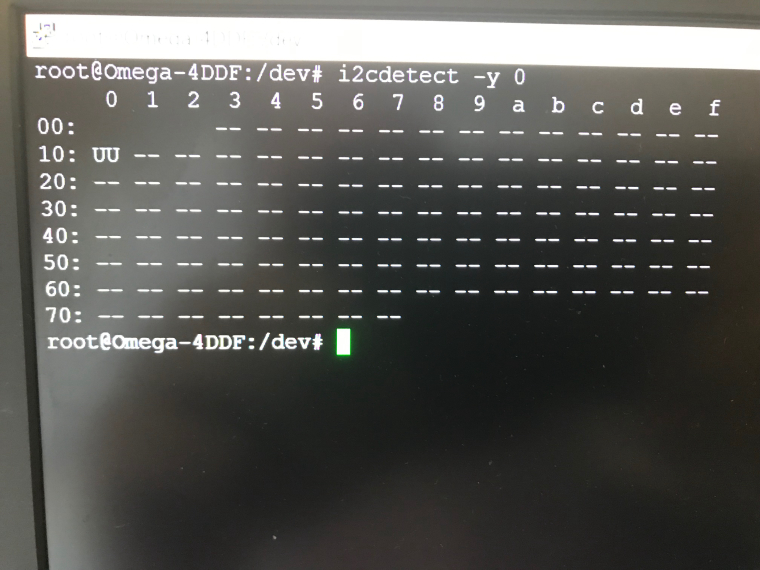
Is there any way that could be overwritten from 0 to 2? I'm still not sure what the 0 indicates here.
I have an onion 2S+, running with root access, which will not run the following I2C command:
i2cset -y 2 84 21 16
I get a response of:
Could not open file /dev/i2c-1' or /dev/i2c/1': No such file or directory
I think the problem is that there isn't a bus 2 in some config file somewhere... How do we go through the process of adding bus 2? What is a bus?