@Boken-Lin Hello, I have been trying to fix this issue that persists with my onion omega. From the looks of this conversation, it looks like everything discussed is relatively going on with my single board. I've been trying to work with the Wi-Fi interface. However, I've been getting issues lately with locating even just the network settings just to be located, connected, and used on Putty. Hopefully this message finds you, I can tell it's been years since the conversation ended
Best posts made by Nomadic.Homebody
-
RE: Omega's Wifi Network not showing up.posted in Omega Talk
-
RE: New Firmware, No Wifi, Maybe New Name? Omega2+ 03.2-20230330.binposted in Omega Talk
After a stupid amount of work to get the Onion to popup again in the wifi network bank, and then another stupid amount of work to get the ports turned on in my device manager, after downloading and installing https://www.silabs.com/Support Documents/Software/CP210x_VCP_Windows.zip - it still won't recognize it. I can't connect.
I can't even get it back to a previous firmware since I need to connect via serial.
Technically, I have an ethernet shield, but that has not worked.
The Onion has really soured my experience with development boards.
Everything from Day 1 all those years ago has been cumbersome and confusing. I feel lied to because the commercial made it sound so accessible and easy-to-use.
I bought this from Indiegogo years ago. I haven't been able to complete one successful project. (With the exception of maybe turning it into a wifi range extender, but I am not entirely sure that worked.) I couldn't even get morse code to work. I even jumped through hoops to figure out the morse code project.
Then I saw the new firmware update and thought it would be easier to navigate. Unfortunately, I downloaded it and now I'm dead in the water. I can't even restore it because the directions require a serial connection.
I bit the bullet when my board could no longer use Node Red, and I bit the bullet again when it was no longer cloud connected (which were two huge perks). Granted, it is too much of a pain.
I think I'm done for now. I might pick it up again, but I don't have the bandwidth right now. Despite my repeated failure I learned a bit.
Thank you for helping, and I appreciate the community. Since the Onion does have users of all skill levels, my suggestion would be to write (and structure) instructions as if you expect zero programming experience to read it.
More importantly, please have instructional videos.
-
RE: Step-by-Step Video Instructions for Mobile Network File Server (Cloud)?posted in Projects
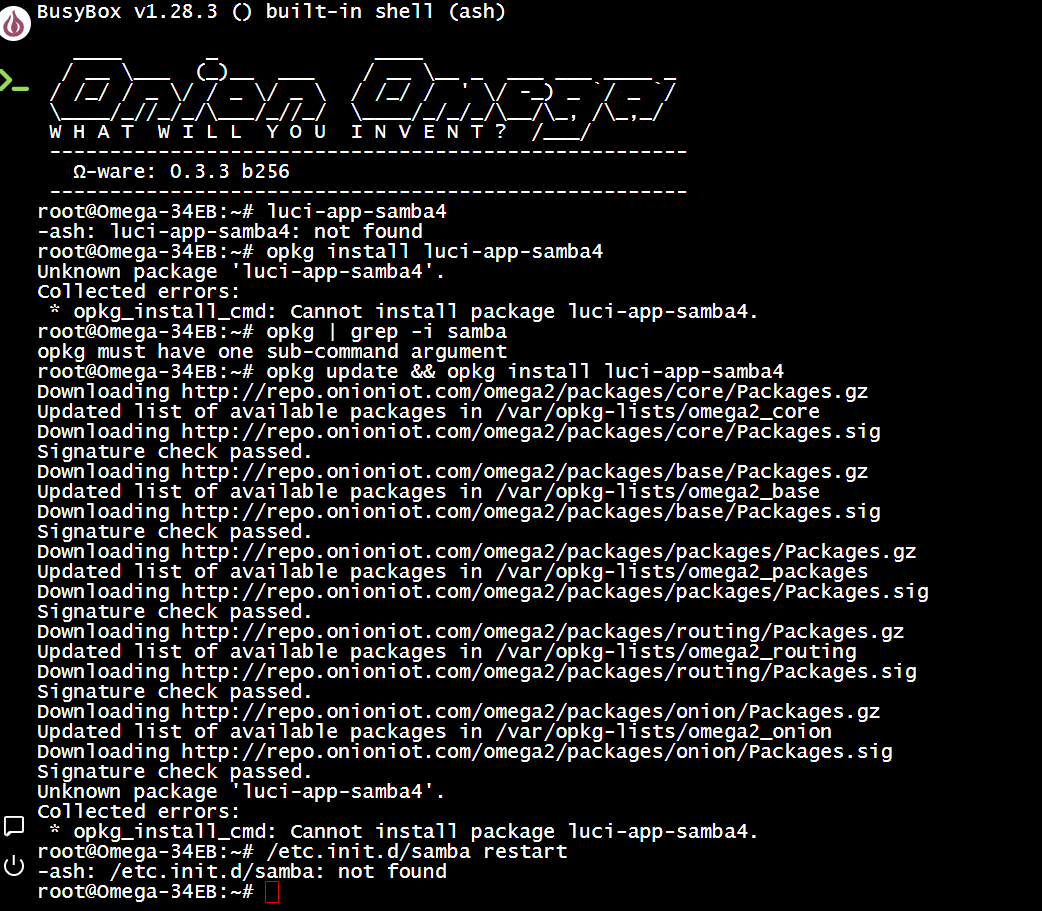
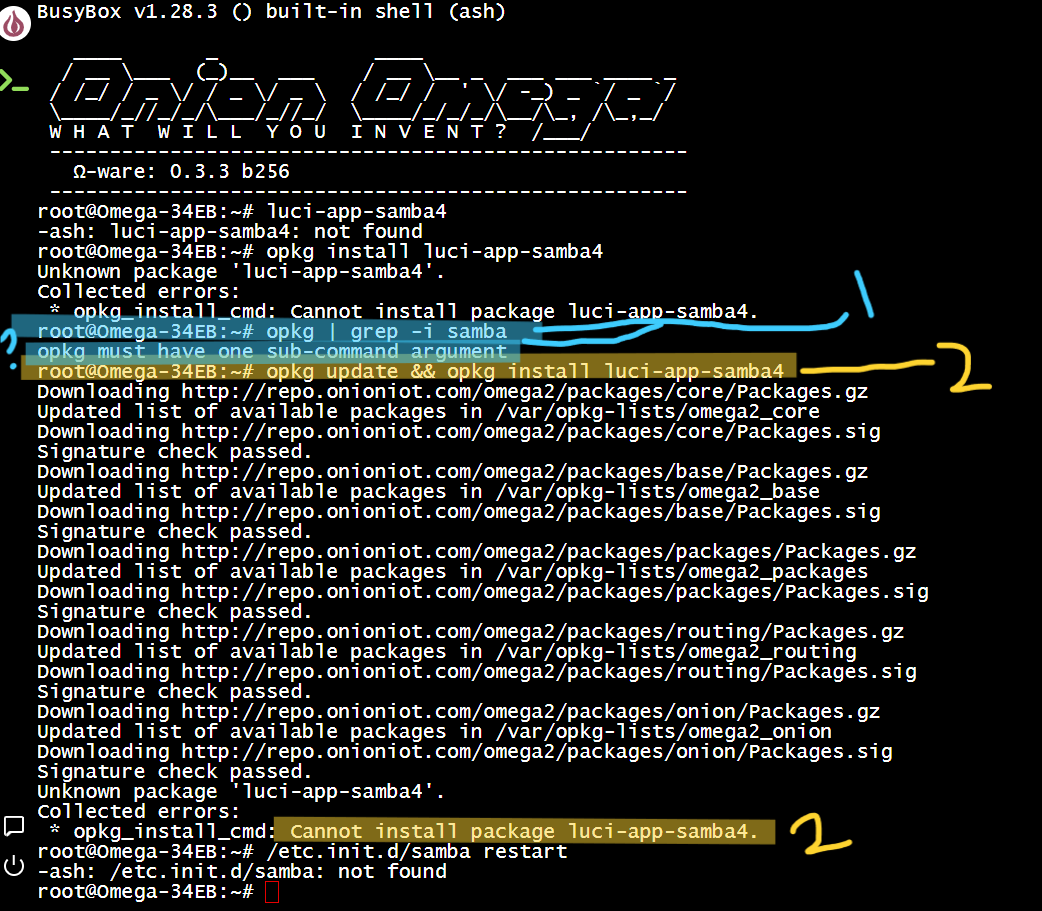
I know this is very noob, but I thought once I downloaded Samba (from the git hub link in https://docs.onion.io/omega2-project-book-vol1/network-file-server.html) and got RWX permissions, then I had the configuration files. (Re: my previous reply with screenshot.)
After tried to install Samba in accordance to the documentation (https://openwrt.org/docs/guide-user/services/nas/cifs.server) as instructed. Didn't work. I included two additional pictures. They are the same, but one is marked up.
Going to look up Sub-command-argument, but still trying to figure out a direction to solve the other parts.
There was a page (which I regret not saving as a favorite that I followed for the firewall. I could not find it now. I did find this one though:
Sharing Internet Access with Your Omega’s Access Point
Out of the box, your Omega’s firewall is configured to share internet access coming from a WiFi network with devices that connect to the Omega’s AP.The firewall configuration file can be found at /etc/config/firewall. The contents can be modified to change your Omega’s firewall settings.
Note that Your Omega is already configured to handle the most practical applications. You need not edit this file unless you know what you’re doing.
To apply any firewall changes you’ll need to restart your firewall with the following command:
/etc/init.d/firewall restart
https://docs.onion.io/omega2-docs/the-omega-and-wireless-connectivity.html