@Tim-DeBenedictis @James-Tate it's possible that you guys are overwriting the .config file with the scripts/feeds script. Please review the earlier post where the overwriting problem is described: http://community.onion.io/topic/2755/wifi-not-working-after-building-customized-image/30
Posts made by Pavel Metrokhin
-
RE: From "Cross-Compiling for the Omega" I cannot successfully build the gpioRead exampleposted in Omega Talk
-
RE: Access Point settings page brokenposted in Omega Talk
@Aj-Blosser It seems that you are running not on the latest firmware and that is why you cannot setup an AP from the console. I recommend you to update your firmware to the latest and perform the AP settings again from the console. It will work, please see the picture below, I used the same name as you've provided and as you can see it works!
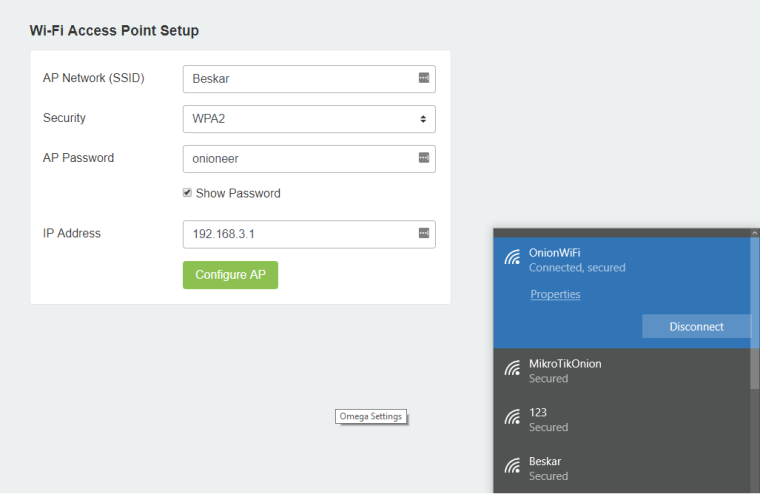
Happy Hacking
-
RE: Add Support for HTTPs and SSL on Omega2posted in Omega Talk
@peterh-peterh @peanut Here is the procedure on how to enable HTTPs for uhttpd and generate self-signed certificate.
- From your command line issue the following commands:
opkg update opkg install px5g-standalone libustream-openssl- Restart the uhttpd service:
/etc/init.d/uhttpd restart- When you restart
uhttpdservice, it generatesRSAprivate key and selfsigned certificate, here is the output that I've got after restarting uhttpd:
# /etc/init.d/uhttpd restart 4+0 records in 4+0 records out Generating RSA private key, 2048 bit long modulus Generating selfsigned certificate with subject 'C=ZZ,ST=Somewhere,L=Unknown,O=LEDEd1d8b179,CN=LEDE,' and validity 20180417162546-20200416162546- Now you can navigate to your browser and type:
https://192.168.3.1orhttps://omega-XXXX.local( where XXXX are the last digits of your MAC address). Here is my screenshot:
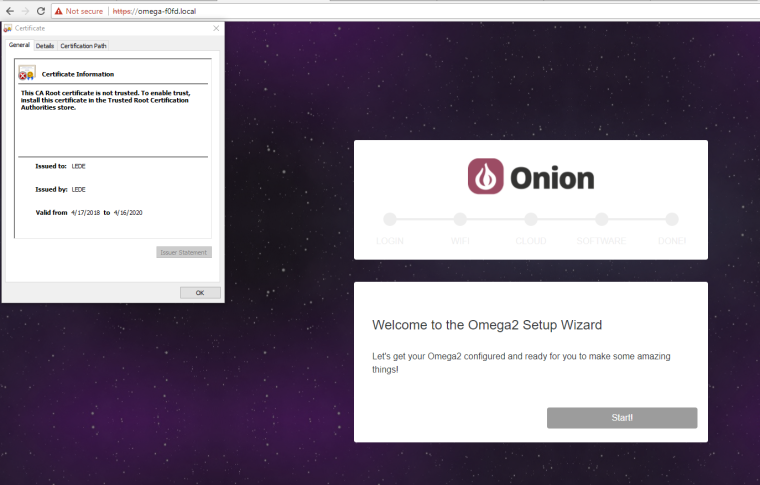
Enjoy and Happy Hacking

-
RE: C/C++ libs and so on Omega Onion 2+posted in Omega Talk
@Unbioctian take a look at
/usr/libwhere the library shared objects are kept and/usr/includewhere the header files are kept. You'd notice some library objects do not have corresponded header files. Thei2cC library is available for you and is calledlibonioni2c. The source code can be found in our GitHub repo. For more info on compiling C/C++ on the Omega please refer to our official documentation and i2c C Library -
RE: Bootloader for Omega2S and Omega2S+posted in Omega Talk
@Arek-Z Thanks for sharing this great solution!
-
RE: Wifi not working after building customized imageposted in Omega Talk
Only the binary is available for this
mt76x8driver and it is actually compiled for 4.4.46 Kernel version. On the current firmware (b160), themt76x8is located under the/lib/modules/4.4.46.As you can see in the package makefile the install deirectory is based on $(LINUX_VERSION) variable. I would suggest trying your luck with modifying this installation path.
-
RE: Bootloader for Omega2S and Omega2S+posted in Omega Talk
There is actually a simplier way to flash the bootloader: by using the Bootloader web recovery mode. Please follow the instructions provided in our docs on how to flash the firmware via web recovery mode but when you get to the 192.168.8.8, you'll be presented with the page where you need to load the firmware or load a UBoot file.
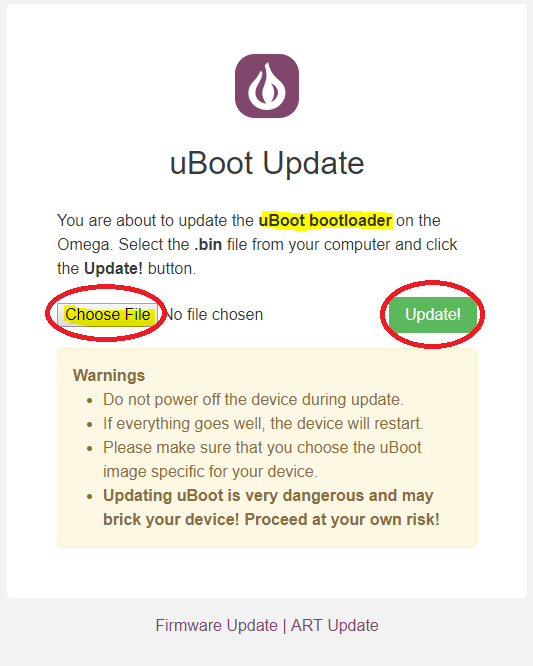
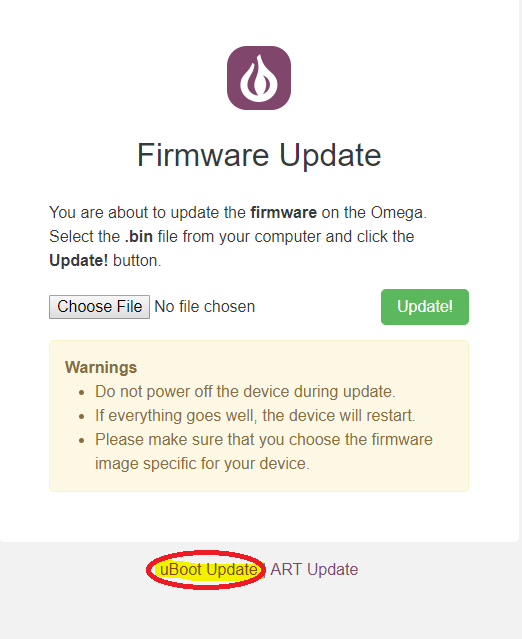
You'll want to clickuBoot Updateand load the bootloader binary. This will start the bootloader installation process. You can get the officail Omega2 binaries from our us.If you flash a broken bootloader, you need to physically desolder and reprogram the flash memory.
If you modify the bootloader and/or make any physical modifications (e.g. remove the flash and etc), Onion Corporation is not responsible for any damage to your device and the warranty will be voided. Proceed at your own risk.
-
RE: From "Cross-Compiling for the Omega" I cannot successfully build the gpioRead exampleposted in Omega Talk
To change the documentation, we welcome pull requests to our Onion-Docs repo on GitHub to make changes that will benefit our entire community. Docs.onion.io is generated form this repo.
Also, if you want to make any additions or changes to conent on our website (e.g. 2 Bullet Tuesday) please send us an email or let us know in the community -
RE: Wifi Scanposted in Omega Talk
@Fabian-Nydegger-0 You can scan the WiFi networks using a single ubus command:
ubus call onion wifi-scan "{'device':'ra0'}"The
wifisetup(notsetup wizardas you mentioned) gets you through the process of connecting to available AP's. Also,wifisetuputility is an open source program that you can take a look in Our GitHub Repo -
RE: From "Cross-Compiling for the Omega" I cannot successfully build the gpioRead exampleposted in Omega Talk
@Andrew-Moore said in From "Cross-Compiling for the Omega" I cannot successfully build the gpioRead example:
the instructions did not say to wget the Makefile and it was not preselected in the .config
It was never mentioned that you have to
wgetthe makefile. If you followed this example, you are cloning the GitHub repo to your build system that already containsmakefile,xComile.shand the source code. The tutorial guides you through every step from building the source image and cross-compiling the program. -
RE: Bootloader for Omega2S and Omega2S+posted in Omega Talk
@Arek-Z Glad to hear that!
- You can simply download the bootloader from our source repo.
- Can you please specify what changes do you want to make?
- Omega2S can be manually flashed with the latest firmware. You can refer to our documentation on Using UBoot to manually flash the firmware to the Omega2S. The reset button that needs to be pressed on the Dev Kit is called
WPS_RST. - It is indeed possible. You can follow our documentation on How to Boot from External Storage, selecting the applicable storage that you want to boot from.
-
RE: root account corrupt. Helpposted in Omega Talk
@Andrew-Moore You are very welcome! The Arduino Dock 2 contains a 6 channel, 10-bit analog to digital converter, meaning that it will map input voltages between 0 and 5 volts into integer values between 0 and 1023.
-
RE: Wifi not working after building customized imageposted in Omega Talk
@aobs
Actually, ralink-wifi-mt76x8 does not work with mac80211. Please see below the official configuration from the Omega's firmware and the build system:config wifi-device 'ra0' option type 'ralink' option mode '9' option channel 'auto' option txpower '100' option ht '20' option country 'US' option disabled '0' config wifi-iface option device 'ra0' option network 'wlan' option mode 'ap' option encryption 'psk2' option key '12345678' option ApCliEncrypType 'AES' option ssid 'Omega-XXXX' option ApCliAuthMode 'WPA2PSK' option ApCliSsid 'SSID' option ApCliPassWord 'PASSWORD' option ApCliEnable '1'Please use this as a format for your own configuration.
-
RE: Auto-negotiation support?!posted in Omega Talk
@Stefan-s As @Douglas-Kryder said, you need to modify your
/etc/opkg/distfeeds.conffile and uncomment the following repo:src/gz reboot_base http://downloads.lede-project.org/snapshots/packages/mipsel_24kc/baseAfterwards, you can issue the following to install the
ethtoolpackage:opkg update opkg install ethtoolAnd there you have it!
-
RE: Bootloader for Omega2S and Omega2S+posted in Omega Talk
@Arek-Z @Lee-Lilleorg-Meilleur Actually, Omega2S's firmware is the same as for the Omega2 and Omega2S+ has the same firmware as Omega2S+. Please look at our firmware repo. You can use this guide to manually istall the firmware onto your Omega2S.
-
RE: root account corrupt. Helpposted in Omega Talk
@Andrew-Moore Thanks for your kind words! You may want to check our Onion Arduino Dock 2 that has analog pins available for you!
-
RE: Cross Compile docker libwebsockets.h not found mosquittoposted in Omega Talk
For now, the only way to compile the Build system is to un-select
mosquittoandlibwebsocketspackages from themenuconfig.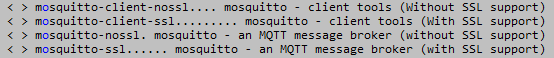
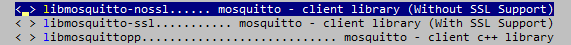
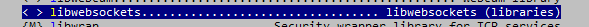
This is what it looks in the menu. You can search the package using/and enter the desired package to be removed (e.g. mosquitto). You will also be able to see the location where you can locate it. -
RE: Running Onion Omega 2 from the USB external storage deviceposted in Omega Talk
@Aman-Chawla
Please refer to the similar community post that will help you to resolve your issue! -
RE: Copy firmware from usbposted in Omega Talk
@Ilya-Mordasov
As I previously mentioned on the helpdesk, we're not able to provide in-depth support to users who have completely erased their flash storage, other than posting the binary for the Omega2 bootloader and assuming you have the tools and knowledge required.
Also, it seems that you are trying to perform this operation on the Omega2 without a Dock. The lack of a Dock is most likely the reason that the USB firmware restore is not working for you as USB is a high frequency protocol and requires impedance matched data lines for proper data transmission.
My recommendation is to buy a Dock as well as a new Omega. You can use the Dock to try to reinstall the firmware on your existing Omega, and then have a back-up in case the recovery doesn't work. -
RE: Does Onion omega2 plus has ADC/Analog input pinsposted in Omega Talk
@Vibhor-Khurana You may want to check our Onion Arduino Dock 2 that has analog pins available for you!