I have an Omega2 with a wrong MAC label too !!
The sticker says 40 A3 6B C0 E5 3B
But, my router shows 42 A3 6B 00 E5 3B .....
I have an Omega2 with a wrong MAC label too !!
The sticker says 40 A3 6B C0 E5 3B
But, my router shows 42 A3 6B 00 E5 3B .....
There were a couple of posts earlier too on the missing documentation .... but, still no documentation seems to be available for the Omega2 and 2+ ( I mean Circuit schematics for the Omega2 and the various expansion docks and boards).
There is some documentation for the first version Omega, which is a little different from the 2 and 2+.
Why this delay in posting the schematics ?
Also, can anyone point me to any official documentation on some of the pin functions ? Like VOUT, FW-RST, RST etc. ?
How can I source 3.3VDC power from the VOUT pin ? How much current can I source ? What is the input requirement ?
Is FW-RST internally pulled high or it needs a pull-up ?
Can the RST pin be left floating or it needs a valid reset input or just a pull up is ok ?
@Jeff-Seese Thanks Jeff, I was not aware such a thing existed ! This may be of use in another product where the SD card needs to be accessible by the end user, to change the content as and when required.
But still, if I only could have the connection details ....
Hi,
Can anyone give me any information on how to interface a Micro SD card to the Omega 2 ?
OR, how is the Micro SD Card connected on the Omega 2+ ?
What pins are used ?
The pins used for the Micro SD Card interface are from the general I/O pins on the Header or are these different I/O pins which are not available otherwise to the users ?
We need to have the Micro SD card on a different connector (Locking type - not the push-push type used in the Omega 2+) and hence need to know how to do this ...
I am unable to find any schematics anywhere for this !
@WereCatf How do I edit any of these files ? Opkg says "nano" is not available to install. In the list of files that I get when I type "opkg list" does not show any editors which I may install !
Also, I am able to remain connected through a ssh session using PuTTY on 192.168.3.1, but when I open the same on my browser, I do not see anything on the screen .. no Console or Terminal or gpio tool or settings ... nothing ? This was showing up just a couple of days ago and I could even make an led on a gpio go on or off. Through the ssh session, I can verify that the console, terminal applications are all installed and up to date.
Any idea why ?
I almost always use this power supply configuration, or a slight variant of this.
In my first trial, I had used AP7333-33 Regulator which was not able to supply adequate current to the Omega2.
Replaced this with the MIC5209-3.3V and everything was fine !
C4 need not be 1000UF, probably 100UF will also suffice.
C3 needs to be used if the Regulator is not near C2.
The MIC5209 may also be used after a 5V regulator like 7805.
I always use a full bridge rectifier circuit so that I can use virtually any type of Power Adapter.
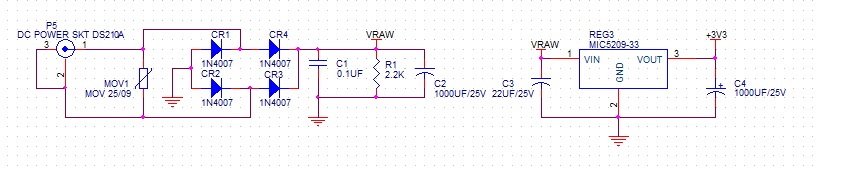
I have used the eth0 interface as shown in this image :
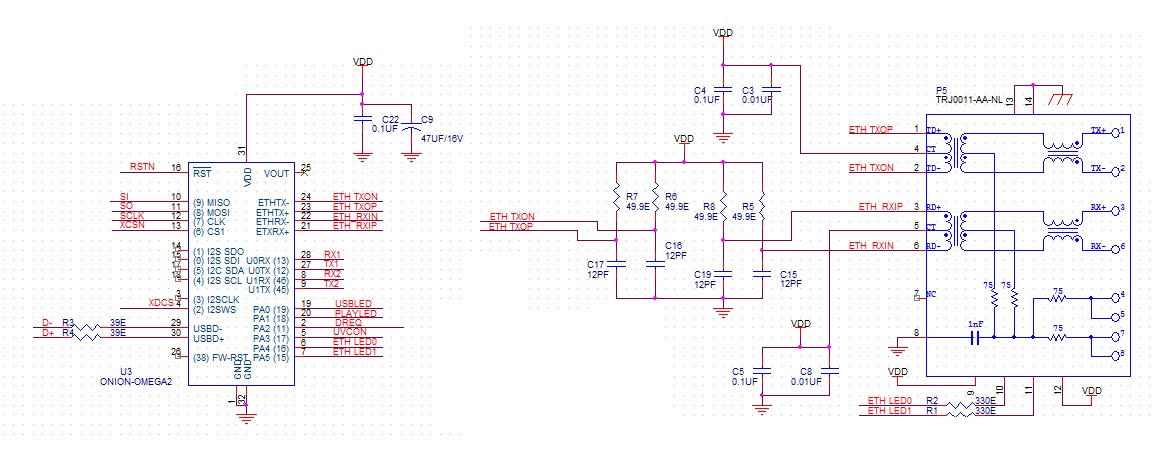
It should work.... if only I can enable the interface !!
The RJ45 jack can be any one of many types available in the market, with integrated magnetics.
I cannot enable the eth0 interface on my Omega2 !
I tried as suggested in the document and I get a "Permission denied" response ...
 -ware: 0.1.9 b149
-ware: 0.1.9 b149root@Omega-E53B:~# /etc/config/network
-ash: /etc/config/network: Permission denied
What am I doing wrong ? I tried to log in again , but made no difference
Help, please !
I have an Omega2 with a wrong MAC label too !!
The sticker says 40 A3 6B C0 E5 3B
But, my router shows 42 A3 6B 00 E5 3B .....
Yes, it was the power supply circuit....used a 500mA regulator on 3.3V with a 1000 ufd capacitor on the output.....
I am back on track !
Just found a previous post with the exact same issue .... and the problem was with the power supply.
I think mine is adequately powered, the board draws a max 250mA and my power supply circuit should be able to handle that along with the spikes....but will eliminate the power supply and see .....
I have made my custom board with UART0, UART1, ETHERNET, USB ports and everything seemed to work fine the first couple of days.
The Omega2 powered up, I could access the AP, connect to my office Wi-Fi network, update to the latest firmware, download the "Terminal" , access the console, ssh login through PuTTY .... all worked perfectly.
Bit, now, on power up, the Omega2 keeps rebooting endlessly. The AP comes on momentarily at times but it reboots before I can connect to it.
I could log the output from UART0 but unable to resolve the issue. Held the FW RST pin High on power up and can get the 4 options but then I cannot find any information on what to do next !
The log file is attached.....
What is the problem and how do I resolve this ?!
Thanks in advance