@crispyoz Thanks! That's an idea - I could probably just do a bunch of register level acces to initialise the display over i2c and put up something. I'll need to do a bit of learning on uboot 
Posts made by SpiderKenny
-
RE: How quickly can I get I2C going during boot? (OLED DIsplay)posted in Omega Talk
-
RE: How quickly can I get I2C going during boot? (OLED DIsplay)posted in Omega Talk
@luz Thanks - there's some things for me to think about there!
-
How quickly can I get I2C going during boot? (OLED DIsplay)posted in Omega Talk
Hi everyone
I have built a device for a client that creates a kind of Network (UDP) to Serial convertor. It also does protocol convertion and scaling etc.Anyway... it has an OLED display on board, and some buttons to present a UI.
Since the Onion takes about 1 minute to boot up, I was wondering how early in the boot process I could send some commands over i2c to the oled, so that something appears on the display early in the boot process?I tried START=13 in my service file, but the difference between that and START=99 was minimal.
In other words... is it possible to use I2C and get something showing on the display early in the boot, if so, how early?
-
RE: Onion Memory structureposted in Omega Talk
@MK If your application needs sufficient reliable storage, then is it a possibility for you to use the SD Card interface? That might be a better option.
Does your app write frequently to the storage? Does it over write frequently?
I don't know how much wear and tear the built in flash chip can take. -
ssh from macOS 14 (Sonoma) fails with "no matching host key type found" [RESOLVED]posted in Omega Talk
Trying to ssh from macOS Sonoma to Onion Omega 2S+ results in this message:
Unable to negotiate with 192.168.1.37 port 22: no matching host key type found. Their offer: ssh-rsaNow, I know I can get around that by forcing the mac to use ssh-rsa by doing this:
ssh -oHostKeyAlgorithms=+ssh-rsa root@<ip>But is there a way to fix this permanently?
-
dropbear ssh with key instead of password?posted in Omega Talk
I'm using ssh-copy-id to copy my key to an OmegaS2+ so I can log in without a password from a known host.
It claims to copy the key successfully, but subsequent logins still require password.kenny@totescore ~ % ssh-copy-id -oHostKeyAlgorithms=+ssh-rsa root@192.168.1.32 /usr/bin/ssh-copy-id: INFO: Source of key(s) to be installed: "/Users/kenny/.ssh/id_ecdsa.pub" /usr/bin/ssh-copy-id: INFO: attempting to log in with the new key(s), to filter out any that are already installed /usr/bin/ssh-copy-id: INFO: 1 key(s) remain to be installed -- if you are prompted now it is to install the new keys root@192.168.1.32's password: Number of key(s) added: 1 Now try logging into the machine, with: "ssh -o 'HostKeyAlgorithms=+ssh-rsa' 'root@192.168.1.32'" and check to make sure that only the key(s) you wanted were added.Is it even possible to do this with Omega/dropbear?
-
RE: Custom web page for IO Monitoring etcposted in Omega Talk
@crispyoz BTW, in my C/C++ programming I usef the fastgpio library which uses direct register access. It's very quick and lightweight for accessing GPIO.
-
RE: Custom web page for IO Monitoring etcposted in Omega Talk
@crispyoz Thank you!
I've done a bit of PHP in the past too. I'll give it a try. -
Custom web page for IO Monitoring etcposted in Omega Talk
Hi I'm using Omega 2S+ at the centre of a new controller.
I'd like to create some custom web pages on the Omega such that I can see and control some GPIO pins, but I have no idea where to begin with the specifics.
(I mean I know how to write HTML, upload files to the Omeag etc, and I understand that the Omega is running uhttpd on /www. But I don't knwo how to access GPIO from within the html)
Is there a guide on how to access stuff like GPIO from within the webserver? -
RE: Trying a lot but ssh root@hostname instead of ssh root@ip does not workposted in Omega Talk
Did you try ssh root@hostname.local ?
See the difference it makes to ping on my setup:
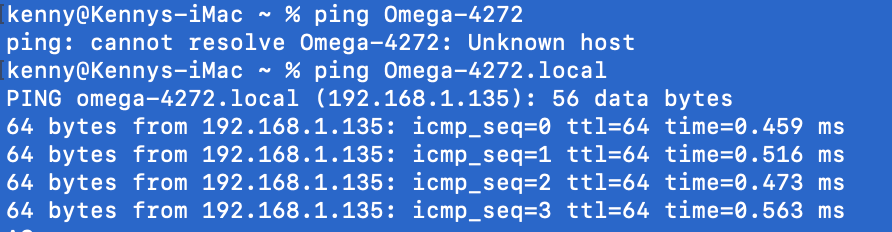
-
RE: spidev failsposted in Omega Talk
I'm curious: How did you check that it is using half-duplex?
Full-duplex on anything with a Mediatek-7688 MCU won't work due to a silicon bug.
You can simulate full duplex by using two SPI transactions, a write, followed by a read, without dropping the CS line inbetween.I use SPI from C++ on My Oemags S2+ without any problems. (In half-duplex!)
-
UART binary issue - might help othersposted in Omega Talk
I recently moved some code over from a project I had running on HLK-7688A devices.
It uses RS485 to communicate with other devices.I simply re-compiled the code using the Onion cross-compiler and it all seemed to work nicely.
Except one thing...
Every now and then I would get a corrupt message from a remote device. A chksum embedded in the protocol would not match, and ocasionally a length byte in the received bytes would be wrong too.
I thought it might be just a noisy RS485 line but when probing the actual RX line going into the Omega showed a perfectly valid signal.On the wire the bytes would look something like this (in hex):
21 24 56 58 0D 00 01 00But in the app the bytes being read() from the port would be something like:
21 24 56 58 0A 00 01 00Thing is that the error was consistently the same error. Not like noise or random bits being flipped. Always the exact same corruption. I had never seen this before, this code had run fine on the HLK-7688A
It turns out that it was the terminal options I was setting on the file descriptor of the port I opened using open().
After opening the port withfd = open(path, O_RDWR | O_NOCTTY | O_NDELAY);I then use tcgetattr and tcsetattr to get the port options and modify things like the baudrate, parity, flow-control etc. I was using this:
options.c_iflag &= ~(IXON | IXOFF | IXANY);But I had to change it to :
options.c_iflag &= ~(IXON | IXOFF | IXANY | ISTRIP | ICRNL);To stop the pre-parser stripping the 8th bit from bytes and to stop it converting 0D to 0A (ie. CR to NL).
This is a bit of a simplified explanation, but it shows it pays to be careful with the options flags!
Funny how this never came up on the HLK-7688A - but they do use a very different build from OpenWRT. -
CAFile errors while trying to update build system. [docker]posted in Omega Talk
Hi everyone. First time posting.
I'm folling the build instructions on github, and using the docker container.
When I run the command:./scripts/feeds update -a
I get these errors:Updating feed 'packages' from 'https://git.openwrt.org/feed/packages.git;openwrt-18.06' ... fatal: unable to access 'https://git.openwrt.org/feed/packages.git/': server certificate verification failed. CAfile: /etc/ssl/certs/ca-certificates.crt CRLfile: none failed.Looks like the root CA in the docker image is out of date?
Can I fix this?