Sorry @crispyoz for not providing you basic details.
And thanks i had solved the issue.
My firmware version was b232, then upgraded manually to b242.
This solved my issue. I am able to install openvpn-openssl package with out any error.
Sorry @crispyoz for not providing you basic details.
And thanks i had solved the issue.
My firmware version was b232, then upgraded manually to b242.
This solved my issue. I am able to install openvpn-openssl package with out any error.
Hi Everyone
How i can make VPN working on Omega2s (16 MB RAM version).
I found kernel mismatch issue while installing openvpn-openssl.
Is there a way to fix it. Please help me
Thanks
@luz I tried to understand the script. I am making a testing fixture with raspberry pi 3 as host system, where i want to run script similar to yours one. And firmware file will be inside root directory
In your script can you explain how i can bring firmware file.
omega2flash <eth0> <auto|wait|omega2_ipv6|list|ping> [</root/Omega2SP_Custom.bin> [<uboot-env-file>]]
Is above method is correct ?
@luz Thanks for your support. Its a great help, i can learn from this and modify for my use. Further more i will update on github and omega community
@crispyoz No, customer is not going to do any change or update. Its not a development board that we are making for customer.
We are making a product which is in final stage. So i am designing testing and programming fixture which will be used in manufacturing process. So for making programming jig i need help from omega team.
I guess now its clear for you.
@crispyoz I am thinking to create single firmware file, which will be nothing but default omega firmware with all my other packages and a python script ready to run on boot. So if i flash this firmware on new omega chip. The omega will be ready to run. No further any download or configuration required. This is what i want.
I made omega to run python script on boot and it is working good. It is sending received JSON data through MQTT protocol.
@crispyoz Thanks for your support. I will try this.
Can you help me on my first question
I have written a python script and installed lot of packages on omega2S+ to run this script. I want to create a firmware with this all packages pre-installed and also the python script. So on any new omega2s+ chip i just need to flash this customized firmware and its should be ready for play. How i can do this ?
Regards
Suman
Thanks @crispyoz
Can you help me in detail. If you can share any document or process manual to make this, it will be great help. I can learn from that and make my own app similar to yours. I am beginner in linux but very much interested to do.
Kindly help and guide me.
I am making a product in which i have omega2s+
Regards Suman
@luz Hi,
I have similar requirement.
I have written a python script and installed lot of packages on omega2S+ to run this script. I want to create a firmware with this all packages pre-installed and also the python script. So on any new omega2s+ chip i just need to flash this customized firmware and its should be ready for play. How i can do this ?
How i can flash the above customized firmware on multiple omega2s+. Any kind of batch or gang programming options.
Thanks and Regards
Suman Kumar
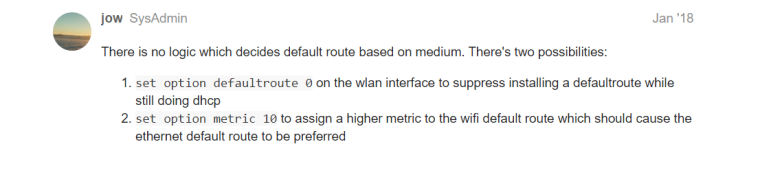
Are you saying about this, under eth0 or wan interface of Omega i need to put above two settings ?
Hi luz
I have same problem.
I had installed opkg install kmod-ledtrig-netdev
Now how i can use above package to configure any gpio for ethernet activity.
Thanks
Re: How to get LED triggers for ethernet activity?
Hi
I like to know how i can assign any GPIO pin for ethernet activity indication by connecting LED with that.
I need to have link and data LED connected with GPIO pins of Omega2+.
I tried system amber led to show WIFI activity using
echo phy0rx >"/sys/class/leds/omega2p:amber:system/trigger"
but didn't work even. Invalid argument error came.
Please explain.
Thanks
Suman
@Guest Hi, Thanks for explaining in detail. Is your tutorial will work for:
Changing network priority between Ethernet and WIFI.
crispyoz Thank you for the response.
Yes i am new to this field accepted. Does Omega is for only experienced person ? please tell me.
Don't judge me just because i asked you for the help, and listen one more thing till now what ever solution i got from Omega community it was never end to end or complete guideline.
But then also i made good progress on Omega2 by just getting suggestions. I had done mosquitto MQTT and SSL, python based MQTT and SSL. Made SSL with AWS in python and lot more. This all i created. No body from Omega community given ready made code.
I have read almost all post related to my problem on Omega community. From last 3 months i am reading and trying everything. I tried Linkit 7688 then dragino YUN and then started on Omega2.
Don't ever think that i am sitting and asking everything from Omega team.
If you don't want to give response, its ok. But don't say this things
Re: Wireless setup
I had gone through above topic on wireless setup, but could not able to fix my problem. Kindly help.
My problem is:
**How i can change network priority between Ethernet and WIFI.
But static IP i can't use it.
ok crispyoz can you tell me if ethernet is active (got IP, pinging works), why omega2 does not go back to ethernet when wifi is disconnected ?
Thanks, I did as you said. Disabled wireless station mode by going into /etc/config/wireless and rebooted.
After that i tested ethernet plugging and un-plugging many times. Its work and getting identified by omega and registered. Also ping test work. you can see below image
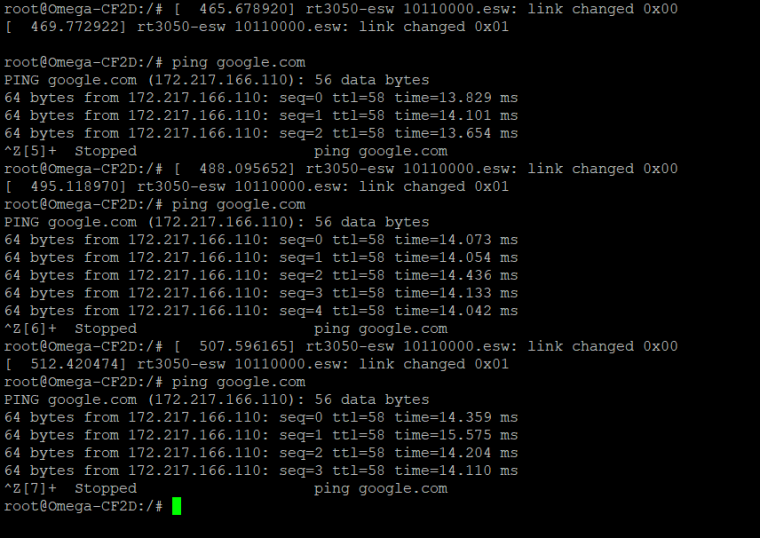
But after enabling WIFI :
How i can change network priority between Ethernet and WIFI. Ethernet need to be at 1st priority. WIFI needed just as fallback network, If ethernet not working then search for WIFI
Please response soon, what i should do next
Thanks
@Suman-kumar-Jha said in Making ethernet as primary connectivity:
Kindly explain how i can configure network on Omega2 so that both Ethenet and WIFI should work with auto switching between available active network (ethernet and wifi). And giving ethernet as primary network
I want to achieve auto selection of available active network between WIFI and Ethernet, with Ethernet on 1st priority if both network available.
I was trying to get Ethernet working, but facing issue. Above picture shows that Omega2+ keep trying to setup Ethernet but fails and keep repeating it
I think now it is clear, kindly support.
As i said i am new to the linux environment, so please explain in detail how i can make out.
Thanks
Thanks crispyoz, I had put on_log, then found mqtt is not connecting itself, because of certificate of AWS. Then i followed Mr. Steves turorial and made SSL MQTT working with Cloudmqtt
http://www.steves-internet-guide.com/create-mqtt-broker-cloudmqtt/
Thanks for the support