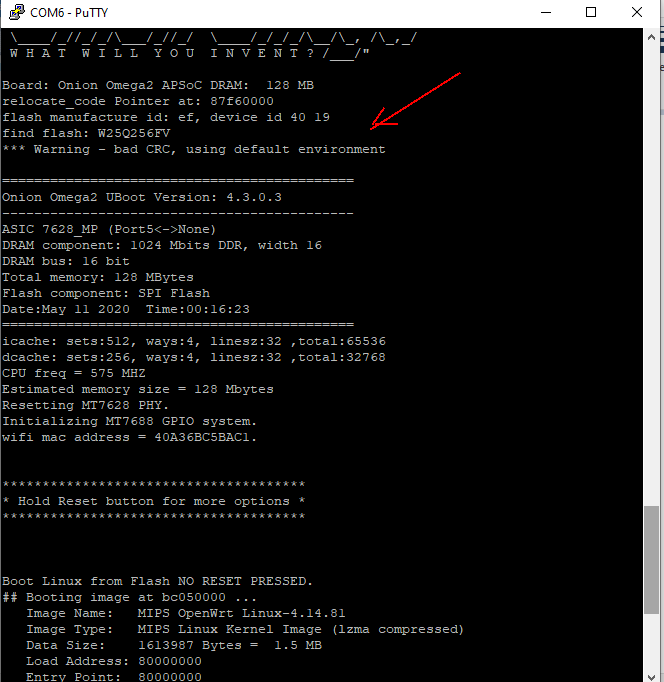if you do
logread | grep dhcp
you will see the associated stations getting ip addresses assigned to their MAC addresses, like:
Wed Sep 30 16:57:05 2020 daemon.info dnsmasq-dhcp[1877]: DHCPDISCOVER(br-wlan) 84:cf:bf:xx:xx:xx
Wed Sep 30 16:57:05 2020 daemon.info dnsmasq-dhcp[1877]: DHCPOFFER(br-wlan) 192.168.3.173 84:cf:bf:xx:xx:xx
Wed Sep 30 16:57:05 2020 daemon.info dnsmasq-dhcp[1877]: DHCPDISCOVER(br-wlan) 84:cf:bf:xx:xx:xx
Wed Sep 30 16:57:05 2020 daemon.info dnsmasq-dhcp[1877]: DHCPOFFER(br-wlan) 192.168.3.173 84:cf:bf:xx:xx:xx
Wed Sep 30 16:57:05 2020 daemon.info dnsmasq-dhcp[1877]: DHCPREQUEST(br-wlan) 192.168.3.173 84:cf:bf:xx:xx:xx
Wed Sep 30 16:57:05 2020 daemon.info dnsmasq-dhcp[1877]: DHCPACK(br-wlan) 192.168.3.173 84:cf:bf:xx:xx:xx
if you are not using DHCP because you use fixed addresses or IPv6, then
ip neigh show dev br-wlan
will show know MAC addresses, like:
192.168.3.173 lladdr 84:cf:bf:xx:xx:xx ref 1 used 0/0/0 probes 1 REACHABLE
fe80::6:af0a:307c:37ae lladdr 84:cf:bf:xx:xx:xx used 0/0/0 probes 1 REACHABLE
I'd recommend using the new iw command but, although it exists in our Omegas, the modern nl80211 seems not to be available, so it does not work. If it did, it would be very easy to dump the connected stations.