Error trying to connect to WiFi [Resolved]
-
My problem is the next:
When I try to connect to the internet, the omega2p disconnects
(Using the "wifi" command) and closed session.
Try connecting by serial to see the output of the command and print this:root@Omega-xxxx:/# wifisetup
Onion Omega Wifi Setup
Select from the following:- Scan for Wifi networks
- Type network info
q) Exit
Selection: 1
Scanning for wifi networks...Select Wifi network:
- name-wifi
Selection: 1
Network: name-wifi
Authentication type: WPAPSK
Enter password: Password> Restarting wifimanager for changes to take effect
root@Omega-xxxx:/# wifi
[ 123.562363] br-wlan: port 2(ra0) entered disabled state
[ 129.652335] EEPROM:Read from [factory] offset 0x0,length 0x400.
[ 132.138371] ch1 bssid=28:28:5d:7d:43:44
[ 132.142371] ch1 bssid=28:28:5d:7d:43:45
[ 132.146344] =====================================================
[ 132.152557] Channel 1 : Dirty = 160, False CCA = 0, Busy Time = 2321, Skip Ch annel = FALSE
[ 132.160952] Channel 2 : Dirty = 64, False CCA = 0, Busy Time = 2306, Skip Cha nnel = FALSE
[ 132.169261] Channel 3 : Dirty = 56, False CCA = 0, Busy Time = 2023, Skip Cha nnel = FALSE
[ 132.177551] Channel 4 : Dirty = 48, False CCA = 0, Busy Time = 1246, Skip Cha nnel = FALSE
[ 132.185858] Channel 5 : Dirty = 40, False CCA = 0, Busy Time = 716, Skip Chan nel = FALSE
[ 132.194093] Channel 6 : Dirty = 0, False CCA = 0, Busy Time = 512, Skip Chann el = FALSE
[ 132.202217] Channel 7 : Dirty = 0, False CCA = 0, Busy Time = 553, Skip Chann el = FALSE
[ 132.210347] Channel 8 : Dirty = 0, False CCA = 0, Busy Time = 526, Skip Chann el = FALSE
[ 132.218477] Channel 9 : Dirty = 0, False CCA = 0, Busy Time = 962, Skip Chann el = FALSE
[ 132.226591] Channel 10 : Dirty = 0, False CCA = 0, Busy Time = 1306, Skip Cha nnel = FALSE
[ 132.234895] Channel 11 : Dirty = 0, False CCA = 0, Busy Time = 1844, Skip Cha nnel = FALSE
[ 132.243195] =====================================================
[ 132.249383] Rule 1 CCA value : Min Dirtiness (Include extension channel) ==> Select Channel 6
[ 132.258107] Min Dirty = 0
[ 132.260776] ExChannel = 0 , 0
[ 132.263782] BW = 20
[ 132.600376] br-wlan: port 2(ra0) entered forwarding state
[ 132.605949] br-wlan: port 2(ra0) entered forwarding state
[ 134.598353] br-wlan: port 2(ra0) entered forwarding state
setting apcli
-
@Jean-Aramburú How are powering this Omega2? How are you doing the serial connection?
-
@Ken-Conrad I use an arduino mega to connect the omega2+ with the arduino doc and the usb of arduino doc to power the omega
-
This is the output of wifimanager command:
root@Omega-3671:/# wifimanager -v
radio0 is up
Reading configured networks in station mode...
"Catherine"Scanning nearby networks...
found""
"Catherine"Current Count: 1
Number of configured nets: 1
trying to connect to... "Catherine"
[ 991.481576] br-wlan: port 2(ra0) entered disabled state
[ 994.722323] EEPROM:Read from [factory] offset 0x0,length 0x400.
[ 997.208349] ch6 bssid=28:28:5d:7d:43:44
[ 997.212350] ch6 bssid=28:28:5d:7d:43:45
[ 997.216323] =====================================================
[ 997.222536] Channel 1 : Dirty = 0, False CCA = 0, Busy Time = 2796, Skip Chan nel = FALSE
[ 997.230758] Channel 2 : Dirty = 40, False CCA = 0, Busy Time = 2189, Skip Cha nnel = FALSE
[ 997.239064] Channel 3 : Dirty = 48, False CCA = 0, Busy Time = 1174, Skip Cha nnel = FALSE
[ 997.247354] Channel 4 : Dirty = 56, False CCA = 0, Busy Time = 1157, Skip Cha nnel = FALSE
[ 997.255662] Channel 5 : Dirty = 64, False CCA = 0, Busy Time = 2449, Skip Cha nnel = FALSE
[ 997.263971] Channel 6 : Dirty = 160, False CCA = 0, Busy Time = 2699, Skip Ch annel = FALSE
[ 997.272366] Channel 7 : Dirty = 64, False CCA = 0, Busy Time = 2849, Skip Cha nnel = FALSE
[ 997.280685] Channel 8 : Dirty = 56, False CCA = 0, Busy Time = 444, Skip Chan nel = FALSE
[ 997.288905] Channel 9 : Dirty = 48, False CCA = 0, Busy Time = 312, Skip Chan nel = FALSE
[ 997.297107] Channel 10 : Dirty = 40, False CCA = 0, Busy Time = 3304, Skip Ch annel = FALSE
[ 997.305503] Channel 11 : Dirty = 0, False CCA = 0, Busy Time = 674, Skip Chan nel = FALSE
[ 997.313721] =====================================================
[ 997.319916] Rule 1 CCA value : Min Dirtiness (Include extension channel) ==> Select Channel 1
[ 997.328659] Min Dirty = 0
[ 997.331315] ExChannel = 0 , 0
[ 997.334319] BW = 20
[ 997.629445] br-wlan: port 2(ra0) entered forwarding state
[ 997.634978] br-wlan: port 2(ra0) entered forwarding state
[ 998.701515] br-wlan: port 2(ra0) entered disabled state
[ 998.882431] EEPROM:Read from [factory] offset 0x0,length 0x400.
[ 1001.368349] ch6 bssid=28:28:5d:7d:43:44
[ 1001.372349] ch6 bssid=28:28:5d:7d:43:45
[ 1001.376371] =====================================================
[ 1001.382587] Channel 1 : Dirty = 0, False CCA = 0, Busy Time = 4572, Skip Chan nel = FALSE
[ 1001.390807] Channel 2 : Dirty = 40, False CCA = 0, Busy Time = 3738, Skip Cha nnel = FALSE
[ 1001.399119] Channel 3 : Dirty = 48, False CCA = 0, Busy Time = 9025, Skip Cha nnel = FALSE
[ 1001.407410] Channel 4 : Dirty = 56, False CCA = 0, Busy Time = 7194, Skip Cha nnel = FALSE
[ 1001.415716] Channel 5 : Dirty = 64, False CCA = 0, Busy Time = 8137, Skip Cha nnel = FALSE
[ 1001.424022] Channel 6 : Dirty = 160, False CCA = 0, Busy Time = 4353, Skip Ch annel = FALSE
[ 1001.432417] Channel 7 : Dirty = 64, False CCA = 0, Busy Time = 6934, Skip Cha nnel = FALSE
[ 1001.440723] Channel 8 : Dirty = 56, False CCA = 0, Busy Time = 3763, Skip Cha nnel = FALSE
[ 1001.449030] Channel 9 : Dirty = 48, False CCA = 0, Busy Time = 323, Skip Chan nel = FALSE
[ 1001.457232] Channel 10 : Dirty = 40, False CCA = 0, Busy Time = 298, Skip Cha nnel = FALSE
[ 1001.465537] Channel 11 : Dirty = 0, False CCA = 0, Busy Time = 1998, Skip Cha nnel = FALSE
[ 1001.473840] =====================================================
[ 1001.480034] Rule 1 CCA value : Min Dirtiness (Include extension channel) ==> Select Channel 1
[ 1001.488775] Min Dirty = 0
[ 1001.491431] ExChannel = 0 , 0
[ 1001.494436] BW = 20
[ 1004.585608] EEPROM:Read from [factory] offset 0x0,length 0x400.
[ 1007.068347] ch6 bssid=28:28:5d:7d:43:44
[ 1007.072347] ch6 bssid=28:28:5d:7d:43:45
[ 1007.076320] =====================================================
[ 1007.082530] Channel 1 : Dirty = 0, False CCA = 0, Busy Time = 344, Skip Chann el = FALSE
[ 1007.090661] Channel 2 : Dirty = 40, False CCA = 0, Busy Time = 1863, Skip Cha nnel = FALSE
[ 1007.098966] Channel 3 : Dirty = 48, False CCA = 0, Busy Time = 4313, Skip Cha nnel = FALSE
[ 1007.107257] Channel 4 : Dirty = 56, False CCA = 0, Busy Time = 9732, Skip Cha nnel = FALSE
[ 1007.115567] Channel 5 : Dirty = 64, False CCA = 0, Busy Time = 19475, Skip Ch annel = FALSE
[ 1007.123961] Channel 6 : Dirty = 160, False CCA = 0, Busy Time = 8010, Skip Ch annel = FALSE
[ 1007.132370] Channel 7 : Dirty = 64, False CCA = 0, Busy Time = 8262, Skip Cha nnel = FALSE
[ 1007.140680] Channel 8 : Dirty = 56, False CCA = 0, Busy Time = 5678, Skip Cha nnel = FALSE
[ 1007.148986] Channel 9 : Dirty = 48, False CCA = 0, Busy Time = 946, Skip Chan nel = FALSE
[ 1007.157188] Channel 10 : Dirty = 40, False CCA = 0, Busy Time = 503, Skip Cha nnel = FALSE
[ 1007.165496] Channel 11 : Dirty = 0, False CCA = 0, Busy Time = 438, Skip Chan nel = FALSE
[ 1007.173710] =====================================================
[ 1007.179905] Rule 1 CCA value : Min Dirtiness (Include extension channel) ==> Select Channel 1
[ 1007.188647] Min Dirty = 0
[ 1007.191303] ExChannel = 0 , 0
[ 1007.194309] BW = 20
[ 1007.360257] br-wlan: port 2(ra0) entered forwarding state
[ 1007.365807] br-wlan: port 2(ra0) entered forwarding state
[ 1009.358347] br-wlan: port 2(ra0) entered forwarding statewwan network is set up... false,
wwan network is set up... false,
wwan network is set up... false,
wwan network is set up... false,
wwan network is set up... false,
wwan network is set up... false,
wwan network is set up... false,
wwan network is set up... false,
wwan network is set up... false,
wwan network is set up... false,
wwan network is set up... false,
ran out of configured networks... no station available
[ 1035.748727] br-wlan: port 2(ra0) entered disabled state
[ 1040.012315] EEPROM:Read from [factory] offset 0x0,length 0x400.
[ 1042.498348] ch6 bssid=28:28:5d:7d:43:44
[ 1042.502350] ch6 bssid=28:28:5d:7d:43:45
[ 1042.506322] =====================================================
[ 1042.512533] Channel 1 : Dirty = 0, False CCA = 0, Busy Time = 232, Skip Channel = FALSE
[ 1042.520667] Channel 2 : Dirty = 40, False CCA = 0, Busy Time = 138, Skip Channel = FALSE
[ 1042.528884] Channel 3 : Dirty = 48, False CCA = 0, Busy Time = 300, Skip Channel = FALSE
[ 1042.537086] Channel 4 : Dirty = 56, False CCA = 0, Busy Time = 380, Skip Channel = FALSE
[ 1042.545304] Channel 5 : Dirty = 64, False CCA = 0, Busy Time = 1143, Skip Channel = FALSE
[ 1042.553611] Channel 6 : Dirty = 140, False CCA = 0, Busy Time = 2194, Skip Channel = FALSE
[ 1042.562006] Channel 7 : Dirty = 64, False CCA = 0, Busy Time = 1223, Skip Channel = FALSE
[ 1042.570327] Channel 8 : Dirty = 56, False CCA = 0, Busy Time = 290, Skip Channel = FALSE
[ 1042.578547] Channel 9 : Dirty = 48, False CCA = 0, Busy Time = 678, Skip Channel = FALSE
[ 1042.586749] Channel 10 : Dirty = 40, False CCA = 0, Busy Time = 386, Skip Channel = FALSE
[ 1042.595054] Channel 11 : Dirty = 0, False CCA = 0, Busy Time = 582, Skip Channel = FALSE
[ 1042.603266] =====================================================
[ 1042.609460] Rule 1 CCA value : Min Dirtiness (Include extension channel) ==> Select Channel 1
[ 1042.618187] Min Dirty = 0
[ 1042.620859] ExChannel = 0 , 0
[ 1042.623867] BW = 20
[ 1042.789414] br-wlan: port 2(ra0) entered forwarding state
[ 1042.794947] br-wlan: port 2(ra0) entered forwarding state
Wifi manager finished
-
@Jean-Aramburú I'm confused. When you wrote "(you) use the Arduino Mega to connect the Omega2+ with the Arduino dock" are you referring to your computer's serial connection to the Omega2 being via an Arduino Mega? I presume the Omega2 is in an Onion Arduino dock.
-
@Ken-Conrad I connect the omega2 + through the arduino doc to another arduino (Mega) and the second I connect it to the pc.
As seen in the photo.
Sorry if my English is not very good :'v
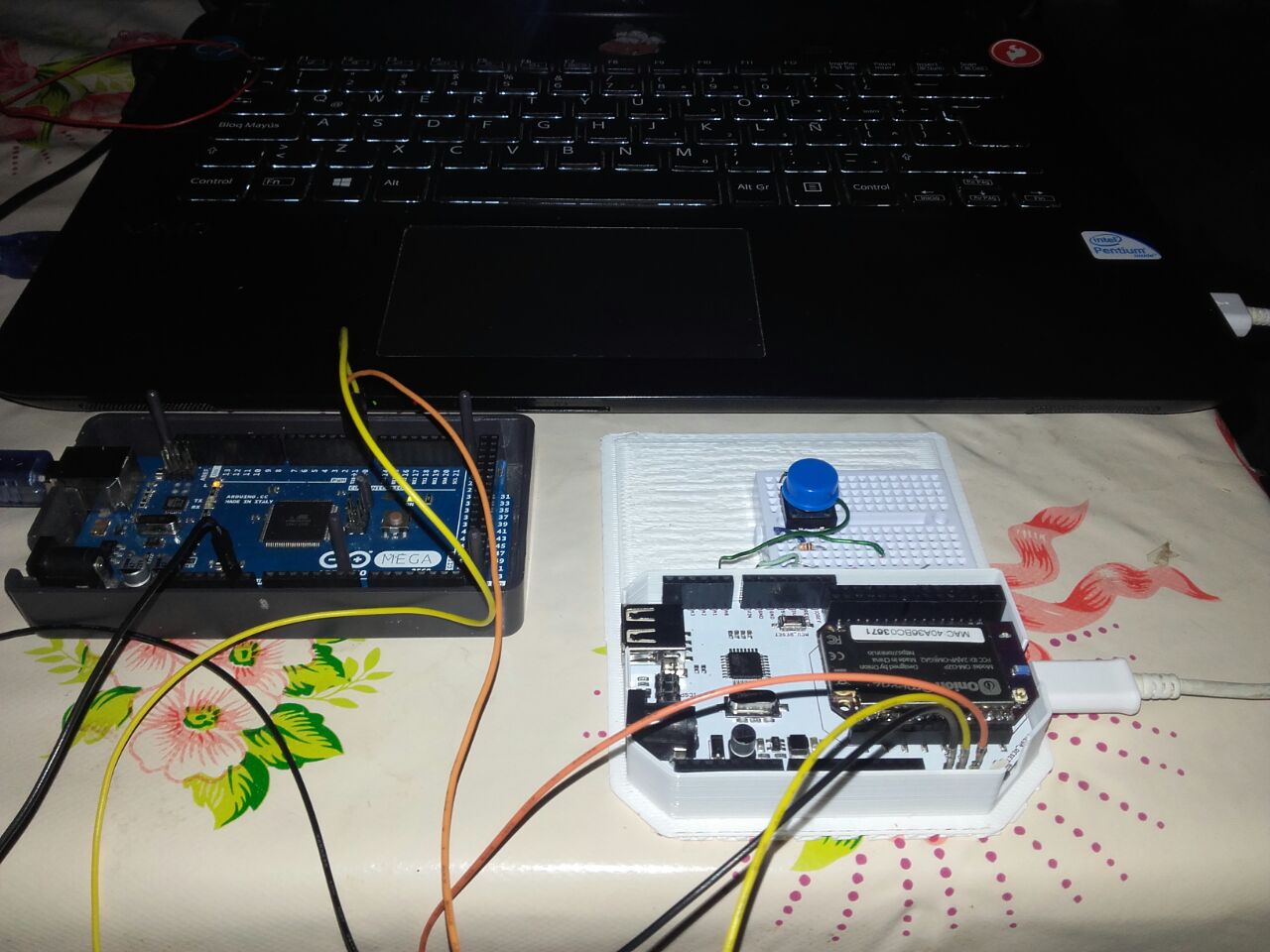
-
@Jean-Aramburú I agree with Chris Stratton here you are risking the health of the MT7688 processor by using a 5V logic level serial (Tx) connection to the Omega, which expects 3.3V at RX0. You can simply use resistor(s) to step down the voltage (with resistive divider) on that wire, as discussed here. The other direction - Omega to Mega is safe and works at 3.3V as is.
Your wiring looks correct, but those Chinese wires can have poor quality connectors. Please check all the connections - if any are loose in the pin socket this will cause communication errors. I can't see all the ground (black) wire but presume this goes to ground on the Mega.
Hope you don't have a Mikrotik branded router - many are having connection problems with these.
If you haven't tried a factory-reset (via reset button 10 seconds) you may want to do that.
-
@Ken-Conrad I do not understand how, but without doing anything the problem was solved, it's strange
-
@Jean-Aramburú Congrats, "problem solved" is always good. Do edit the title of this thread to add "[Resolved]". On to enjoying the benefits of a speedy Wifi connection and dealing with that 5volt RX0 line. If that or a similar problem returns, I'd advise tidy-up those wires and connections.
-
Can I just hijack this thread because I am having wifi issues too. When I scan for access points it only see the one that has no encryption on it that I use for testing. (happens to be a VoCore2)
I have at least 4 other SSID it could bind to 2 on 2.4 GHz and 2 on 5Ghz
I get this when I try wifisetup.
wifisetup
Onion Omega Wifi SetupSelect from the following:
- Scan for Wifi networks
- Type network info
q) Exit
Selection: 1
Scanning for wifi networks...Select Wifi network:
- VoCore2
Also is there a way to set regdom ? the cfg80211 module is not loaded by default but does not seem to have any options for regdom ?
modinfo cfg80211
module: /lib/modules/4.4.46/cfg80211.ko
alias: net-pf-16-proto-16-family-nl80211
license: GPL
depends: compatThanks.
-
@T-NT %This thread is now marked [Resolved]. You will have wider support if you start a new thread for your problem. About your questions - hardware support of 5.4Ghz band on Omegas would be news to me - haven't seen that yet. Why the 2.4Ghz wifi isn't appearing in the polling result - confirm that the wifi SSID isn't hidden or the protocol is TKIP-encrypted, as TKIP isn't currently "automatically supported" as posted by Onion here.