Strange characters on console
-
Trying to get to the console but all I get when the amber led lights is pictured!
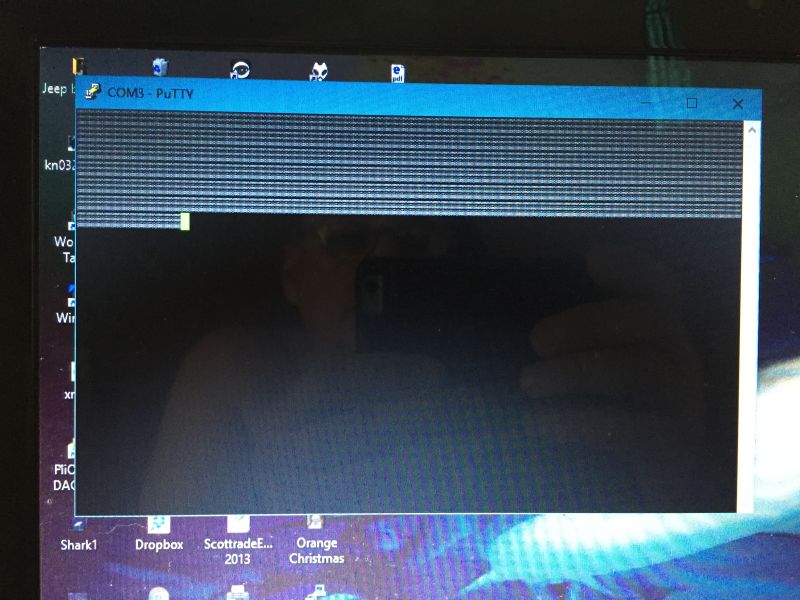
Any idea what is going on? Thanks
-
@Bill-Trombetta Some questions - How is your Omega powered? On an Onion dock or? Putty shows me that you are connected to the Omega via USB TTL, ie Serial connection. Are you using a UART separate from your dock or power supply? If so, have you connected the grounds together?
-
I have tried several ways of hooking it up. I have the negative, RX- and TX- plugged
in. I get the odd characters for the 10 seconds the amber led is on then nothing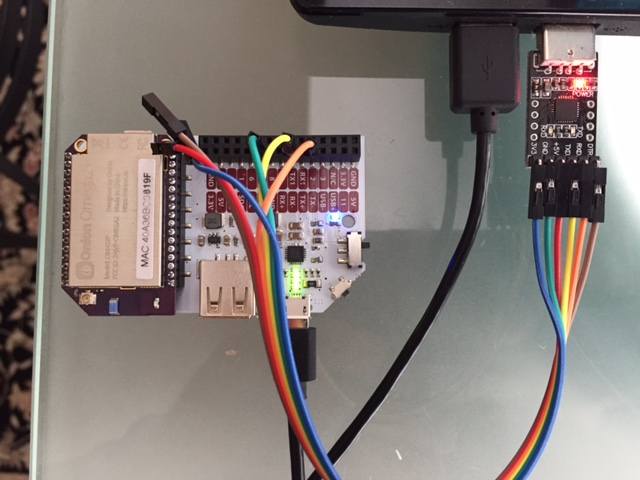
Green leds light and blue led lights
-
@Bill-Trombetta No need for the small USB to TTL UART board here - In your photo I see you have the Expansion Dock which has a UART for serial communication, why not use that for your Serial Connection, as explained here?
-
I have the Power Dock which does not have the serial chip. That was my understanding
from reading all the threads
-
@Bill-Trombetta
The Serial-RX0-13, Serial-TX0-12 labeled pins of UART0 are used as Serial Terminal (serial command line) on Omega2 / 2+.
Those pins are not available on the Expansion Headers of the Power Dock.According to your photo you have connected
the orange wire to the TX-
the yellow wire to the RX-
the green wire to ???Onion Omega2 Documentation
Communicating with Serial DevicesIMPORTANT: The TX+/- and RX+/- pins are used for the Ethernet Expansion. Be careful not to connect your serial lines to these pins!
-
@Bill-Trombetta Yes, my mistake - at first look your Power dock looks like an Expansion dock. You are right, no UART on that dock. The serial connection for a terminal to the Omega is via Omega's TX0 and RX0 pins - your challenge is that THESE pins are not on the Power Dock's header (the TX1 and RX1 pins you found don't work for this - Onion tells the details here). However, the TX0 and RX0 pins are of course on the Omega2- see PinOut diagram To connect to these with your dock - you can either solder wires to the bottom side of the board at those solder points, or use some wire- wrapping on those Omega pins - ether way, ensure good connections for a reliable terminal.
-
Ok, after following your simple instructions, thank you, I got in! I am trying to update via USB.
I have renamed the file Omega2.bin Im sure I did something wrong?
▒▒▒▒▒▒▒▒▒▒▒▒▒▒▒▒▒▒▒▒▒▒▒▒▒@9▒▒▒▒▒>?8▒▒p▒▒▒▒▒▒▒▒▒▒D~▒▒▒▒▒▒▒▒▒▒P▒H ▒G▒▒▒▒ ▒.▒ ▒▒▒▒▒▒▒L▒▒▒▒▒▒▒▒?▒▒▒▒▒▒▒ ▒▒▒▒▒▒▒▒▒▒▒▒▒▒@▒▒▒▒▒▒▒D▒▒▒7▒▒ ▒▒▒ ▒>▒▒▒▒▒@▒@▒▒▒▒▒▒▒▒▒▒▒▒▒~▒▒▒PuU▒▒8 p▒▒
/ __ ___ ()__ ___ / __ _ _ ___ ___ ____ _
/ // / _ / / _ / _ \ / // / ' / -) _/ _/
_/////___//// _////_/_, /_,/
W H A T W I L L Y O U I N V E N T ? /__/"Board: Onion Omega2 APSoC DRAM: 128 MB
relocate_code Pointer at: 87f60000
flash manufacture id: c2, device id 20 19
find flash: MX25L25635E
*** Warning - bad CRC, using default environment============================================
Onion Omega2 UBoot Version: 4.3.0.3ASIC 7628_MP (Port5<->None)
DRAM component: 1024 Mbits DDR, width 16
DRAM bus: 16 bit
Total memory: 128 MBytes
Flash component: SPI Flash
Date:Oct 18 2016 Time:17:29:05icache: sets:512, ways:4, linesz:32 ,total:65536
dcache: sets:256, ways:4, linesz:32 ,total:32768
CPU freq = 575 MHZ
Estimated memory size = 128 Mbytes
Resetting MT7628 PHY.
Initializing MT7688 GPIO system.
- Hold Reset button for more options *
You have 40 seconds left to select a menu option...
Please select option:
[ Enter ]: Boot Omega2.
[ 0 ]: Start Web recovery mode.
[ 1 ]: Start command line mode.
[ 2 ]: Flash firmware from USB storage.Option [B] selected.
Boot Linux from Flash.
Booting image at bc050000 ...
Image Name: MIPS LEDE Linux-4.4.39
Image Type: MIPS Linux Kernel Image (lzma compressed)
Data Size: 1345757 Bytes = 1.3 MB
Load Address: 80000000
Entry Point: 80000000
Verifying Checksum ... OK
Uncompressing Kernel Image ... OK
No initrdTransferring control to Linux (at address 80000000) ...
Giving linux memsize in MB, 128
Starting kernel ...
[ 0.000000] Linux version 4.4.39 (root@2272a3272872) (gcc version 5.4.0 (LEDE GCC 5.4.0 r2637-18300db) ) #0 Thu Dec 22 16:02:42 2016
[ 0.000000] Board has DDR2
[ 0.000000] Analog PMU set to hw control
[ 0.000000] Digital PMU set to hw control
[ 0.000000] SoC Type: MediaTek MT7688 ver:1 eco:2
[ 0.000000] bootconsole [early0] enabled
[ 0.000000] CPU0 revision is: 00019655 (MIPS 24KEc)
[ 0.000000] MIPS: machine is Onion Omega2+
[ 0.000000] Determined physical RAM map:
[ 0.000000] memory: 08000000 @ 00000000 (usable)
[ 0.000000] Initrd not found or empty - disabling initrd
[ 0.000000] Zone ranges:
[ 0.000000] Normal [mem 0x0000000000000000-0x0000000007ffffff]
[ 0.000000] Movable zone start for each node
[ 0.000000] Early memory node ranges
[ 0.000000] node 0: [mem 0x0000000000000000-0x0000000007ffffff]
[ 0.000000] Initmem setup node 0 [mem 0x0000000000000000-0x0000000007ffffff]
[ 0.000000] Primary instruction cache 64kB, VIPT, 4-way, linesize 32 bytes.
[ 0.000000] Primary data cache 32kB, 4-way, PIPT, no aliases, linesize 32 byt es
[ 0.000000] Built 1 zonelists in Zone order, mobility grouping on. Total pag es: 32512
[ 0.000000] Kernel command line: console=ttyS0,115200 rootfstype=squashfs,jff s2
[ 0.000000] PID hash table entries: 512 (order: -1, 2048 bytes)
[ 0.000000] Dentry cache hash table entries: 16384 (order: 4, 65536 bytes)
[ 0.000000] Inode-cache hash table entries: 8192 (order: 3, 32768 bytes)
[ 0.000000] Writing ErrCtl register=0007e6d0
[ 0.000000] Readback ErrCtl register=0007e6d0
[ 0.000000] Memory: 125488K/131072K available (3103K kernel code, 140K rwdata , 752K rodata, 156K init, 196K bss, 5584K reserved, 0K cma-reserved)
[ 0.000000] SLUB: HWalign=32, Order=0-3, MinObjects=0, CPUs=1, Nodes=1
[ 0.000000] NR_IRQS:256
[ 0.000000] intc: using register map from devicetree
[ 0.000000] CPU Clock: 580MHz
[ 0.000000] clocksource_probe: no matching clocksources found
[ 0.000000] clocksource: MIPS: mask: 0xffffffff max_cycles: 0xffffffff, max_i dle_ns: 6590553264 ns
[ 0.000010] sched_clock: 32 bits at 290MHz, resolution 3ns, wraps every 74051 15902ns
[ 0.007521] Calibrating delay loop... 385.84 BogoMIPS (lpj=1929216)
[ 0.070037] pid_max: default: 32768 minimum: 301
[ 0.074640] Mount-cache hash table entries: 1024 (order: 0, 4096 bytes)
[ 0.080981] Mountpoint-cache hash table entries: 1024 (order: 0, 4096 bytes)
[ 0.094390] clocksource: jiffies: mask: 0xffffffff max_cycles: 0xffffffff, ma x_idle_ns: 19112604462750000 ns
[ 0.104050] pinctrl core: initialized pinctrl subsystem
[ 0.109784] NET: Registered protocol family 16
[ 0.134209] mt7621_gpio 10000600.gpio: registering 32 gpios
[ 0.139709] mt7621_gpio 10000600.gpio: registering 32 gpios
[ 0.145179] mt7621_gpio 10000600.gpio: registering 32 gpios
[ 0.151651] i2c-mt7621 10000900.i2c: clock 100KHz, re-start not support
[ 0.159476] clocksource: Switched to clocksource MIPS
[ 0.165924] NET: Registered protocol family 2
[ 0.171070] TCP established hash table entries: 1024 (order: 0, 4096 bytes)
[ 0.177762] TCP bind hash table entries: 1024 (order: 0, 4096 bytes)
[ 0.183941] TCP: Hash tables configured (established 1024 bind 1024)
[ 0.190144] UDP hash table entries: 256 (order: 0, 4096 bytes)
[ 0.195745] UDP-Lite hash table entries: 256 (order: 0, 4096 bytes)
[ 0.202120] NET: Registered protocol family 1
[ 0.212435] futex hash table entries: 256 (order: -1, 3072 bytes)
[ 0.218368] Crashlog allocated RAM at address 0x3f00000
[ 0.238616] squashfs: version 4.0 (2009/01/31) Phillip Lougher
[ 0.244273] jffs2: version 2.2 (NAND) (SUMMARY) (LZMA) (RTIME) (CMODE_PRIORIT Y) (c) 2001-2006 Red Hat, Inc.
[ 0.256504] io scheduler noop registered
[ 0.260308] io scheduler deadline registered (default)
[ 0.266140] rt2880-pinmux pinctrl: pin io18 already requested by pinctrl; can not claim for 10005000.pwm
[ 0.275219] rt2880-pinmux pinctrl: pin-18 (10005000.pwm) status -22
[ 0.281229] rt2880-pinmux pinctrl: could not request pin 18 (io18) from group pwm0 on device rt2880-pinmux
[ 0.290632] mtk-pwm 10005000.pwm: Error applying setting, reverse things back
[ 0.297982] Serial: 8250/16550 driver, 4 ports, IRQ sharing disabled
[ 0.305574] console [ttyS0] disabled
[ 0.309008] 10000c00.uartlite: ttyS0 at MMIO 0x10000c00 (irq = 28, base_baud = 2500000) is a 16550A
[ 0.317786] console [ttyS0] enabled
[ 0.317786] console [ttyS0] enabled
[ 0.324780] bootconsole [early0] disabled
[ 0.324780] bootconsole [early0] disabled
[ 0.333467] 10000d00.uart1: ttyS1 at MMIO 0x10000d00 (irq = 29, base_baud = 2 500000) is a 16550A
[ 0.342990] 10000e00.uart2: ttyS2 at MMIO 0x10000e00 (irq = 30, base_baud = 2 500000) is a 16550A
[ 0.353533] spi-mt7621 10000b00.spi: sys_freq: 193333333
[ 0.363606] m25p80 spi32766.0: using chunked io (size=31)
[ 0.369105] m25p80 spi32766.0: mx25l25635e (32768 Kbytes)
[ 0.374674] 4 ofpart partitions found on MTD device spi32766.0
[ 0.380600] Creating 4 MTD partitions on "spi32766.0":
[ 0.385815] 0x000000000000-0x000000030000 : "u-boot"
[ 0.392653] 0x000000030000-0x000000040000 : "u-boot-env"
[ 0.399935] 0x000000040000-0x000000050000 : "factory"
[ 0.406898] 0x000000050000-0x000002000000 : "firmware"
[ 0.454570] 2 uimage-fw partitions found on MTD device firmware
[ 0.460620] 0x000000050000-0x00000019891d : "kernel"
[ 0.467351] 0x00000019891d-0x000002000000 : "rootfs"
[ 0.474280] mtd: device 5 (rootfs) set to be root filesystem
[ 0.480156] 1 squashfs-split partitions found on MTD device rootfs
[ 0.486438] 0x0000006f0000-0x000002000000 : "rootfs_data"
[ 0.503521] rt3050-esw 10110000.esw: link changed 0x00
[ 0.511255] mtk_soc_eth 10100000.ethernet eth0: mediatek frame engine at 0xb0 100000, irq 5
[ 0.519925] i2c /dev entries driver
[ 0.524039] mt7621_wdt 10000120.watchdog: Initialized
[ 0.529379] MTK MSDC device init.
[ 0.569616] mtk-sd: MediaTek MT6575 MSDC Driver
[ 0.575659] NET: Registered protocol family 10
[ 0.584270] NET: Registered protocol family 17
[ 0.588869] bridge: automatic filtering via arp/ip/ip6tables has been depreca ted. Update your scripts to load br_netfilter if you need this.
[ 0.601728] 8021q: 802.1Q VLAN Support v1.8
[ 0.608275] mtk-linkit bootstrap: Version :
[ 0.612781] mtk-linkit bootstrap: Revision :
[ 0.619909] squashfs: SQUASHFS error: unable to read id index table
[ 0.626598] jffs2: Flash size not aligned to erasesize, reducing to 31104KiB
[ 0.634176] jffs2: jffs2_scan_eraseblock(): Magic bitmask 0x1985 not found at 0x00000000: 0x7368 instead
[ 0.643825] jffs2: jffs2_scan_eraseblock(): Magic bitmask 0x1985 not found at 0x00000004: 0x0675 instead
[ 0.653444] jffs2: jffs2_scan_eraseblock(): Magic bitmask 0x1985 not found at 0x00000008: 0xf922 instead
[ 0.663061] jffs2: jffs2_scan_eraseblock(): Magic bitmask 0x1985 not found at 0x00000010: 0x0027 instead
[ 0.672678] jffs2: jffs2_scan_eraseblock(): Magic bitmask 0x1985 not found at 0x00000014: 0x0004 instead
[ 0.682293] jffs2: jffs2_scan_eraseblock(): Magic bitmask 0x1985 not found at 0x00000018: 0x06c0 instead
[ 0.691910] jffs2: jffs2_scan_eraseblock(): Magic bitmask 0x1985 not found at 0x0000001c: 0x0004 instead
[ 0.701527] jffs2: jffs2_scan_eraseblock(): Magic bitmask 0x1985 not found at 0x00000020: 0x06bf instead
[ 0.711144] jffs2: jffs2_scan_eraseblock(): Magic bitmask 0x1985 not found at 0x00000028: 0x5367 instead
[ 0.720761] jffs2: jffs2_scan_eraseblock(): Magic bitmask 0x1985 not found at 0x00000030: 0x535f instead
[ 0.730374] jffs2: Further such events for this erase block will not be print ed
[ 0.739652] jffs2: Empty flash at 0x00000038 ends at 0x00000040
[ 0.779031] jffs2: jffs2_scan_eraseblock(): Magic bitmask 0x1985 not found at 0x00010000: 0xaef4 instead
[ 0.788675] jffs2: jffs2_scan_eraseblock(): Magic bitmask 0x1985 not found at 0x00010004: 0x6b49 instead
[ 0.798299] jffs2: jffs2_scan_eraseblock(): Magic bitmask 0x1985 not found at 0x00010008: 0x35a3 instead
[ 0.807916] jffs2: jffs2_scan_eraseblock(): Magic bitmask 0x1985 not found at 0x0001000c: 0x6b6d instead
[ 0.817533] jffs2: jffs2_scan_eraseblock(): Magic bitmask 0x1985 not found at 0x00010010: 0xf93d instead
[ 0.827150] jffs2: jffs2_scan_eraseblock(): Magic bitmask 0x1985 not found at 0x00010014: 0x3105 instead
-
@Bill-Trombetta First a tip - some in this group can become unruly when they see long pastings of terminal output - take a look at using 'Markdown' in your posts you will find examples of Markdown in use all over this forum - like I just did in that blue highlighted link. It is easy and helpful for the everyone.
Is this a complete listing of the startup? Typically, when the Omega boots you don't need to enter the boot menu ... are you having some other problem with the Omega?
Was there a reason why you aren't using Onion's recommended procedure to update/ upgrade?
-
Ken, first let me say thank you for your help. I will learn how to markdown after this post'.
This was the end of the listing on bootup. I dont seem to be able to input anything after the last line. I have read all of the recommended steps but keep coming up short. After a month
of trying this is the farest I have gotten!
[ 12.097757] jffs2: Empty flash at 0x0050c614 ends at 0x0050c6e0
[ 12.105656] jffs2: Empty flash at 0x0050c6e8 ends at 0x0050d6e0
[ 12.117263] jffs2: Empty flash at 0x0050d6e8 ends at 0x0050f6e0
[ 12.177752] jffs2: Cowardly refusing to erase blocks on filesystem with no va lid JFFS2 nodes
[ 12.186329] jffs2: empty_blocks 405, bad_blocks 0, c->nr_blocks 486
[ 12.192846] VFS: Cannot open root device "(null)" or unknown-block(31,5): err or -5
[ 12.200542] Please append a correct "root=" boot option; here are the availab le partitions:
[ 12.209020] 1f00 192 mtdblock0 (driver?)
[ 12.214165] 1f01 64 mtdblock1 (driver?)
[ 12.219293] 1f02 64 mtdblock2 (driver?)
[ 12.224435] 1f03 32448 mtdblock3 (driver?)
[ 12.229579] 1f04 1314 mtdblock4 (driver?)
[ 12.234706] 1f05 31133 mtdblock5 (driver?)
[ 12.239849] 1f06 25664 mtdblock6 (driver?)
[ 12.244976] Kernel panic - not syncing: VFS: Unable to mount root fs on unkno wn-block(31,5)
[ 12.263186] Rebooting in 1 seconds..
-
I was able to finally update through a USB stick. Don't know how but this ends 2 months
of frustration. Thanks again for all the help