[SOLVED] Omega can't connect to WiFi
-
@Nito-Weber it looks like the Omega doesn't have access to the internet, can you try running
wifisetup -checkconnectionand post the output?
-
@Nito-Weber Or can you try to do
ping google.comto see if you can connect to the google servers?
-
I had a similar hiccup, but managed to work though it.
I setup the Omega with just a USB charger to power the Omega, and my Chromebook to connect to it via wireless. First I connected to the Omegs'a WiFi network. After logging in and entering the details for my wireless network I clicked the connect button. It said that it had failed to connect. I had a suspicion that it did connect (I typed the password correct) and was sitting on the network. I loaded up Fing on my Android phone and did a network scan. Any network scanner will do though. I found a new device named Omega-ABCD on my network.
My Chromebook had already reconnected to my previous network, so I typed in the IP address of the Omega I found during the network scan. Once typing in the IP in my browser (Chrome, it's a Chromebook), I was presented with the Omega's login page. I logged in again, and was slightly surprised to be asked for the WiFi password again. Not a big deal, as I entered the wireless network's password again and clicked connect. This time it proceeded to the next page and began to update the Omega.
Once the update page's status read "Done". I visited the IP of the Omega again. Note, I didn't press F5 to refresh. I just visited the root address of the IP/URL http://192.168.1.243. Your IP address will most definitely be different than mine is. You'll have to do a network scan to find the Onion on your network.
I'm was then able to login to the Onion Console., update settings, visit terminal, etc..
-
Thank you very much for all the kind tips @Lazar-Demin @Boken-Lin and @Mike
 !
!Unfortunately none of them worked BUT i have an idea about the cause now: i live in a student dormitory and normally we need a code/password for every device to access the network (not the wifi). however in my room there is no code needed normally (seems to be a friendly bug there) so i can connect every device to the house's network through my own wifi. since the onion connects to the wifi but then aborts because it won't find a connection to any server i think i need to type in that network password too. but where? I hope you will understand this confusing way of network security here

-
@Nito-Weber This wiki might be helpful to you: https://wiki.onion.io/Tutorials/Connecting-Omega-to-Wifi-Hotspot-that-Requres-Login. Please let me know if this helps!
-
When I received my Omega I could not connect it to my WiFi network. However I could with my Android phone see Omega-1D1D as a hotspot access point so I connected to it , noted the IP address then used the browser on my Android to connect (can't remember if I had to login) then it offered the setup wizard and updated the firmware. Sorry can not remember the full sequence but a bit hassled at the time trying to get it to go. My private WiFi network was on 10.0.x.x once the wizard had finished and I had added my network Omega was given a new IP in the 10.x.x.x range and now connects OK every time.
-
Thank you for your help @Anthony-Wakefield and @Boken-Lin !
I tried the wiki and thought it might work but it didn't... Just to get it right: I log in to the omega AP and then browse whereever to get a site to log in to the network THROUGH the omega? at least, that is what i tried now and it didn't really work. I get an IP adress but there's still no network/internet connection.
I tried @Anthony-Wakefield 's version both with Android and iOS but i cannot access the IP through the phone's browser. "This website isn't available"...
-
that's how far i got with the wiki...
-
@Nito-Weber Ah, you need to edit that file. With the command you entered, you were trying to execute the file as a program. Try
vi /etc/config/wirelessornano /etc/config/wireless. Although you'll need to installnanofirst.
-
i added a line there but how do i save things? @Boken-Lin
-
@Nito-Weber Press
ESCand then type:wq, pressENTER.
-
@Boken-Lin well.... i managed to save but i think i need a default version of /etc/config/wireless now becausethe omega won't connect to any wifi (not even my iPhone hotspot).
does this help you? i'm sorry i produce one problem after another but i'm a total beginner! I didn't know how the VI editor works. now i do but i would like to restore the default version of/etc/config/wireless
-
@Nito-Weber This is the default:
config wifi-device 'radio0' option type 'mac80211' option hwmode '11g' option path 'platform/ar933x_wmac' option htmode 'HT20' option disabled '0' option channel '9' option txpower '30' option country 'US' config wifi-iface option device 'radio0' option network 'wlan' option mode 'ap' option ssid 'Omega-0104' option encryption 'psk2' option key 'onioneer' config wifi-iface option device 'radio0' option mode 'sta' option network 'wwan' option ssid 'Router' option encryption 'psk2' option key 'P@ssw0rd'
-
@Boken-Lin I accidently deleted the very first line yesterday. so i checked the default version and mine is the same now (except from the network settings in the end). but as soon as i try to connect to my wifi it says:
Connecting to Shire network using intf 1...
'radio0' is disabled
'radio0' is disabled
Checking wwan device status...
wwan is not up!!
Checking internet connection...
ERROR: request timeout, internet connection not successful
Disabling network on iface 1 ...
Done!Doesn't seem to be right but i don't see any difference between the default and my version.
So my question is:
- What is intf 1 or intf 2?
- why isn't wwan up any more?
- how can i fix this?
Thanks in advance

-
@Nito-Weber Perhaps you have changed some settings in
/etc/config/networkHere's the default content of that file:
config interface 'loopback' option ifname 'lo' option proto 'static' option ipaddr '127.0.0.1' option netmask '255.0.0.0' #config globals 'globals' # option ula_prefix 'fd28:1f13:5b38::/48' #config interface 'lan' # option ifname 'eth0' # option type 'bridge' # option proto 'static' # option ipaddr '192.168.3.1' # option netmask '255.255.255.0' # option ip6assign '60' #config interface 'wan' # option ifname 'eth0' # option proto 'dhcp' #config interface 'wan6' # option ifname '@wan' # option proto 'dhcpv6' #config switch # option name 'switch0' # option reset '1' # option enable_vlan '1' #config switch_vlan # option device 'switch0' # option vlan '1' # option ports '0 1 3' config interface 'wwan' option proto 'dhcp' option hostname 'OnionOmega' config interface 'wlan' option proto 'static' option ipaddr '192.168.3.1' option netmask '255.255.255.0' #config interface 'wlan' # option ifname 'wlan0-1 wlan0' # option type 'bridge' # option proto 'static' # option ipaddr '192.168.3.1' # option netmask '255.255.255.0' # option ip6assign '60'Can you copy and paste that in to
/etc/config/networkand execute/etc/init.d/network restartto reload the configuration? Please let me know if that helps.
-
I just got my omega today (looks great so far) but i can't connect to wifi in the house, i've tried scanning and manually adding it but no joy with either, heres what i get:
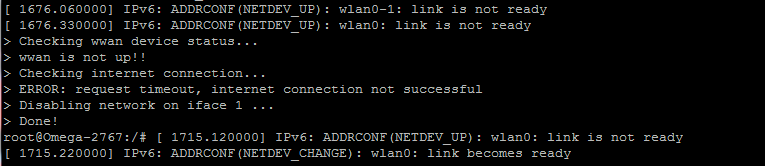
Any help would be great!
Thanks
Eoin
-
@Eoin-O'Dowd Can you add the following block to
/etc/config/wireless:config wifi-iface option device 'radio0' option mode 'sta' option network 'wwan' option encryption 'psk2' option ssid '<Network Name>' option key '<Password>'You may need to change
encryptiontoweporpskfor WEP encryption and WPA1, respectively. After you are done, just save the file and run:wifiThis should restart your wifi service with the new configuration.
Please let me know if this helps.
-
No, not working either, still the same! any other ideas?
-
@Eoin-O'Dowd Can you tell us which country you are in? Sometimes channel 13 does not work in certain European countries. In which case it will need to be disabled.
-
im in ireland.