Serial connection not possible, not detected
-
@Matthew-Hiebert There's a few possibilities. It could be that the driver on your Windows machine is malfunctioning. You can try uninstalling the USB-to-Serial driver and reinstalling it again. It could also be that the Expansion dock is broken. Can you try if you can get the dock to work by reinstalling the driver?
-
@Boken-Lin I did that on all of the systems, three of them. Two windows 10 and one windows 8.1 workstation.
-
I have the same problem. I also have developed with Silabs CP210x chip and that device has no problems connecting to my PCs (Win10 & WinXP), the systems just don't recognize the device, my own device is recognized instantly . Something is wrong here.
-
@Matthew-Hiebert @Robert-Stewart Can both of you send me a clouse-up of the front and back side of your docks? I want to determine if this is caused by a loose solder or something.
-
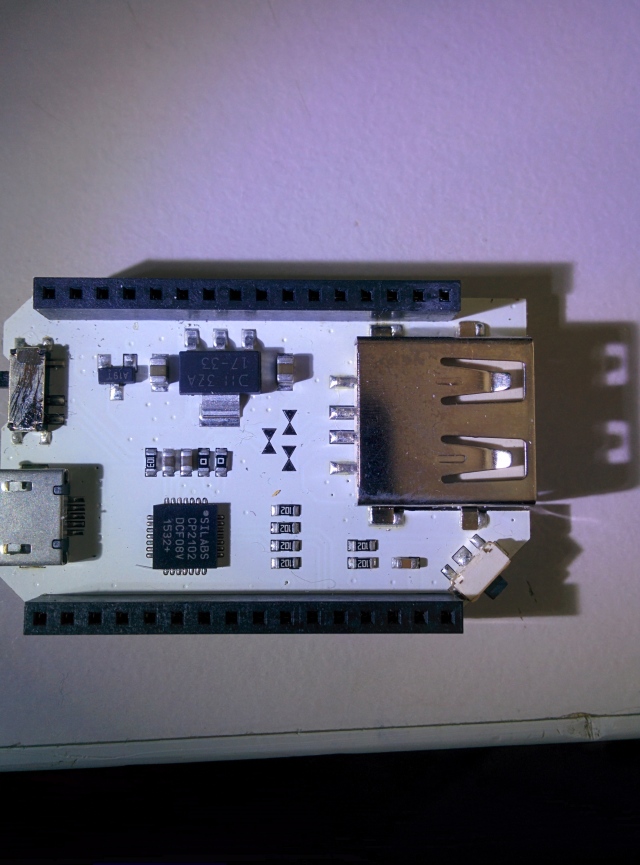
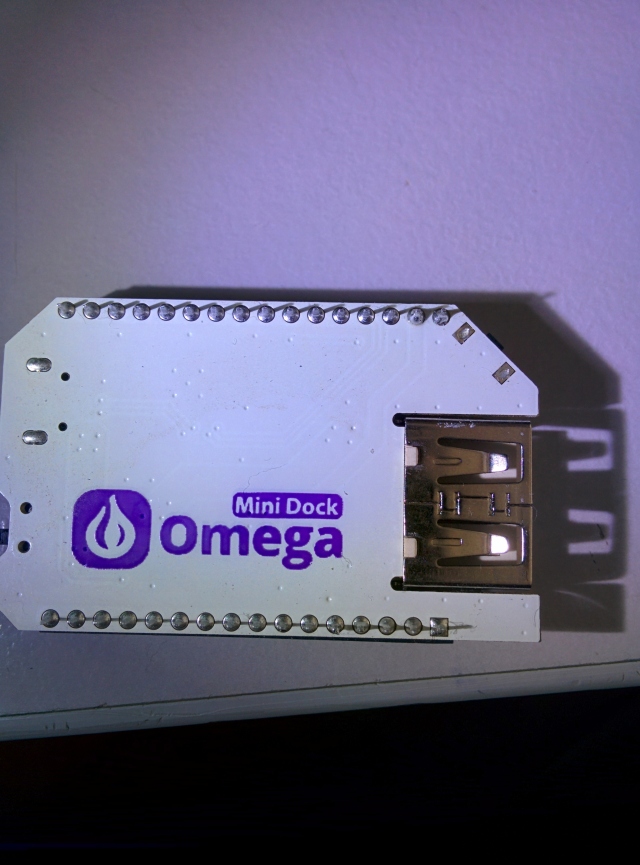
Images of Mini Dock with Silabs chip.
I have Arduino Dock as well, however this board doesn't have SiLabs chip
-
Hi @Robert-Stewart, I'm not able to see anything wrong with the board itself. The only solution I can think of right now is to send you another mini dock for you to try out. Can you confirm that your address has not changed from the previous shipment?
-
Thanks, the address is the same. I have since tried another device which is simply a USB to serial board using the same chip you are and that works fine. So it appears as you say it is a hardware fault, however everything else works.
-
@Robert-Stewart Ok, I have submitted a request to have it sent

-
I recently needed to use the serial. Previously in came up in windows as an unrecognizable device. I have since changed the USB cable and it worked. The USB cable I had was a cheapy and stopped being able to charge my phone (with a lightning adapter). It still powered fine.
Might be worth changing cables first
-
@Sawyer-McBride is a scholar of high order. So elementary I never even considered it. With an alternate cable, the device manager successfully reported the mini dock as a serial COM port of which I can connect with my terminal client. Will test on my other computers and report back.
-
@Matthew-Hiebert glad to be of service fine sir!
-
For anyone else running into this problem, I was using this on an Ubuntu 14.04 system (stock cp210x driver). The serial port was flaky, meaning I would get part of the kernel log, then the serial messages would stop. It might or might not come back if I reset the Omega. I tried other USB ports and several different cables as well.
I changed to another machine and everything worked fine (meaning reliably). Morale of the story: if you're seeing weird USB/serial behavior, try using another PC.
Also, I tried connecting it through a USB hub and Linux didn't see the USB-serial anymore. If you're trying it in a hub and it's not working, try skipping the hub.
Hope that helps a random Internet passerby!
-
Just tried the expansion dock I just received and having the same issue as above on win 10. I'll try on another pc. But I did try a variety of cables and USB ports.
This is concerning as you have to use serial to reconfigure WiFi. Unlike the particle.io boards that have a hard button for resting just WiFi
-
Hi @Shai-Perednik, I just want to check back with you to see if had any luck connecting the the serial terminal using another PC? Please let us know. Hopefully we can figure out the reason why it's not getting detected and get it fixed. You are absolutely right, having a hard line is very important when configuration via WiFi doesn't behave.
Cheers.
-
Hi @Boken-Lin ,
I tried out the two omegas that I had for the first time, unfortunately both won't work.
AP is advertised, but can't connect. Same with tty. (see attached)
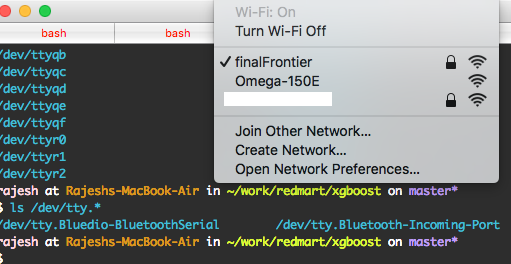
Any help on how to debug greatly appreciated.
Thanks!
PS: power switch on both mini and regular dock snapped in second use

-
@Rajesh-L
For the serial connection, it looks like your computer isn't detecting the Omega, there should be a/dev/tty.SLAB_USBtoUARTlisted when you runls /dev/tty.*
Have you installed the driver?And for the wifi connection, can you describe in more detail how it doesn't connect?
-
Hi @Lazar-Demin ,
I should've given bit more info in my earlier post. My bad.
-
UART
Yes, I have installed Silicon Labs driver. but still I don't get to see the device registered under /dev/tty.* -
HTTP
I get to see AP advertised (as shown in the screenshot), but when tried to access the page omega-150e.local (or the IP address mentioned in the doc), the page (setup wizard) is not reachable.
I would like to get the HTTP part working soon for a project. Any help on that would be greatly appreciated.
Thanks!
-
-
Update
Please ignore my comment on UART above. After rebooting my mac, I could see the tty and
screento it.The HTTP worked fine as well. Thanks @Lazar-Demin !
Cheers!
-
@Rajesh-L glad to hear it worked out!
-
Sorry @Lazar-Demin ,
HTTP is still a issue for me . Looks like I'm doing something wrong.
Spent last hour debugging with no luck.Here are some traces..
server on omega - OK
root@Omega-150E:/# wget http://localhost --2015-09-13 18:52:21-- http://localhost/ Resolving localhost... 127.0.0.1 Connecting to localhost|127.0.0.1|:80... connected. HTTP request sent, awaiting response... 200 OK Length: 5334 (5.2K) [text/html] Saving to: 'index.html' index.html 100%[=====================>] 5.21K --.-KB/s in 0s 2015-09-13 18:52:21 (32.3 MB/s) - 'index.html' saved [5334/5334]my ip address - looks OK (connected to omega AP)
rajesh at Rajeshs-MacBook-Air in ~ $ ifconfig | grep -A3 en0 en0: flags=8863<UP,BROADCAST,SMART,RUNNING,SIMPLEX,MULTICAST> mtu 1500 ether b8:e8:56:3c:ac:a2 inet6 fe80::bae8:56ff:fe3c:aca2%en0 prefixlen 64 scopeid 0x4 inet 192.168.3.214 netmask 0xffffff00 broadcast 192.168.3.255 nd6 options=1<PERFORMNUD> media: autoselectroute on my laptop (excluding ipv6)
$ netstat -nr Routing tables Internet: Destination Gateway Flags Refs Use Netif Expire default 192.168.3.1 UGSc 7 0 en0 127 127.0.0.1 UCS 1 0 lo0 127.0.0.1 127.0.0.1 UH 7 752 lo0 169.254 link#4 UCS 1 0 en0 192.168.3 link#4 UCS 2 0 en0 192.168.3.1 b8:e8:56:3c:ac:a2 UHLSr 8 350 en0 192.168.3.1/32 link#4 UCS 1 0 en0 192.168.3.214/32 link#4 UCS 2 0 en0 192.168.3.255 ff:ff:ff:ff:ff:ff UHLWbI 1 5 en0curl , ping or telnet fails
rajesh at Rajeshs-MacBook-Air in ~ $ curl 192.168.3.1 curl: (7) Couldn't connect to serverAm I missing something here ?
Thanks,
Rajesh