Get Index of /console/ instead of Console
-
After I disconnected power to the Arduino Dock 2 which has the Onion Omega 2 on it, and reconnected power, and then browsed to http://omega-XXXX.local, I get simply a page with
Index of /console/
-
.../
-
lib/
and that's all, except some dates written below 1 and 2. How do I restore the console? I have tried using wifisetup in Terminal and then using wget to go to the firmware repository url, but it comes back saying cannot resolve host. opkg update comes back saying Failed to download the package list.... Check your network settings and connectivity.
-
-
@Aman-Chawla
You should repeat the First Time Setup again.
Please connect to the Omega’s WiFi Network (WiFi AP): SSID 'Omega-ABCD', default password '12345678'
and go to http://192.168.3.1/setup-wizard/ ... and finally (re)install the Console if you like it.Please browse this forum - it has got a Search function too.
-
@Aman-Chawla since nothing much has changed in 8 months as far as console you might have a good package already. you could try,
opkg list | grep -i onion-consoleit will show if you have any packages already. i think you want onion-console-base. if it shows up try an install.
-
@Douglas-Kryder said in Get Index of /console/ instead of Console:
...
you might have a good package already. you could try,
opkg list | grep -i onion-consoleit will show if you have any packages already. i think you want onion-console-base. if it shows up try an install.
Probably OP should set also Onion's WiFi Network (Wifi station / client) again.
BTW - I think - this command is more useful here
opkg list-installed | grep -i consolePeople like this web based stuff - they know why. I prefer ssh instead.
To see what's going on ... Use the Source, Luke!
console-install-tool -h
console-install-tool -v
less console-install-tool
-
@György-Farkas perhaps. but the list-installed may show installed packages however in the case of an improperly installed, or broken, package it is useless and additionally does not give any info on if the package is currently available to be installed.
-
@Douglas-Kryder
"perhaps" ?
OP wrote:I have tried using wifisetup in Terminal and then using wget to go to the firmware repository url, but it comes back saying cannot resolve host. opkg update comes back saying Failed to download the package list.... Check your network settings and connectivity.
Is this a healthy network? Do you think
opkg listoropkg install <pkgs>will work?
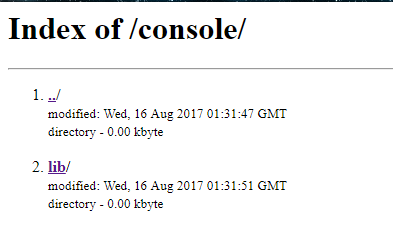
There are n+1 same or very similar posts here.
Now - according to OP - Omega2's setup became corrupted due to a simple OFF-ON power cycle.
Why??? - that is the question.
-
@György-Farkas i can see that my failure to use the quote aspect of replying does make it difficult, but in the post of yours that i was replying to you had made the comment,
"BTW - I think - this command is more useful here
opkg list-installed | grep -i console"
and my response to that was,
perhaps,
meaning that it is certainly a possibility, but not a foregone conclusion. so, yep, even though i think the quote functions cause quite a bit of for the most part, unnecessary additional content i can see that i should be making my posts more clear. thanks and sorry for the lack of clarity on my part.