Unable to access Legacy Console
-
Hi,
two sep 2+s and multiple firmware updates including using the Web based recovery but although Onion OS and new console works fine there is no access to legacy console and older apps. Have I missed something?
-
@andrew-mackay Do you have it installed? You can check by running
opkg list-installed | grep -i consoleIf nothing shows up, then it's not installed. To install the Console, you can run:
opkg update opkg install onion-console-baseTo see which other apps are available, you can run:
opkg list | grep onion-console
-
Definitely installed but does not show up on web interface
opkg list-installed | grep -i console
console-install-tool - 0.3-1
onion-console-base - 0.1.4-1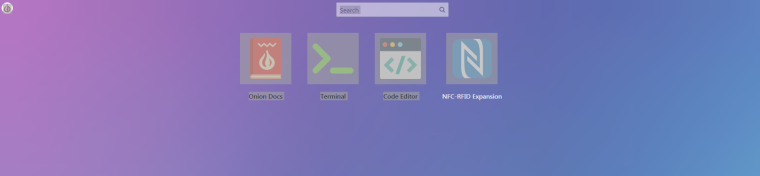
-
I was just going through this issue myself. Although I haven't yet figured out how to get the legacy console icon in the OnionOS.
With onionOS installed my path is omega-XXXX.local/OnionOS/
The legacy console path is omega-XXXX.local/console/
You can type this into your browser to get into the legacy console.
-
@James-Woolley
Thanks that works for me just no Icon from the Onion OS console. Have bit time now will also have a look