Install LAMP, FTP and PhpMyAdmin on your Onion Omega
-
@Josip-Mlakar Great tutorial works like a charm. It only seems that apache isn't autostarting after a boot. Any ways you have solved that one?
-
@Danny-van-der-Sluijs well I tried to make file named
apachein/etc/init.dwith content:#!/bin/sh /etc/rc.common START=95 start() { apachectl start } restart() { apachectl restart } stop() { apachectl stop }made it executable with
chmod +x /etc/init.d/apache
and then executed/etc/init.d/apache enable. It gets enabled and I can start it with/etc/init.d/apache startbut script doesen't start on boot I'll keep You updated if I find the solution:)
I'll keep You updated if I find the solution:)
-
@Josip-Mlakar Unless I am much mistaken (I'm sure others will correct me if I am :-)) what you need is:
- A symlink in /etc/rc.d named S95apache that references your /etc/init.d/apache file
Files named like S<nn>Xxxx in /etc/rc.d are executed in order of the <nn> at system boot time as S<nn>Xxxx start thus starting the referenced file
Files named like K<nn>Xxxx in /etc/rc.d are executed in order of the <nn> at system shutdown time as K<nn>Xxxx stop thus stopping the referenced file
One small thing I would check though is your use of START=95 (and corresponding usage of 95 in S95apache and K95apache) - as far as I can see 95 is currently being used by /etc/init.d/done and /etc/rc.d/S95done and I am unsure about the effects of resuing the same number.
- A symlink in /etc/rc.d named S95apache that references your /etc/init.d/apache file
-
@Kit-Bishop Thank You for Your help, but
/etc/init.d/apache enablecreates symlink automatically. I also tried manual as you stated, but still no luck. Also tried to change START=95 into all kinds of numbers, but nothing works
-
@Josip-Mlakar Sorry that didn't help - though I didn't see anything in the /etc/init.d/apache file you posted for handling enable or setting up any symlinks.
Just for the record, after some quick testing, i can confirm that the symlinks in /etc/rc.d do work as I expected and also that the START value (and the <nn> values) can be reused - I created a test file in /etc/init.d with START=95 and set up the S95 and K95 links which duplicate the 95 used by /etc/init.d/done and all worked fine,
-
@Danny-van-der-Sluijs I think that's because you have not set Apache server to start automatically on boot. Can you try this:
Create a file
/etc/init.d/apache, add the following content:#!/bin/sh /etc/rc.common START=12 USE_PROCD=1 NAME=apache PROG=/usr/sbin/apachectl start_service() { procd_open_instance procd_set_param command "$PROG" start procd_close_instance } stop() { /usr/sbin/apachectl stop } reload() { /usr/sbin/apachectl reload }Make the file executable:
chmod +x /etc/init.d/apacheReboot again.
Please let me know if this works

-
Ok i found what's wrong. Since PhpMyAdmin uses mysql, apache fails to starts before mysql is up. So very very very (did I say very? :D) dirty way to fix this is to add sleep 5 in start() function... Better way would be somthing like
while (mysql not running) {wait}but I cant find a way to check mysql status. if I find a way I'll update this comment.
Anyways @Danny-van-der-Sluijs current solution is:
Make file namedapachein/etc/init.dwith content:#!/bin/sh /etc/rc.common START=95 start() { sleep 5 apachectl start } restart() { apachectl restart } stop() { apachectl stop }Make it executable with
chmod +x /etc/init.d/apacheand then execute/etc/init.d/apache enable. Ofcourse don't forget to enable mysql to start on boot, you can do that with a command/etc/init.d/mysqld enable.@Kit-Bishop You don't need to manualy handle
enableto set up symlink (as stated here in Enable and disable section).
-
Hi, I followed your tutorial. But after setting up phpmyadmin I'm getting this error:
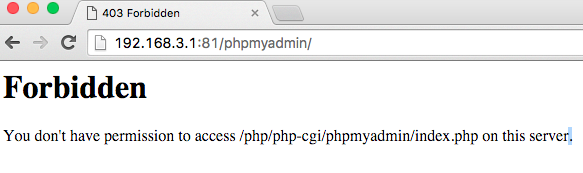
-
Hi @Milan-Vuckovic, according to this post: https://community.onion.io/topic/220/lamp-stack-rights-management-issues, you can try reinstalling apache a couple times to see if it fixes the issue.
Cheers.
-
What should I use for server name in httpd.conf ?
-
@Milan-Vuckovic wathever You want (example: www.example.com, www.my-page.com ...)
-
@Milan-Vuckovic I'm having the same problem as well. I've tried reinstalling apache with no luck. (opkg install apache --force-reinstall). Any help would be appreciated.
-
Try this. I changed some of the settings and it worked.
-
@Milan-Vuckovic Anything specific? I've worked through most of it, but haven't had any luck.
-
@Collin-S Can't give you specific answer, because I was going through every setting on wiki , just to make sure. Some of the settings mentioned in this tutorial didn't work for me. Try the settings from the link I gave you, restart apache and then try again. That worked for me.
-
@Josip-Mlakar said:
ScriptAlias /php/ "/usr/bin"
I, too, was able to reproduce this error, after following the instructions to the letter.
Upon investigation, I found this in the error_log:
"client denied by server configuration: /usr/binphp-cgi"
I adjusted the line ScriptAlias /php/ "/usr/bin" to be ScriptAlias /php/ "/usr/bin/" (notice the trailing /), and it resolved the issue.
Hope that helps!
-
@Chris-MacKay Cool, ty.
/php/ "/usr/bin"worked before last update, after that I didn't try to install it again. Anyways I'll update my post
-
@Josip-Mlakar Autostarting apache. OK this is doing my head in! i create the suggested file and get this error: 'bin/sh: cant open' /etc/rc.common
this file doesnt exist on my system should it? where can i get it?
HELP!!!!
-
@Andrew-Doherty Can you post the output of
ls -l /etc?
-
@Boken-Lin said:
>
this is my apache file in init.d
 #!/bin/sh /etc/rc.common
#!/bin/sh /etc/rc.common#! /bin/sh /etc/rc.common
START=12USE_PROCD=1
NAME=apache
PROG=/usr/sbin/apachectlstart_service() {
procd_open_instance
procd_set_param command "$PROG" start
procd_close_instance
}stop() {
/usr/sbin/apachectl stop
}reload() {
/usr/sbin/apachectl reload
}