Installing Python3-adc-exp
-
Trying to install the package for ADC expansion and receiving the following message:
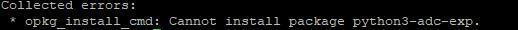
What could cause it?
-
@CoffeeCat edit /etc/opkg/distfeeds.conf. Remove the # from lines 2 and 5, then run opkg update, then run opkg install python3-adc-exp
-
Thanks update the following:
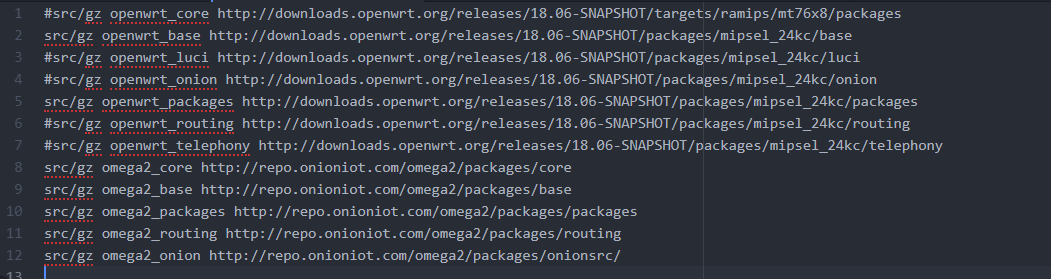
Error Message:
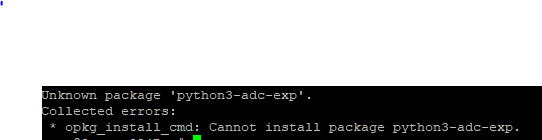
Not sure if I missed the wrong lines. Any ideas?
Thanks again!
-
Runninf opkg list | grep -i adc-exp does not return anything.
Is the adc-exp package still available?
-
The adc-exp utility file is located on Github.
adc-exp/Makefile
Update the distfeeds.conf, re-run opkg update and rebooted the Omega2, but it still does not work?
Is it possible to manually install in using the code/file from GitHub
-
@CoffeeCat did you run opkg update? Unless you do so opkg won't check the uncommented repository. The package is still available I installed it a moment ago on a new device.
-
Thanks, I ran the opkg update, but wonder if the distfeeds.con file has an incorrect url in it or some other typo on the device when it was updated by removing the #’s.
I’ll try looking up some examples and post back if there are any it.
Also, what version of python does your device have? My device has version 3.
-
@CoffeeCat here is distfeeds.conf you can compare with yours, if it still does not work please post the output of opkg update. You don't ned python installed to install this package it doesn't have a python dependency.
You can see what packages are available using opkg list
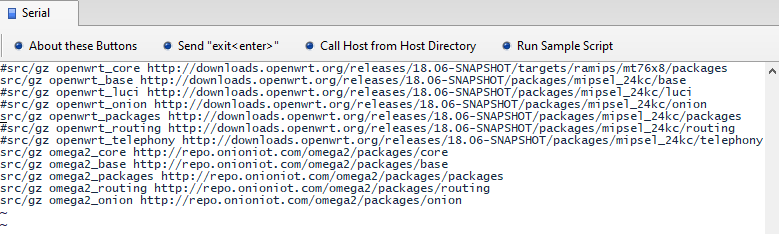
-
Thanks! Used the distfeeds.conf file from the Onion.io site
https://docs.onion.io/omega2-docs/using-opkg.html
Replaced the content, ran opkg update, and opkg install python3-adc-exp.
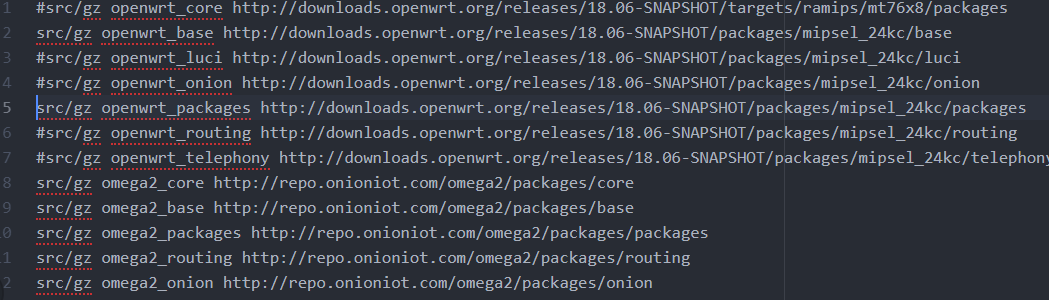
Success, no error messages!
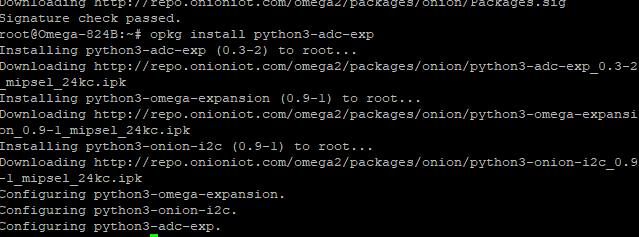
Thanks for trying it out on your end!