Under upgrade it states
-
This post is deleted!
-
The reset switch is different from the power switch.
On the Mini Dock, the Reset is as shown in this image:
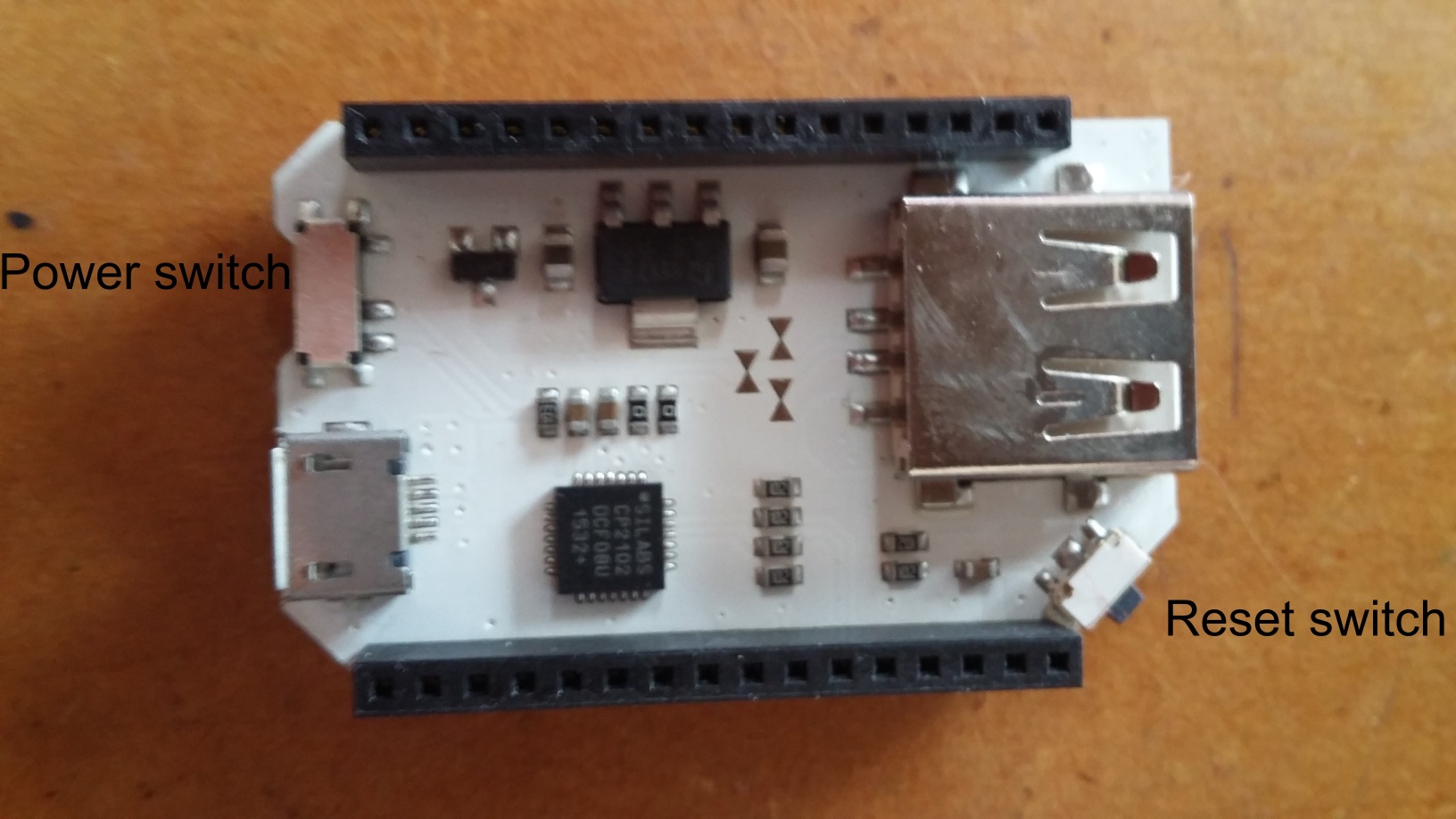
On the Arduino Dock, as in this image:
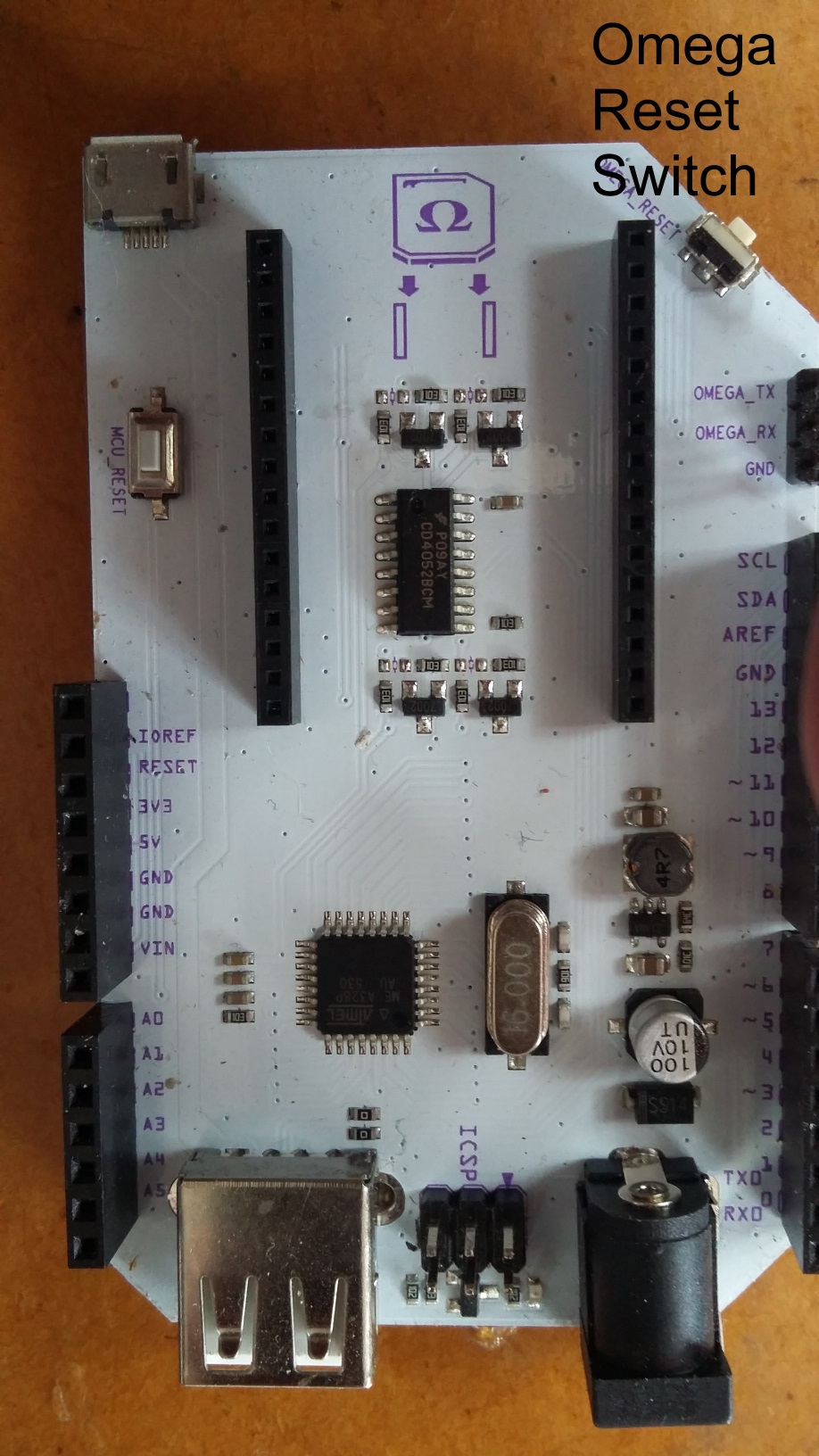
I don't have an Expansion dock but as in this image (adapted from https://community.onion.io/topic/260/pinouts-for-omega-docks-and-expansions/5) I believe it is as shown:
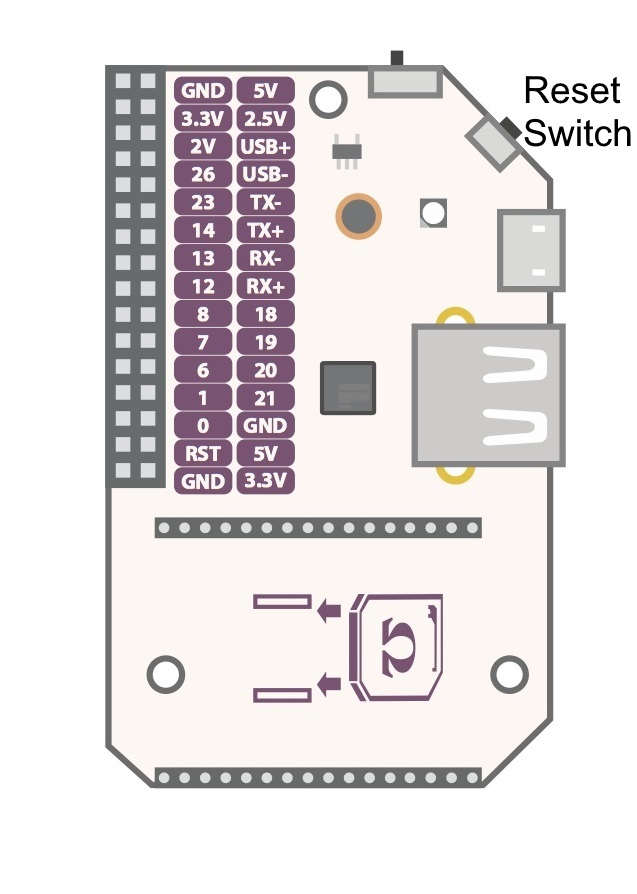
-
This post is deleted!
-
@Rudy-Trujillo For what it's worth, the power switch on my Mini Dock broke very early on but I have had no problems with the reset switch - being a push button rather than a slide switch the mechanics are different and mine is all fine.
-
This post is deleted!
-
This post is deleted!
-
@Rudy-Trujillo Just tried that myself - had never tried it before.
I agree with you, restart from the Console appears to do do nothing.
Using shutdown from Console does shut the Omega down and needs repowering to start again.
-
@Kit-Bishop Thanks for identifying the restart bug. We will get it resolved for the next Console release.
Cheers!
-
hi @administrators , dock slide switch got broken in the first use so I could not even start the board. Will you help me to fix the issue. I am attaching the snapshot of board, which terminal of switch it connect by slide A-B, B-C or A-C.!
-
Hi @Chander-Shekhar, really sorry about the switch! It's been a big problem with this batch of production. Are you able to turn the switch to the ON position with a needle or a pin? As long as the switch is in the ON position it is still useable. You can power off the Omega simply by unplugging the micro-USB cable without causing any damage to the device.
Please let me know if you have any other questions!
-
@Boken-Lin Hi, with pin the issue got resolved, I wish to replace the switch can you help me providing circuit diagram file or let me know which terminals connect with switch. Thanks