Serial connection not possible, not detected
-
Just tried the expansion dock I just received and having the same issue as above on win 10. I'll try on another pc. But I did try a variety of cables and USB ports.
This is concerning as you have to use serial to reconfigure WiFi. Unlike the particle.io boards that have a hard button for resting just WiFi
-
Hi @Shai-Perednik, I just want to check back with you to see if had any luck connecting the the serial terminal using another PC? Please let us know. Hopefully we can figure out the reason why it's not getting detected and get it fixed. You are absolutely right, having a hard line is very important when configuration via WiFi doesn't behave.
Cheers.
-
Hi @Boken-Lin ,
I tried out the two omegas that I had for the first time, unfortunately both won't work.
AP is advertised, but can't connect. Same with tty. (see attached)
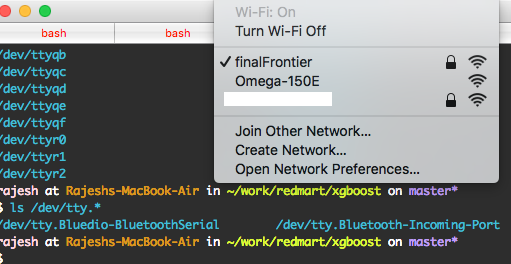
Any help on how to debug greatly appreciated.
Thanks!
PS: power switch on both mini and regular dock snapped in second use

-
@Rajesh-L
For the serial connection, it looks like your computer isn't detecting the Omega, there should be a/dev/tty.SLAB_USBtoUARTlisted when you runls /dev/tty.*
Have you installed the driver?And for the wifi connection, can you describe in more detail how it doesn't connect?
-
Hi @Lazar-Demin ,
I should've given bit more info in my earlier post. My bad.
-
UART
Yes, I have installed Silicon Labs driver. but still I don't get to see the device registered under /dev/tty.* -
HTTP
I get to see AP advertised (as shown in the screenshot), but when tried to access the page omega-150e.local (or the IP address mentioned in the doc), the page (setup wizard) is not reachable.
I would like to get the HTTP part working soon for a project. Any help on that would be greatly appreciated.
Thanks!
-
-
Update
Please ignore my comment on UART above. After rebooting my mac, I could see the tty and
screento it.The HTTP worked fine as well. Thanks @Lazar-Demin !
Cheers!
-
@Rajesh-L glad to hear it worked out!
-
Sorry @Lazar-Demin ,
HTTP is still a issue for me . Looks like I'm doing something wrong.
Spent last hour debugging with no luck.Here are some traces..
server on omega - OK
root@Omega-150E:/# wget http://localhost --2015-09-13 18:52:21-- http://localhost/ Resolving localhost... 127.0.0.1 Connecting to localhost|127.0.0.1|:80... connected. HTTP request sent, awaiting response... 200 OK Length: 5334 (5.2K) [text/html] Saving to: 'index.html' index.html 100%[=====================>] 5.21K --.-KB/s in 0s 2015-09-13 18:52:21 (32.3 MB/s) - 'index.html' saved [5334/5334]my ip address - looks OK (connected to omega AP)
rajesh at Rajeshs-MacBook-Air in ~ $ ifconfig | grep -A3 en0 en0: flags=8863<UP,BROADCAST,SMART,RUNNING,SIMPLEX,MULTICAST> mtu 1500 ether b8:e8:56:3c:ac:a2 inet6 fe80::bae8:56ff:fe3c:aca2%en0 prefixlen 64 scopeid 0x4 inet 192.168.3.214 netmask 0xffffff00 broadcast 192.168.3.255 nd6 options=1<PERFORMNUD> media: autoselectroute on my laptop (excluding ipv6)
$ netstat -nr Routing tables Internet: Destination Gateway Flags Refs Use Netif Expire default 192.168.3.1 UGSc 7 0 en0 127 127.0.0.1 UCS 1 0 lo0 127.0.0.1 127.0.0.1 UH 7 752 lo0 169.254 link#4 UCS 1 0 en0 192.168.3 link#4 UCS 2 0 en0 192.168.3.1 b8:e8:56:3c:ac:a2 UHLSr 8 350 en0 192.168.3.1/32 link#4 UCS 1 0 en0 192.168.3.214/32 link#4 UCS 2 0 en0 192.168.3.255 ff:ff:ff:ff:ff:ff UHLWbI 1 5 en0curl , ping or telnet fails
rajesh at Rajeshs-MacBook-Air in ~ $ curl 192.168.3.1 curl: (7) Couldn't connect to serverAm I missing something here ?
Thanks,
Rajesh
-
Update
Gave up on the board and picked up a new one.
This looks better - curl works from my mac.
$ curl -v http://omega-158a.local -o /tmp/omega.html * Rebuilt URL to: http://omega-158a.local/ * Trying fe80::42a3:6bff:fec1:158b... % Total % Received % Xferd Average Speed Time Time Time Current Dload Upload Total Spent Left Speed 0 0 0 0 0 0 0 0 --:--:-- --:--:-- --:--:-- 0* Connected to omega-158a.local (fe80::42a3:6bff:fec1:158b) port 80 (#0) > GET / HTTP/1.1 > User-Agent: curl/7.41.0 > Host: omega-158a.local > Accept: */* > < HTTP/1.1 200 OK < Connection: Keep-Alive < Keep-Alive: timeout=20 < ETag: "5e-14d6-55f5b94d" < Last-Modified: Sun, 13 Sep 2015 17:58:37 GMT < Date: Sun, 13 Sep 2015 18:41:31 GMT < Content-Type: text/html < Content-Length: 5334 < { [2674 bytes data] 100 5334 100 5334 0 0 9928 0 --:--:-- --:--:-- --:--:-- 744k * Connection #0 to host omega-158a.local left intactHowever, neither of the browsers (chrome, FF, safari) succeed to load the setup wizard.
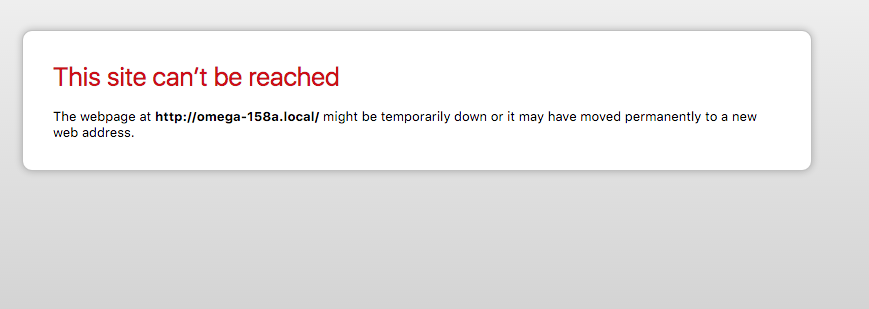
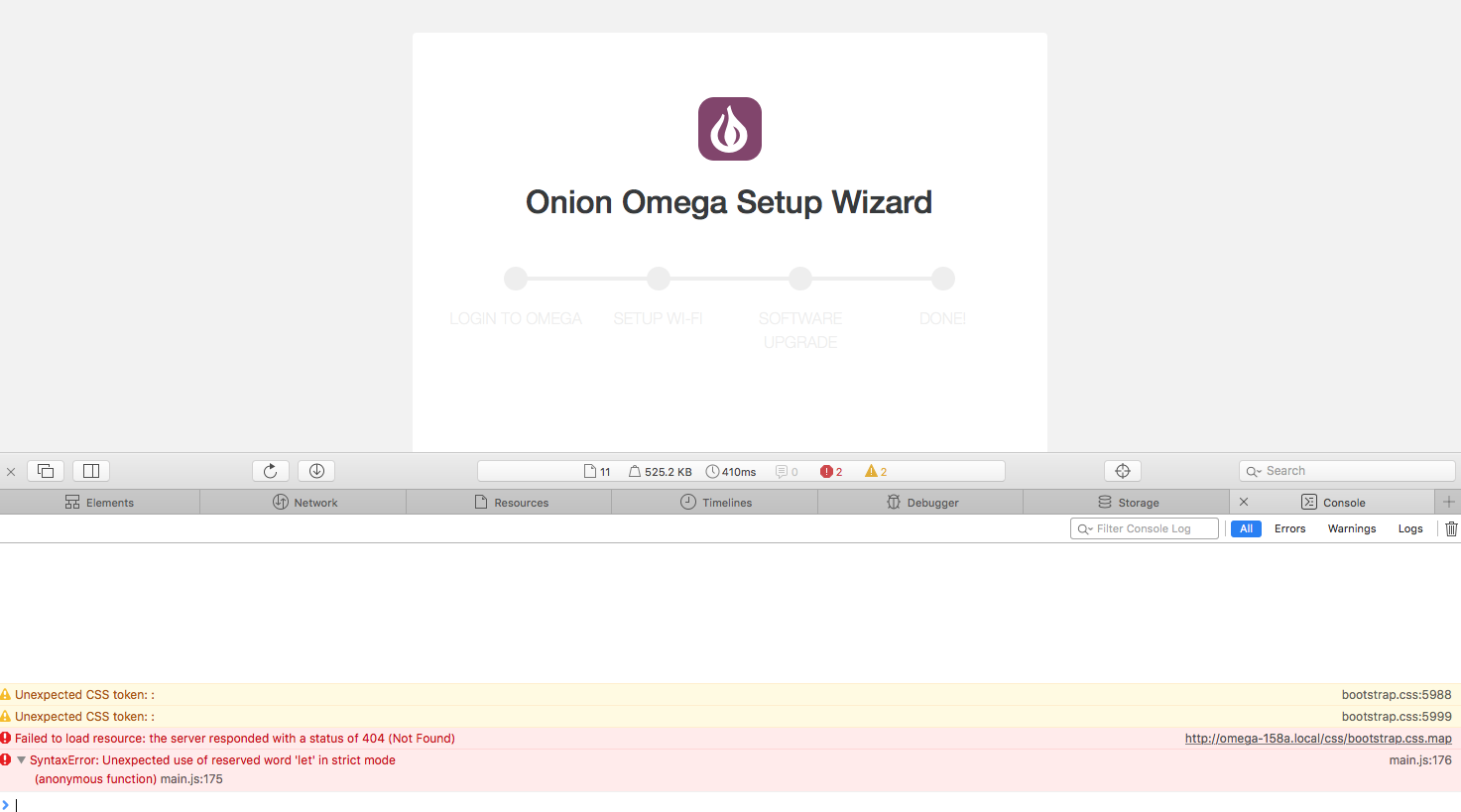
Any updates (firmware upgrade, etc) to be made ?
Thanks!
-
@Rajesh-L if you access the Omega via serial, you can run the
wifisetupcommand to connect to a wifi network, and then theoupgradecommand to download and install the latest firmware. You can check out the Getting Started guide for OS X for more details.Let me know how it goes.
-
@Lazar-Demin,
oupgradesolved the UI issues. But I missed the opportunity to see the 'first user' experience of setting up as I was intending to use it as part of project that has zero setting to start with.I tried factory reset and the board stopped working.
So, I'm dropping for now.Thanks !
-
@Rajesh-L The Omega stopped working after a factory reset?