Omega2+ unreachable when Wifi shut down
-
I'm a new owner of Omega2+ with Power Dock.
There was no problem in connecting to Omega2+ while it was serving as AP. The next step was to try and connect Omega2+ to home AP but that effort was without any success (and that is for another topic). After few days of fiddling with every available wifi option I managed Omega2+ to become unreachable via wifi. Omega2+ shows all LED activity as before: green LEDs on power input, blue LED on PowerDock and orange LED on Omega2+.
Presuming that after wifi restart and while applying new settings I somehow shut down the radio, I started recovery procedure:- factory reset - 10s holding RST button on PowerDock = nothing happens
- having no expansion modules I connected Ethernet cable with its RX's and TX's directly to expansion header corresponding pins on PowerDock = no ethernet connectivity
- tried the same with serial pins connecting it serial port = no serial connectivity
I believe that Omega2+ is OK, but I'm not so sure that is the case with PowerDock (unsuccessful factory reset was the first alarm). How can I find out which one is broken or to recover an Omega2+?
One option is to buy another dock and Ethernet expansion and try to connect to Omega2+? The second option is to acquire 3.3v power source and connect Omega2+ to it and try to factory reset the Omega2+? Or to connect Ethernet signals via Ethernet cable to a switch?
Are there any options that enables me to test device without acquiring more new devices?Any help is appreciated.
Regards,
Denis
-
I do not know how the procedure now is ... as the newer devices have a sdcard this opens maybe new opportunities?
You could complete your profile ... maybe there are ppl in your region with a better omega infrastructure and could help you out?!
-
@Denis-Gluhak said in Omega2+ unreachable when Wifi shut down:
- tried the same with serial pins connecting it serial port = no serial connectivity
As long as the Omega2+ isn't dead, serial-pins should work. You did use a 3.3V-level serial-port? And connected RX to TX and TX to RX?
-
@Denis-Gluhak said in Omega2+ unreachable when Wifi shut down:
- having no expansion modules I connected Ethernet cable with its RX's and TX's directly to expansion header corresponding pins on PowerDock = no ethernet connectivity
Not a good thing to do...
https://community.onion.io/topic/1184/ethernet-expension
-
@fossette Thx for info. I somehow missed this topic. Now I know that Omega2+ Ethernet is not IEEE 802.3 compliant without additional hw.
-
@WereCatf
This was my last resort after previous unsuccessful attempts. But I did not use 3.3v level serial port but serial port via USB adapter. Connecting was done by pairing my port RX with Omega2+ TX and vice versa.
-
@Luciano-S.
Thx for reminder there is SD card slot. Will investigate available options.
-
@dgluhak4 said in Omega2+ unreachable when Wifi shut down:
@WereCatf
This was my last resort after previous unsuccessful attempts. But I did not use 3.3v level serial port but serial port via USB adapter. Connecting was done by pairing my port RX with Omega2+ TX and vice versa.USB-based serial-port is still a serial-port and it still has a voltage-level, so my point stands: what was the voltage-level? If it's a 5V-adapter, then you just fried your Omega's serial-port!
-
@WereCatf I am having the exact same problem with my Omega 2+: wifi is gone, taking all connectivity with it. I only have a power dock, so there is no ethernet available.
As per this thread, I tried connecting a USB serial port to the power dock's TX1 and RX1 pins. I get no response from the Omega2+. I know that my USB serial connection is wired for 3.3V, and I know that the serial converter board works.
I am pretty sure that the button on the power dock is not a reset button, but a button to manually tell the PMIC (power management IC) on the power expansion board to start working, as per the PMIC data sheet. That would explain why pushing it for 10 seconds didn't do anything resembling a reset operation.
I did make a bit of progress though. To get around the lack of a reset button, try the following:
- remove the LiPo battery (if any was connected)
- power down the Omega via power switch
- insert a jumper wire between the RST and GND connections on the expansion board connector. This should act the same as pushing the reset button on expansion boards that actually have a reset button.
- power on the Omega
- wait about 10 seconds
- remove the jumper wire, allowing the system to boot
- wait for system to boot (flashing LED transitions to solid LED in my case)
At this point, I can now see the Omega2+ acting as a wireless access point again using its default SSID: Omega-XXXX.
Sadly, I cannot connect to the Omega via that access point. The authentication fails every time using the default password "12345678".
In addition, the serial port still doesn't work for me.
Am I missing something obvious here? It wouldn't be the first time...
-
@Robin-Hodgson The serial should work. Try swapping RX and TX around.
-
@WereCatf Tried that. Tried every baud rate between 9600 and 115200. Nothing. Should I be seeing boot messages spewing out of the serial port?
-
@Robin-Hodgson Yup, you should.
-
@WereCatf I am connecting to the Power Expansion board TX1 and RX1 connectors. My assumption is that these signals connect to the Omega2 TX1 and RX1 signals, but I can't find a schematic for the power expansion board.
I am using a generic CP2012 USB to serial board, where I know that its TXO means TX Output and RXI means RX Input, so I am connecting CP2102TXO to Omega RX1, and CP2201RXI to Omega TX1. But like I said, I swapped them and it didn't help.
I just broke out the big gun: during boot, the oscilloscope shows no serial activity on the expansion board TX1 (or RX1, for that matter). When I type in my own serial terminal, I can see myself sending chars that arrive on CP2102TX0.
-
@WereCatf I just ohmed the connection from the Omega RX/TX to the expansion board RX1/TX1. They are connected as one would expect.
My scope shows no serial activity during boot from the Omega.
-
@Robin-Hodgson OK, some more progress. After reading a bunch of docs, it turns out that there is a simple explanation, although not a simple fix.
The Power Expansion board breaks out TX1 and RX1. However, those are NOT associated with the UART device in the Omega 2+ that is used to access the console. The console port is located on RX0 and TX0. Sadly, those connections are not available on a Power Expansion board.I hooked my scope to TX0 on the Omega, and do I see it chattering away during the boot process.
My takeaway is that the Power Expansion board is not the board you want to get started with. It has no reset button, and it provides no console serial access to the Omega. If you make a mistake that involves losing the WiFi connection, the Power Expansion board will not be your friend anymore

I will try to solder some wires to TX0 and RX0 because I'm still confused why a factory reset results in a system that puts out the default access point SSID again, but is not authenticating the default WiFi password.
-
@Robin-Hodgson Well, crap. I take it back: grounding the RST signal to the GND signal on the Power Dock expansion connector seemed to help, but it does NOT reset the Omega to factory defaults. I finally got a console serial connection to the power dock by soldering some wires to the header where the Omega2+ mounts. Poking around in the file system makes it very clear that the Omega is not back to what came from the factory. For example, the file /etc/config/wireless is not reverted back to the original version since it contains references to the router in my house. Or maybe I don't need factory defaults, I need a reflash of the entire factory firmware so I can start over. Is that possible?
-
@Robin-Hodgson You can flash firmware from a USB-drive and that will also wipe out any current settings, but you still need working serial to do that: http://community.onion.io/topic/1154/omega-2-usb-firmware-install-after-brick-resolved
-
This post is deleted!
-
@dgluhak4 Success! After getting control of the console serial by adding the wires to the Power Dock, I found that typing "wifisetup" would allow me to re-enter the required data for the Omega2+ to re-establish the wireless connection to my router. My system is responding normally again, and I can finally get back to the Omega configuration page:
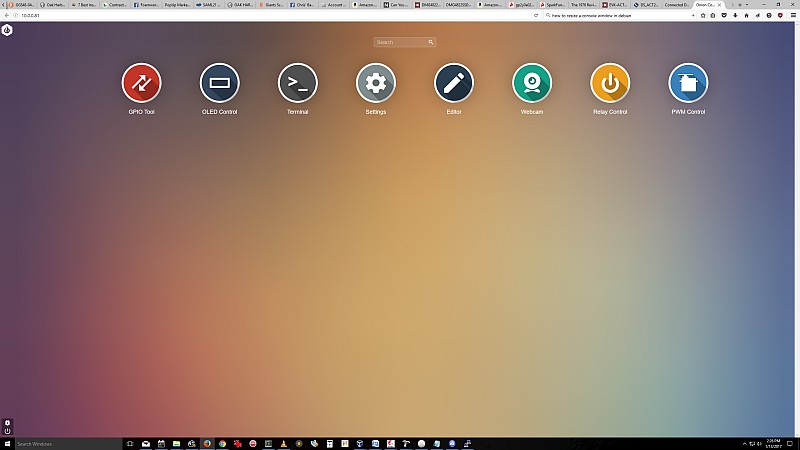
Here is how I added the wires:
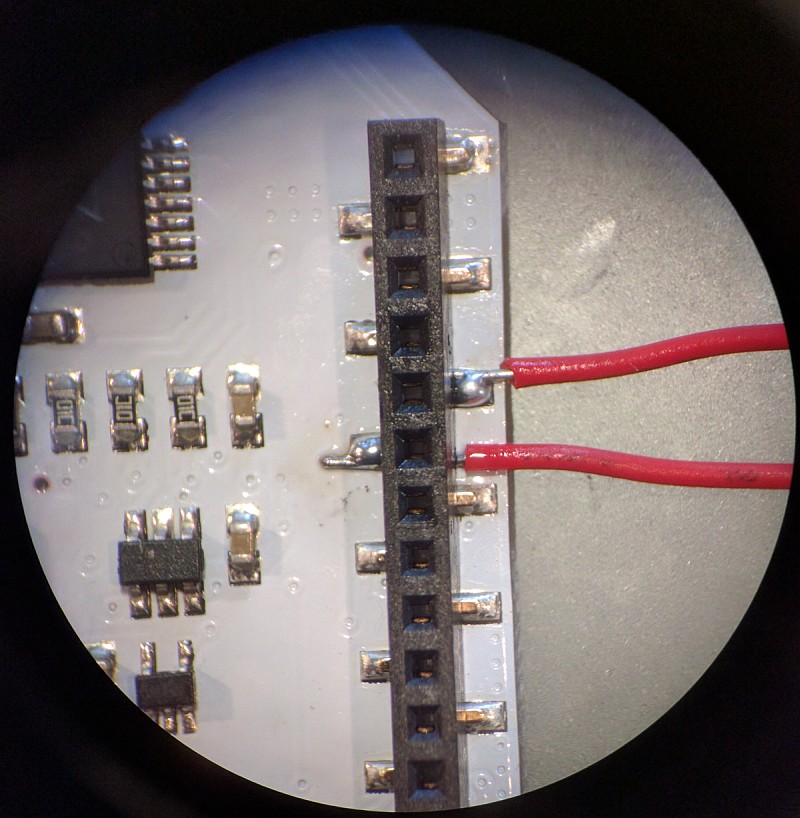
-
This post is deleted!