Can't connect neither by serial nor ssh (exp dock)
-
HI guys
I have been trying to connect my Omega2+ via ssh or serial but I'm unable to do that.
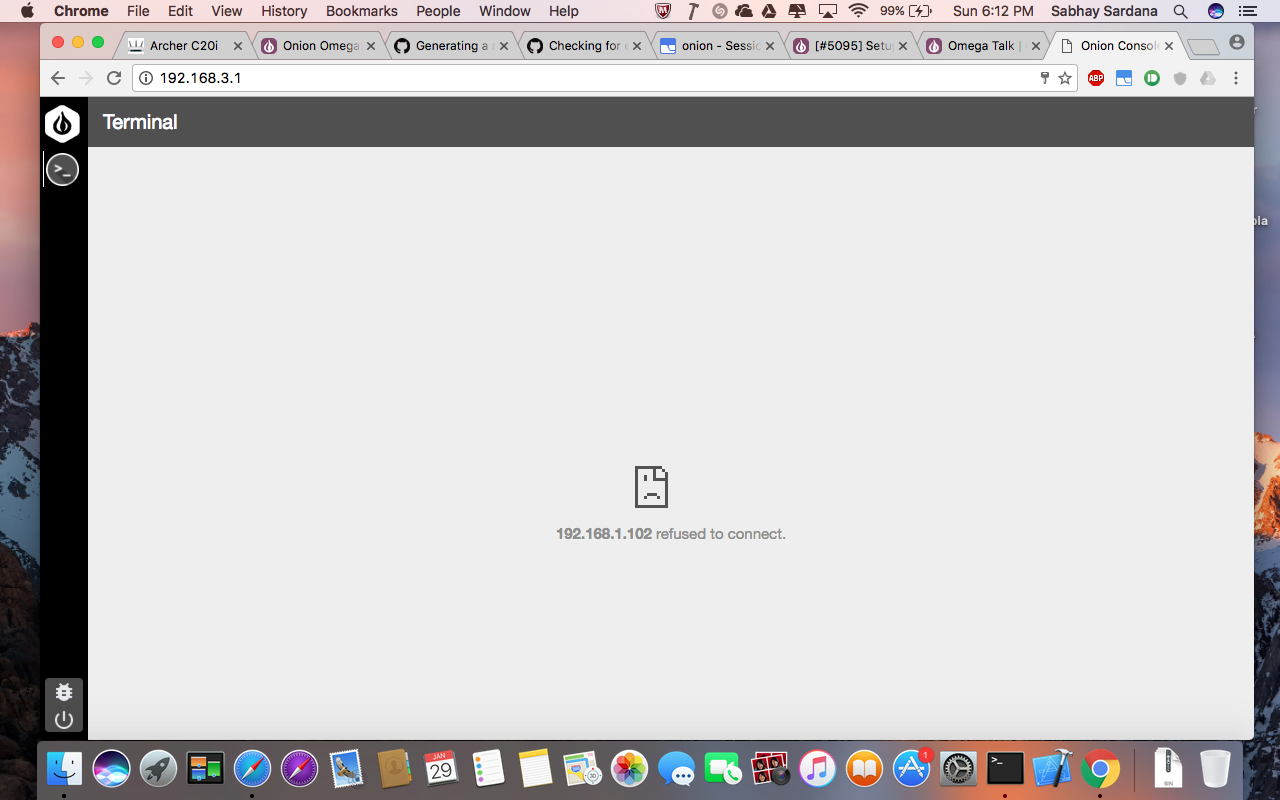
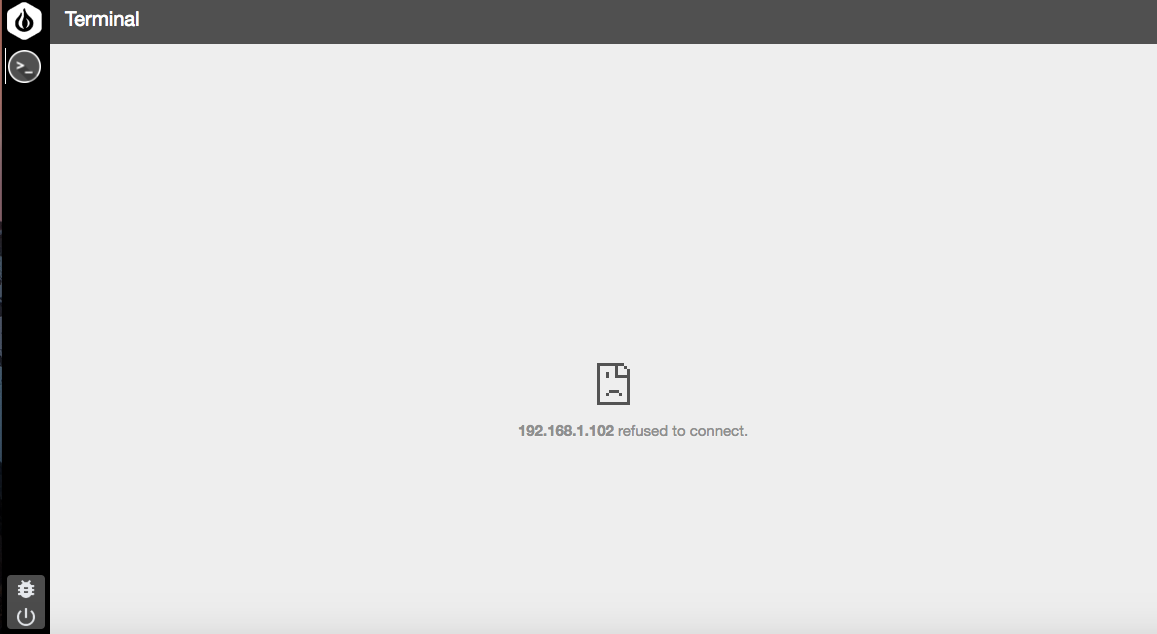
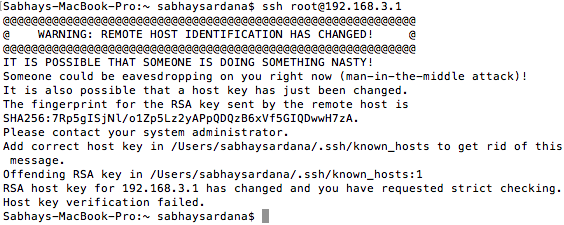
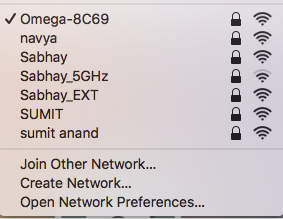
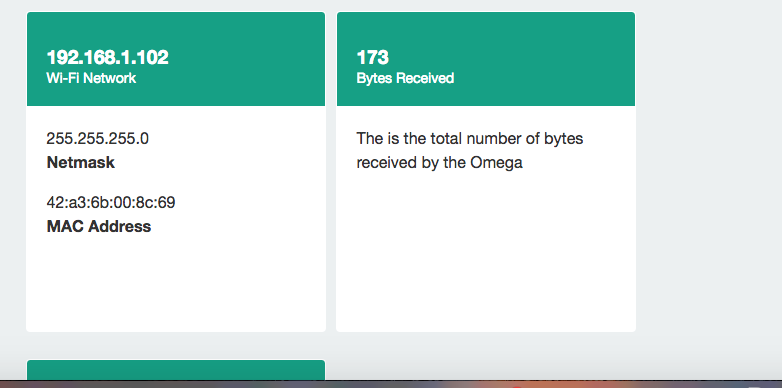
I have included some screenshots you can have a look at them and suggest me what to do
-
It looks like that you are not in the same IP Range with your wifi.
You have to check withipconfigthat your computer also has a IP Address with192.168.3.xor activating also wifi on the omega to get an ip address with192.168.1.xon the omega ... now you are in two different networks and your computer not allows you to connect.
-
Your title mentions serial, but you don't seem to have actually tried that, but only the web interface and ssh.
The SSH identity warning may in fact be normal, or at least it is frequently encountered with systems that may re-invent their identity when reset, or if you have multiple systems that default to the same address.
-
This happens also when once connecting with Omega-8C69 and the other time with the IP. But his problem seams to be the ip range. The client is in a different range as the Omega. With other words two AP networks (refused to connect).
@Chris-Stratton , did you see all the picture he posted?
-
Remove the old key in the .ssh/known_hosts file for 192.168.3.1, that will allow you to ssh without error.
-
@Luciano-S. said in [Can't connect neither by serial nor ssh (exp dock)]
@Chris-Stratton , did you see all the picture he posted?
That was exactly my point. None of them show an attempt at using a serial connection.
In terms of being in the wrong subnet, the ssh warning would not have resulted without connecting to something at a
192.168.3.1running an SSH service, and while that could be a router, the comparably custom address makes it more likely that it actually was the Omega2.