swapon
-
I tried to follow the tutorial on how to create a swap.
However, I find that swapon is not part of swap-utils and it is not installed.
In which package can I find it?
-
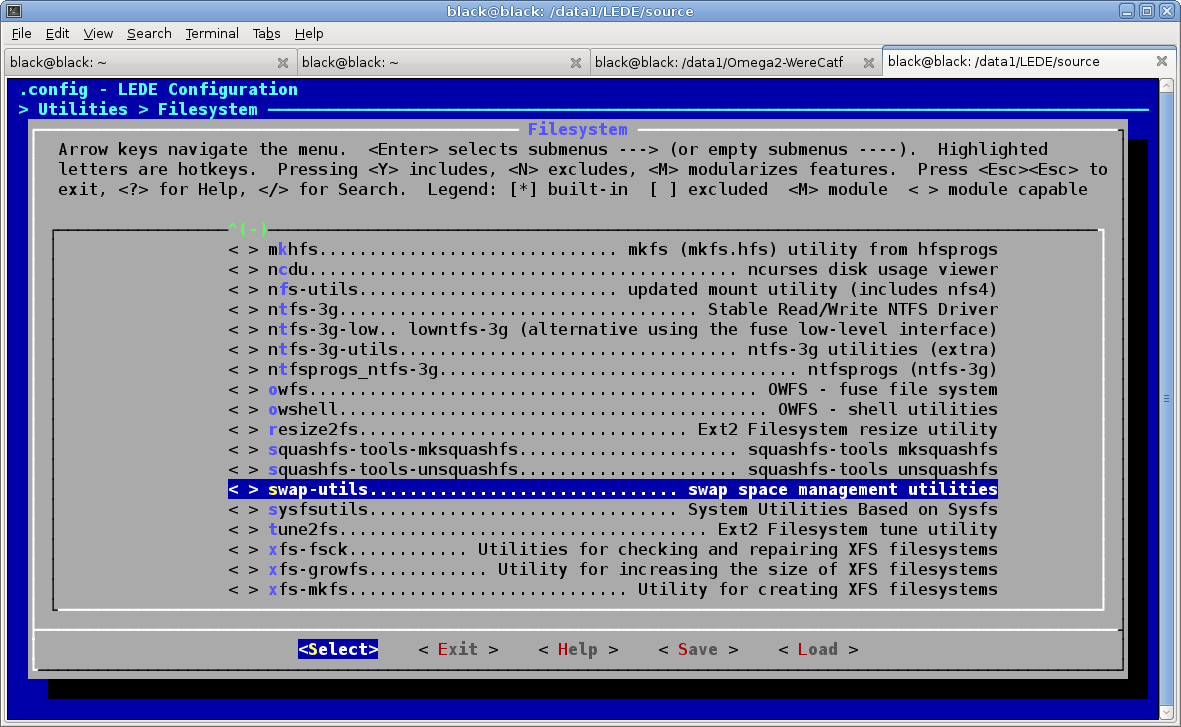
-
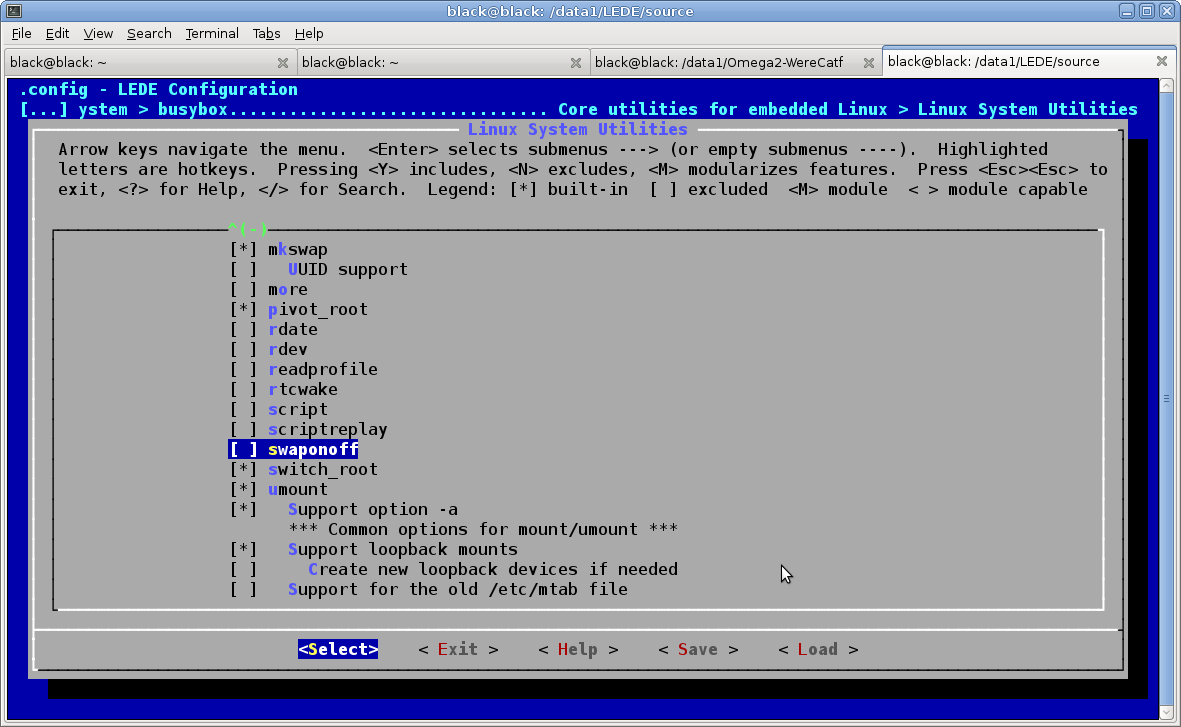
-
@Larry-Pinney In the latest Omega2 image (0.1.8 b145) one can get swapon if one installs the block-mount package.
However to do so, one needs to:
-
Edit the file /etc/opkg/distfeeds.conf and un-comment the following line:
src/gz reboot_core http://downloads.lede-project.org/snapshots/targets/ramips/mt7688/packages -
Then run the commands:
opkg update opkg install block-mount
-
-
Ahh...YES
However those packages should ALREADY be installed.
What makes you think one would ever want to put an SDcard in the Omega2+ and then actually use it?
-
Re: @Larry-Pinney said in swapon:
However those packages should ALREADY be installed.
Yes should be - hopefully will be addressed soon
What makes you think one would ever want to put an SDcard in the Omega2+ and then actually use it?
I understand that the issues with SD card have been resolved in the latest release. I haven't tried yet but hope to
See also my recent post in relation to using pivot-overlay (and/or pivot-root) on the Omega2 to get more system disk space using a USB drive (or SD card?) : https://community.onion.io/topic/1295/more-system-disk-space-using-pivot-overlay-and-pivot-root-on-the-omega2
-
@Kit-Bishop said in swapon:
Re: @Larry-Pinney said in swapon:
See also my recent post in relation to using pivot-overlay (and/or pivot-root) on the Omega2 to get more system disk space using a USB drive (or SD card?) : https://community.onion.io/topic/1295/more-system-disk-space-using-pivot-overlay-and-pivot-root-on-the-omega2
Again ... it's the Device Tree Source file....without crediting the proper authors
http://community.onion.io/topic/1282/omega2-reboot-and-sd-card-fixed
Thanks for your contribution !
This should prove to be helpful.
-
@Larry-Pinney @Kit-Bishop @WereCatf I have checked out WereCatf:s github source tree. I think I know how to do most steps in building toolchain and image, but I feel uncertain regarding making the right configuration. Anyone have a good "standard" .config for Omega2+?
Best regards,
Mikael
-
@Mikael-Djurfeldt Check out the "image"-branch, not the default-branch. The "image"-branch already includes a working default-config (the file
.config) and a script to bring up WiFi AP on first boot and such.
-
@WereCatf Thanks!