usb storage as rootfs error
-
super frustrating every step to do anything doesn't work as per tutorial
but anyway Step 3 on this
https://wiki.onion.io/Tutorials/Using-USB-Storage-as-Rootfs
which is to create extra storage, i type this in as per tutorialmount /dev/sda1 /mnt ; tar -C /overlay -cvf - . | tar -C /mnt -xf - ; umount /mnt
and its creating mnt/upper folders repeatably within it self for the same copied items and keeps repeating until the point its mnt/upper/mnt/upper/mnt/upper/mnt/upper/mnt/upper/mnt/upper/mnt/upper/mnt/upper/mnt/upper/mnt/upper...............
the copying process does not end and every second/minute what ever it simply adds an extra file mnt/upper so it simply gets bigger and biggercould someone please help me with what is wrong with the command?
thank you
-
@Shanan-Clark This is strange. The command you use is correct and I have used it multiple times while setting up USB storage.
While you don't give any details, I assume that you have correctly performed the earlier steps. In particular:
- Your USB drive is formatted with ext4 (see notes in Addendum at bottom of https://wiki.onion.io/Tutorials/Using-USB-Storage-as-Rootfs)
- You can see /dev/sda1
- You can successfully mount /dev/sda1 and can access it OK
- The partition is empty
Other than that, I'm not sure what else to suggest - it has always worked for me
-
@Shanan-Clark having exact that same problem, stil investigating what is causing it unfortunately.. And yes i performed all previous steps and the sdcard is accesible under /mnt/sda1... So will be following this thread with interest and post here if I find something to solve it.
regards,
Leo
-
Only difference I see so far with the instructions to mount a USB drive as pivot-root is that block-mount cannot be installed not even with the instructions on this forum to include another repository. It just states upon installend that block is allready available... Running the latest 1.9 firmware btw
-
@Leo-de-Blaauw
im sorry but im super glad you are also experiencing the same issue
honestly i havn't done one step of anything in my omega experience without coming across what seems as an issue , i just don't know if i am doing stuff wrong or something is broken, please let me know if you fix it!!@Kit-Bishop
yes all your steps mentioned i followed as per tutorial, my device is formatted ext4, one of those things where i followed the steps to format it to ext4 via omega and it didn't work, so i plugged it into my pc downloaded something formatted to ext4 that way then it workedi got to step 3 i believe and the copy process was doing weirdness creating extra folders within its self
i am sorry i want this to work and just getting annoyed , i am trying to run node red, im doing all this stuff to make the device capable of being able to support it and its been 2 weeks i am moving at the pace of a glacier because of nothing seems to work and i am relying on help from you awesome people and when you have the time to reply to my ranting emails
 super sorry love you guys
super sorry love you guys
-
well it seems that following:
http://vishalshahane.blogspot.com/2014/04/openwrt-pivot-overlay-to-external-usb.html
and then offcourse swapping out the USB for the sdcard it works !
Give it a try.
regards,
Leo
-
@Shanan-Clark Sounds to me like you don't have your USB-stick properly mounted.
-
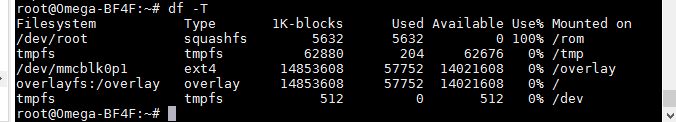
-
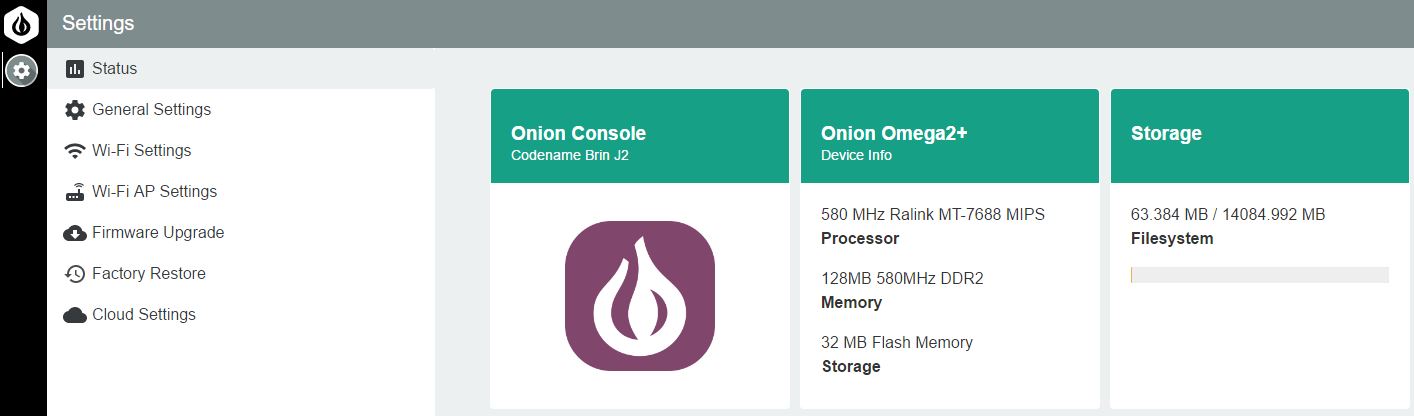
Now onto installing Node-Red !

-
@WereCatf
its actually the inbuilt micro sd card i am using of the omega2+well thats the other problem, is that its dis mounting randomly
but i have tried the same process go to the same point with a usb and the same thing its dis mounting randomlyhowever isn't that a seperate issue?
ii mean thats a problem, but how is that the same problem as the device copying folders within folders on an never ending copy process
i don't believe that bad mounted usb would cause a copy function to copy itself again and again
thats a software issue surely?
-
@Shanan-Clark said in usb storage as rootfs error:
however isn't that a seperate issue?
ii mean thats a problem, but how is that the same problem as the device copying folders within folders on an never ending copy process
i don't believe that bad mounted usb would cause a copy function to copy itself again and againYou are free to believe whatever you like, but that is the issue. Mounting it at /mnt has to work correctly.
-
on no sorry bro i wasn't meaning anything, i just assumed it couldn't be related , my thinking- if i can access it why would it create extra folders because it was mounted badly, as it is accessible/mounted correctly - im too used to dealing with windows related stuff , i didn't know that bad mounted drive cause copy functions to misbehave but allow full access otherwise? is that a thing?
ok cool i will focus on the mount see if that helps
thanks heapsbut bro it seems weird, as i am going through the node red/omega set up
you need extra swap memory and accessible storage
i have the swap memory working on the mounted sd card so device is accessing card fine and on boot, now moving to the process of extend the storage
now if the swap file is working and working on boot which it is, i would think the card is mounted correctly?
or am i wrong
so im thinking its possibly not a mount issue? i don't know asking @WereCatf as yourve been super helpful
-
@Shanan-Clark said in usb storage as rootfs error:
on no sorry bro i wasn't meaning anything, i just assumed it couldn't be related , my thinking- if i can access it why would it create extra folders because it was mounted badly, as it is accessible/mounted correctly - im too used to dealing with windows related stuff , i didn't know that bad mounted drive cause copy functions to misbehave but allow full access otherwise? is that a thing?
The command copies the files in / to another storage-device and normally it would just skip over any files that aren't on the internal flash. Alas, because your storage-device isn't mounted correctly, the command just keeps copying stuff from flash to flash over and over. It's not "misbehaving", you just don't understand what's even going on.
i have the swap memory working on the mounted sd card so device is accessing card fine and on boot, now moving to the process of extend the storage
now if the swap file is working and working on boot which it is, i would think the card is mounted correctly?It's not mounted at /mnt, is it?
-
cool bro super helpful
your exactly right i don't understand what is going on and im trying to hense the email
no thats really good info , and i made assumptions if one functions is working from a inserted device i assume another wouldit is mounted to /mnt which is the odd part, i am not simply copying and pasting tutorial links, but i am making sure the path matches and file name is correct, i mean getting the swap file to work was quite eye opening in that regard going through the process and as i am doing now i had to ask as every step seemed to be broken

is there a mount check? i mean its mounted i am using it as a swap file so how can i see if it isn't mounted correctly
sorry if i seem like a dick too,
-
@Shanan-Clark What does
df -hgive you?
-
-
@Shanan-Clark Since you already have it mounted you can shorten the command to
tar -C /overlay -cvf - . | tar -C /mnt/mmcblk0p1 -xf -then just continue from step 4 on the tutorial.
-
i copied your link
its doing the folder/file repeating thing !
copying for ever duplicating folders over and over againsuggestions?
-
@Shanan-Clark That's because you messed up so many times before and now you have a whole lot of useless files lying around. Try
rm -Rf /overlay/upper/mnt/upper && rm -Rf /overlay/upper/mnt/workand then try again.
-
omg that worked
got some more stuff to say but yes that worked
i suppose why do i need to ask for help, why is it so broken
-
@Shanan-Clark said in usb storage as rootfs error:
i suppose why do i need to ask for help, why is it so broken
It's not broken, you just don't know what you're doing and you then mess things up.