OLED Burn-in
-
Nothing to be fixed but thought I would show people my observations with the OLED screen.
After around 6 months I've got slight burn in!

Fun

-
If anyone is interested in an update.. here it is a year and a bit later:

-
Hm.. What does your control program do? Do you repeatedly overwrite the OLED screen buffer as fast as possible or do you only modify it when it needs to be updated?
-
Maybe try inverting the colours the reduce the burn in?
-
There's nothing to do with it. Either repeatly updating the display or just changing it from time to time, if it is a 24h/7d power on display the OLED will decay. This is one of the reasons why OLED is not widely implanted.
I also had a 24h/7d OLED. It was a pong-clock. Was on during 3 years until I finally shut it off because you ould not longer see the clock time in the display because it's decay.
For long time powered on displays is better to use LCD or e-ink.
-
@Carlos-Sancho Than you should cycle through different colors and think about duty cycles. Do you absolutely need it on ALL THE TIME? Perhaps you can add a pushbutton to bring up a reading? In industrial plants that I've seen, this is what they do as constantly replacing LCD screens (or bulbs, depending on the age of the equipment) gets terribly wasteful and expensive.
And since it is the internet we're connected to, perhaps have an always on message bus, with the screen displaying when the pushbutton is pressed to compare network connectivity. It'd be a quick way to verify that your code or the network hasn't gone stale from a remote monitoring station, and it'd also protect you from burn in.
A final alternative is to add scrolling animations, or cycle which measurement is scrolling via above pushbutton.
Basically, add a button as a "JIT" duty cycle enabler. You'll be happier you did, and you don't even need to write software to create an electronic interrupt using a BJT or whatever. It'd be a nice experiment in low cost/low power/no code solutions.
-
In my case it was a desktop watch so logically it was powered on 24/7.
OLED displays are not like CRT. CRT tubes only decay when there is a long exposure to the front phosphor so as long as you do display changes (like screen saver) screen will be fine.
OLED displays does not work like CRT. Each OLED pixel has a short life span when powered, so doing 'screen savers' will not work as they will still power on the pixels. Will last a bit longer, but the OLED display is condemned since is power on.
The only good solution would be as you said, is having the display off, push a button, display info for 10 ~ 30s, then power it off again.
-
And after 6 more years of use!
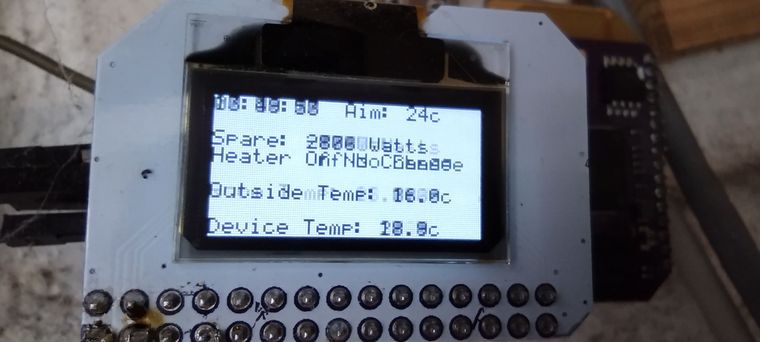
And also a huge thank you to those at Onion; your boards have been powering some home built automation flawlessly (other than screen burn in) for 6 and a half years. It's stunning how helpful a device with WiFi, GPIO and shell/php can be.
-
@None-None Oh wow, 6 and a half years! That's awesome! We're glad to be part of your setup

What does the home automation system do?
And is that an original Omega I spy underneath?
-
Original one, it is probably the kickstarter one too!
I've got three running in my house. All run php either via http or on a loop/cron/schedule and interact with relay modules or 1wire temperature sensors.
One monitors external temperature and sends the data to weather underground.
One monitors office temperature and fetches data from my solar panels, then turns on the heating via a relay if I have excess solar energy. It also controls some outside garden lights on a schedule via a relay.
One monitors two areas of the house AC to DC battery and inverter cabinet.All of the above also get ingested into a database for graphing.
I also had a friend who wanted to remotely control their gate.. so they've got one using php and relay outputs.
And finally.. for several years a school had a dodgy boiler which would trip out and only get noticed hours later (or if a weekend, didn't get noticed until too late on a Monday morning!).. an onion was eventually setup there using GPIO to detect the boilers failure relay output and send an email to the janitor/caretaker to warn them the moment it had failed.
All would have been possible with a Pi or similar, but the form factor of the Onion and features + packages available made them ideal.