b188: WiFi works but very unstable/slow
-
Hi!
I just upgraded to b188 with Warp Core. WiFi works but pings are very high and with losses: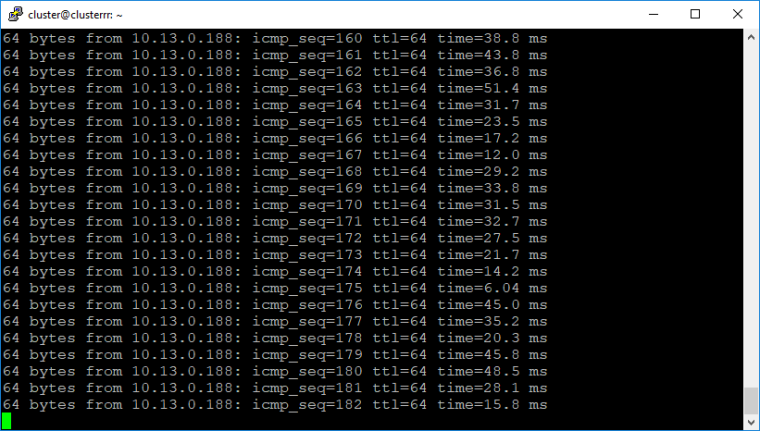
I has stable 1ms ping on b160 firmware with the same hardware.
So my Omega2's connection is VERY slow and near unusable. Can I disable Warp Core for now somehow?
-
@Alexey-Avdyukhin that's strange...
What kind of router are you using?And can you run
wifisetup debugand post the output?
-
@Lazar-Demin said in b188: WiFi works but very unstable/slow:
@Alexey-Avdyukhin that's strange...
What kind of router are you using?And can you run
wifisetup debugand post the output?Asus RT-N16 (on Broadcom BCM4718A1 chip)
wifidebug.log: https://pastebin.com/xZTvgVZC
-
Any ideas?
-
@Alexey-Avdyukhin the
wifisetup debugoutput looks pretty normal. Can you try runningiwpriv ra0 set SiteSurvey=1 ; sleep 1 ; iwpriv ra0 get_site_surveyand posting the output?Also, have you seen the same behaviour on earlier firmware, b187, b186?
And have you seen the same behaviour with different networks?
-
@Alexey-Avdyukhin Confirmed

... Warp Core. WiFi works but pings are very high ...
-
Omega2+
0.1.10 b160 AP 192.168.3.1ST 192.168.100.7
Omega2+0.1.10 b160AP 192.168.5.1ST 192.168.3.102ping -c 600 192.168.3.1
--- 192.168.3.1 ping statistics ---
600 packets transmitted, 600 packets received, 0% packet loss
round-trip min/avg/max = 0.768/1.966/18.315 ms -
Omega2+
0.1.10 b160 AP 192.168.3.1ST 192.168.100.7
Omega2+0.2.0 b188AP 192.168.5.1ST 192.168.3.101ping -c 600 192.168.3.1
--- 192.168.3.1 ping statistics ---
600 packets transmitted, 586 packets received, 2% packet loss
round-trip min/avg/max = 3.794/26.820/113.421 ms
--- 192.168.3.1 ping statistics ---
600 packets transmitted, 590 packets received, 1 duplicates, 1% packet loss
round-trip min/avg/max = 1.973/26.459/65.752 ms
--- 192.168.3.1 ping statistics ---
600 packets transmitted, 585 packets received, 2% packet loss
round-trip min/avg/max = 1.622/26.249/55.146 ms -
Omega2+
0.1.10 b160 AP 192.168.3.1ST 192.168.100.7
Omega2+0.2.0 b191AP 192.168.5.1ST 192.168.3.101ping -c 600 192.168.3.1
--- 192.168.3.1 ping statistics ---
600 packets transmitted, 600 packets received, 0% packet loss
round-trip min/avg/max = 1.445/19.812/121.962 ms
--- 192.168.3.1 ping statistics ---
600 packets transmitted, 599 packets received, 0% packet loss
round-trip min/avg/max = 1.454/27.444/54.659 ms
--- 192.168.3.1 ping statistics ---
600 packets transmitted, 581 packets received, 1 duplicates, 3% packet loss
round-trip min/avg/max = 2.904/27.380/106.859 ms -
Omega2+
0.1.10 b160 AP 192.168.3.1ST 192.168.100.7
Omega2+0.2.0 b192AP 192.168.5.1ST 192.168.3.101ping -c 600 192.168.3.1
--- 192.168.3.1 ping statistics ---
600 packets transmitted, 600 packets received, 0% packet loss
round-trip min/avg/max = 2.622/19.594/73.165 ms
--- 192.168.3.1 ping statistics ---
600 packets transmitted, 597 packets received, 0% packet loss
round-trip min/avg/max = 2.369/26.993/64.590 ms
--- 192.168.3.1 ping statistics ---
600 packets transmitted, 600 packets received, 1 duplicates, 0% packet loss
round-trip min/avg/max = 2.644/20.972/66.077 ms
@Lazar-Demin I think more details are not necessary.
-