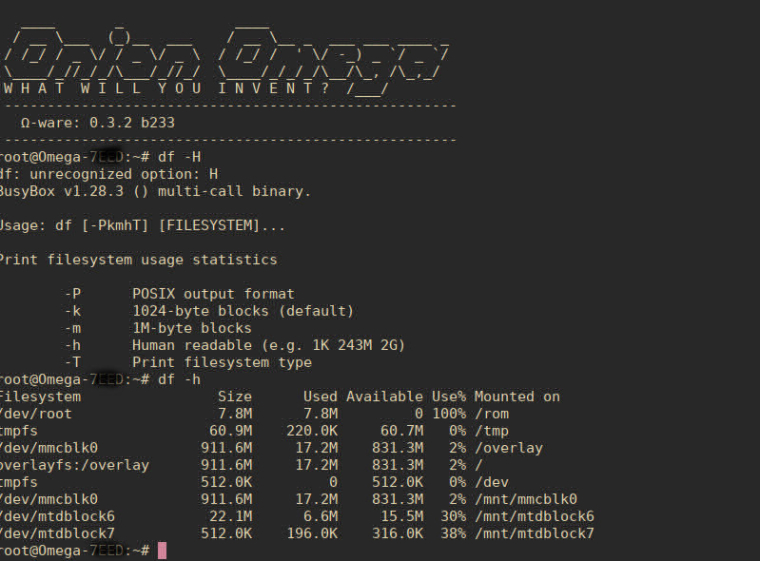Pivot overlay documentation
-
Hi,
I'm using
omega2+, firmware version b233.
(and loving it, mostly)I'm trying to follow the pivot overlay instructions in the documentation and I am having less fun. There seem to be some inconsistencies in the docs. Not sure if this is the problem.
- You mention that the USB drive should be mounted in /tmp/mounts/USB-A1. I don't see this .Is this just a doc error? Later, it recommends you mount /dev/sda1 on /mnt/sda1
- The command
mount /dev/<device name> /mnt/ ; tar -C /overlay -cvf - . | tar -C /mnt/ -xf - ; umount /mnt/
Puts the upper and work directories in /mnt - is that what you want? I put them in /mnt/sda1 - You suggest <<
If your USB device uses one of the drivers from kmod-usb-storage-extras, you will need to run the following: ln -s /etc/modules.d/usb-storage-extras /etc/modules-boot.d/usb-storage-extras
How do you know if your USB device uses one of these drivers? A doc change would be a good idea here.
I added this symbolic link anyway.When I reboot, the USB drive is not mounted. block detect shows
config 'global'
option anon_swap '0'
option anon_mount '0'
option auto_swap '1'
option auto_mount '1'
option delay_root '5'
option check_fs '0'config 'mount'
option target '/mnt/sda1'
option uuid 'd5a4f036-3b7b-40e0-9423-e5fa9dd37ef2'
option enabled '0'
and
df -h doesn't show sda1 mounted
df -h
Filesystem Size Used Available Use% Mounted on
/dev/root 7.8M 7.8M 0 100% /rom
tmpfs 60.9M 108.0K 60.8M 0% /tmp
/dev/mtdblock6 22.1M 8.7M 13.3M 40% /overlay
overlayfs:/overlay 22.1M 8.7M 13.3M 40% /
tmpfs 512.0K 0 512.0K 0% /dev
/dev/mtdblock7 512.0K 196.0K 316.0K 38% /mnt/mtdblock7dmesg shows a message
[ 12.537028] block: attempting to load /tmp/jffs_cfg/upper/etc/config/fstab
[ 12.591808] EXT4-fs (sda1): mounted filesystem with ordered data mode. Opts:
[ 12.611150] block: extroot: UUID mismatch (root: 2017e343-8e62014c-a4572a07-d0744c88, overlay: 8658bfb8-fb8bcbcf-706be5e8-ffaa3d7c)One other thing about the docs. You say that if the firmware is updated, you need to save "your data". It's easy enough to save the home directory but is there any info on how to save all the software packages you downloaded or should you just keep a log of all the opkg calls you make.
-
Writing out the problem gave me the answer. I followed the instruction in item 2 and all is working.
df -h
Filesystem Size Used Available Use% Mounted on
/dev/root 7.8M 7.8M 0 100% /rom
tmpfs 60.9M 108.0K 60.8M 0% /tmp
/dev/sda1 14.6G 321.6M 13.5G 2% /overlay
overlayfs:/overlay 14.6G 321.6M 13.5G 2% /
tmpfs 512.0K 0 512.0K 0% /dev
/dev/mtdblock6 22.1M 8.7M 13.3M 40% /mnt/mtdblock6
/dev/mtdblock7 512.0K 196.0K 316.0K 38% /mnt/mtdblock7but I notice block detect still gives me
config 'mount'
option target '/mnt/sda1'
option uuid 'd5a4f036-3b7b-40e0-9423-e5fa9dd37ef2'
option enabled '0'Also, I had to go back and change my /etc/rc.local to
SWAP_FILE="/overlay/swap.page" as it still showed /mnt/sda1
as described in the earlier section on swap files.
-
@Peter-Carr I aggree, with some common sense I was able do it, but I would urgently ask the Onion team to update their documentation. Obviously there are some differences in newer firmware versions like b233
I added a 1 GB SD-card. it was already formatted and automatically mounted. So I only had to start the slightly modified tar command and then I had to modify /etc/config/fstab file
(But before that it took me hours and several firmware resets)