Omega 2S+ Ethernet Connection Problem
-
@akif-durmaz Hi ,For the Omega2S reference schematic ,there are two options for the ethernet connection,option1 is using ethernet transformer ,option2 is a simpler circuit which using resistor and capacitor to instead the transformer . and each of the option can work.
I had checked your ethernet port circuitry screenshot, there are some connection is not right, you can't connect the omega2S's ethernet signal line to the ethernet port.
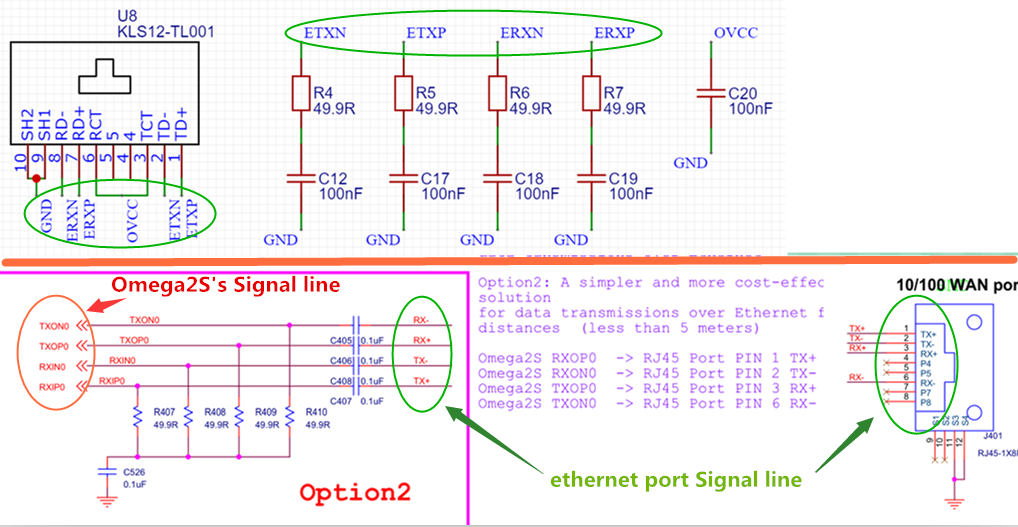
-
The lastest Omega2S reference schematic had deleted the R401~R406,C403 and C404.
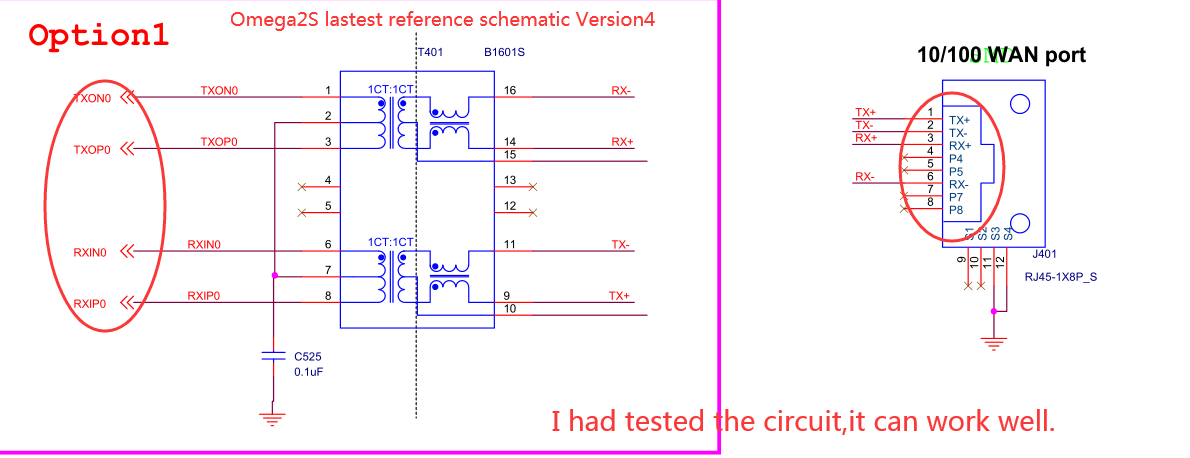
-
@JeffZhou
Hi. I went with Option 1 and used an ethernet connector with a transformer. The following schematic is from the datasheet of my ethernet connector ;
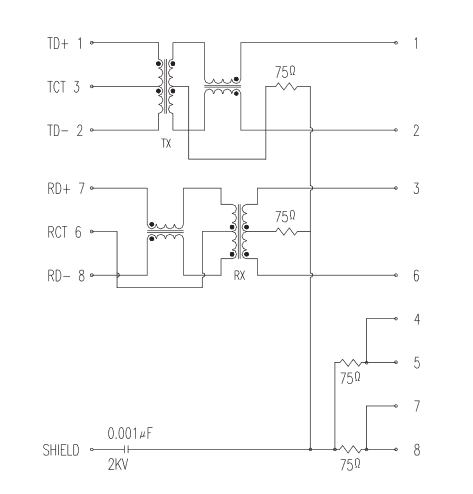
In reference to the picture I think my T+,T-,R+,R- connections are correct. As a secondary confirmation I have a different PCB containing Omega2+ with the same connections and it's ethernet connection has no problem.
If I misunderstood something please correct me, thank you for your reply.
-
@akif-durmaz Hi ,please add a screenshot of the ethernet connector and transformer 's schematic.
-
@JeffZhou
there was a product link in my original post but here, these are the only two pages from the datasheet;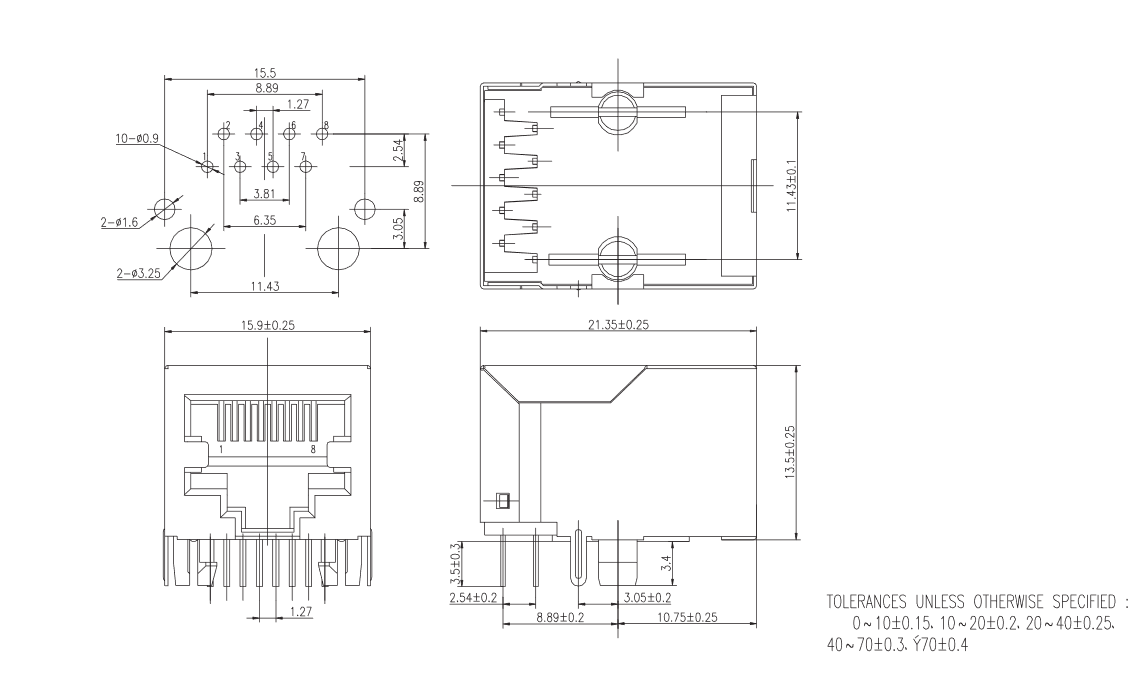
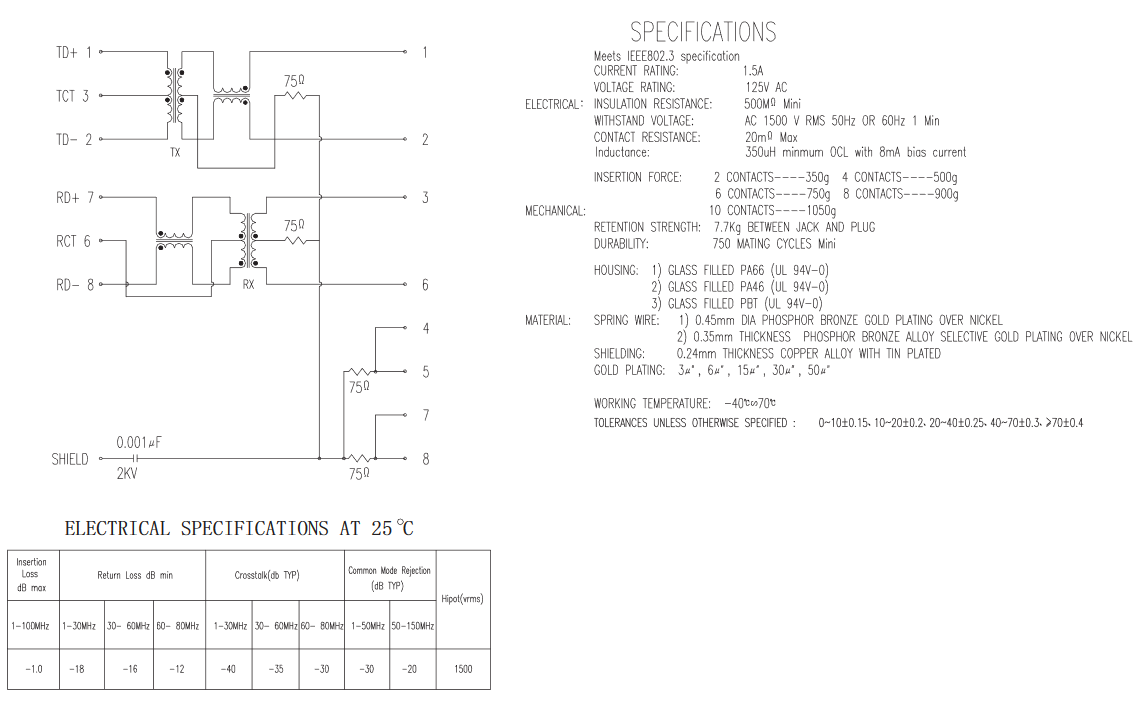
-
@akif-durmaz
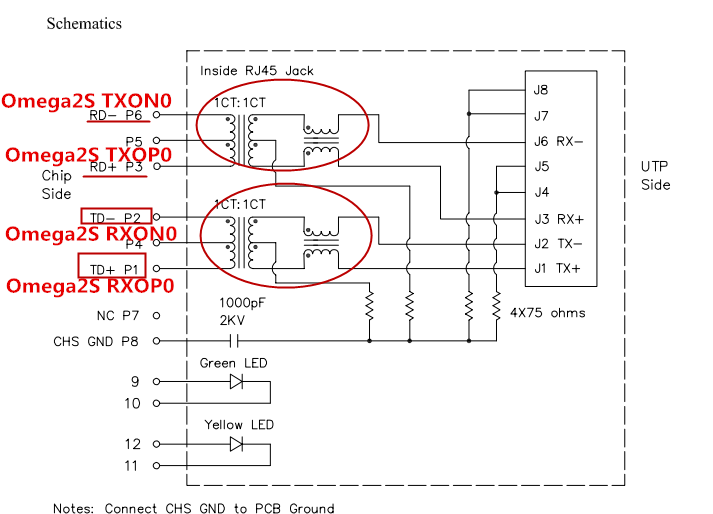
Hi, i had checked the Normal ethernet connector(RJ45),it seems that the inside schematic isn't as the same as yours. Here the connector's sch has the same channel coil of RX/TX.SPEC of HR913550A
-
This post is deleted!
-
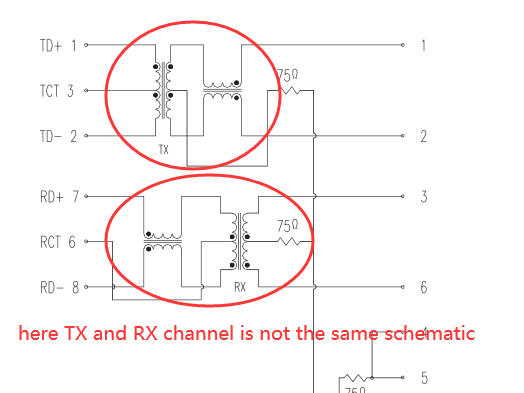
-
@JeffZhou
Unfortunately I have no idea what those differences mean. However I know for a fact that this connector works as I connected it with another device. So I think my problem lays under something else.
Thank you for your interest and replies.
-
@akif-durmaz Hi ,what i mean is you can try to use another ethernet connector.
-
I am as yet looking for some appropriate arrangement!
-
@Malcon4 Please check out the new Omega2S hardware design guide, there's a section on ethernet design!
https://github.com/OnionIoT/Omega2/blob/master/Documents/Omega2S Hardware Design Guide.pdf
-
@Malcon4 here is the ethernet port that Omega2 using .
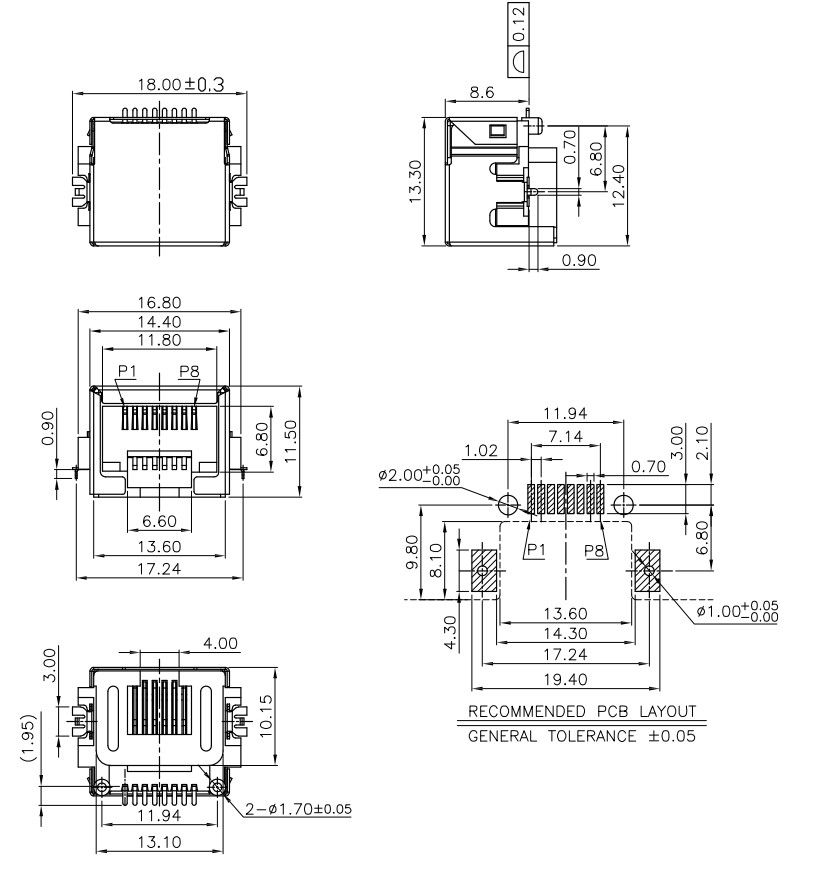
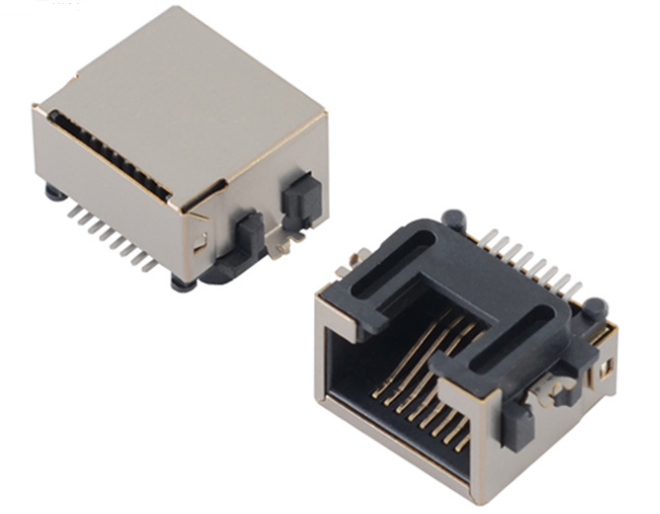
-
Guys when you see a post that does not ask any specific question and/or does not offer any information, it is likely a "SPAM Probe". The user, usually a BOT is responding to a thread that is way out of date and making a boilerplate statement. They are looking for a response and/or checking if their post will get blocked/banned and how long that process will take.
Let's keep the forums free of these guys by ignoring their posts until we have time to ban them.
-
@JeffZhou
I couldn't answer due to a covid infection I was dealing with. Thank you for your suggestion, I guess I have no other lead, I will try another connector
-
After working on this for a while again, I'm now sure this has nothing to do with hardware. Can anyone point out something do with software that I should watch out for?
I only made the following change in /etc/config/firewall on a brand new device
config zone
option name 'wan'
option output 'ACCEPT'
option forward 'ACCEPT'
option masq '1'
option mtu_fix '1'
list network 'wwan'
list network 'wan'
option input 'ACCEPT'
-
@akif-durmaz up until now I see you have been looking at the hardware issue. What precisely is not workng?
-
@crispyoz
I don't know how much you read but in short Omega doesn't have internet through ethernet.So basically I have a card with a working ethernet and another with a non working one. I also got an Omega2+ with expansion dock. So lastly I've tried to use each card with the others connector by soldering cables. My working card works with both of the connectors (as its own and when connected to the other card's connector), my non working one and my solo Omega2+ does not work with either of the connectors. So at the end I just assumed it was software related and the old card had some other configuration to connect through ethernet (Somebody else worked on the old card before me, who I can not reach anymore).
Thank you for your response, let me know if I did not address something related I will try to be more detailed without writing too much
-
@akif-durmaz I read the whole thread, but I dind't find the details I was looking for.
I'll assume there is no hardware issue, so I would test the software. Connect to your Omega using ssh so you have a console connection.
ifconfig
Post output (again)
The details you posted earlier in this thread showed no ipv4 on the eth0. i'm guessing the ipv6 is the default assinged to the interface so I'm more interested in the ipv4.
Set a static ip for eth0, make sure you use an ip in the correct range for your LAN and correct netmask. Restart your device (or service network restart) now ifconfig again and check the ip has been correctly assigned to eth0. If so ping your router. What is the response? If you receive a valid response, try ping 8.8.8.8, do you get a response? if so now try nslookup www.google.com
Post the results of the above so we can understand where the issue is.
-
@crispyoz
First of all thank your for your guidance. Here are the ifconfig outputs;The non-working device;
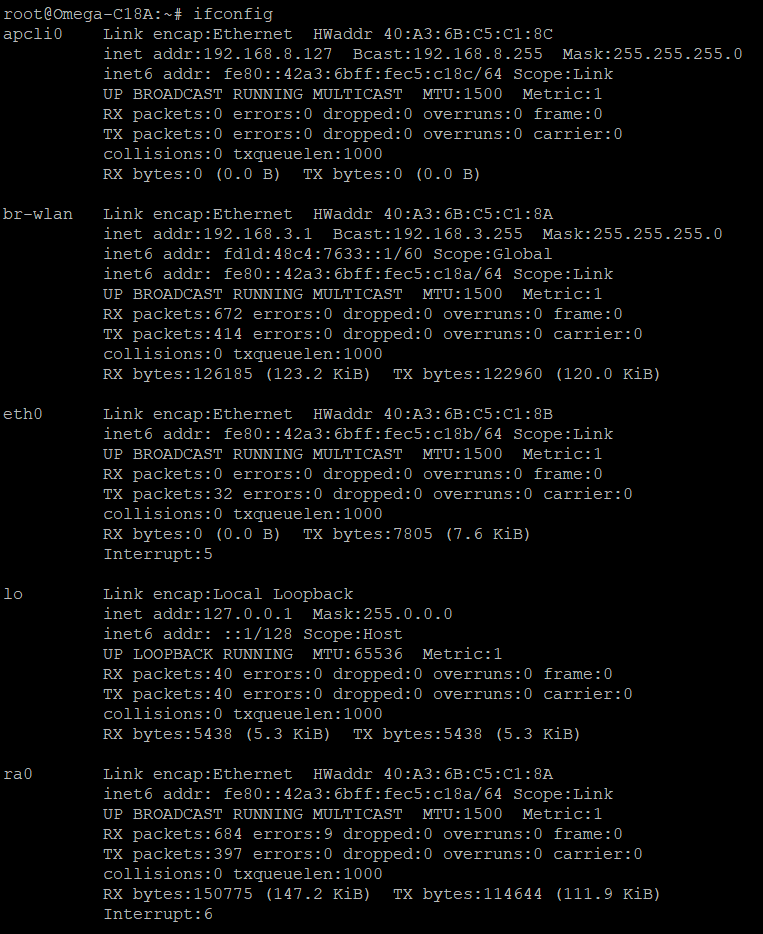
The working device;
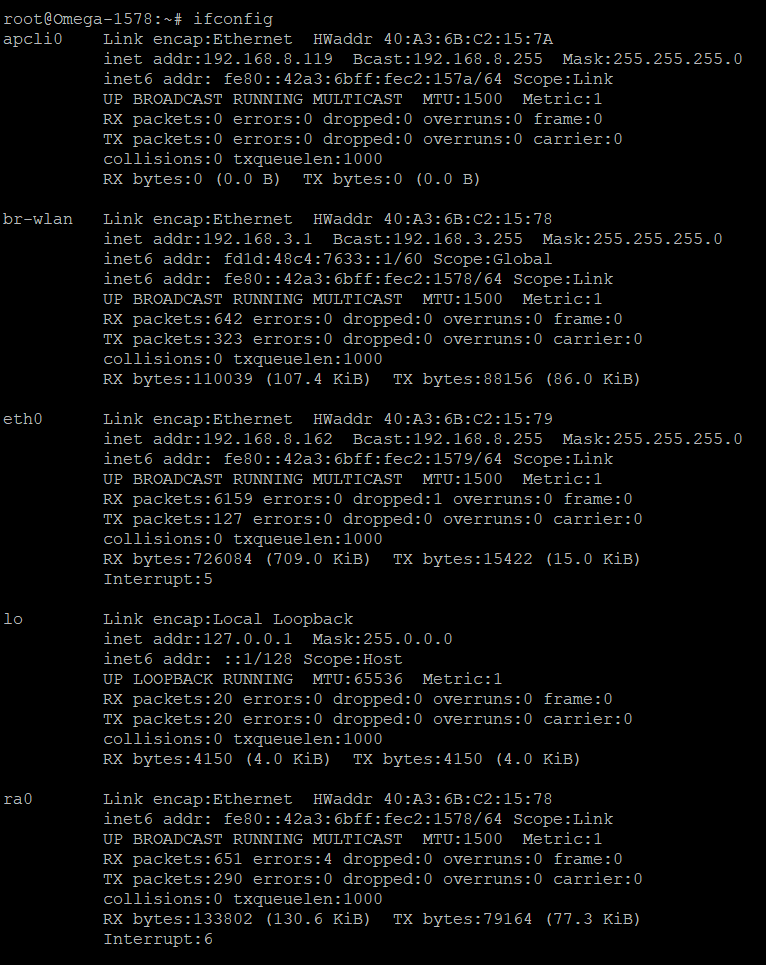
Both connected to the same network and have the same ethernet design and components. Working one is Omega2+ the other is Omega2S+ if it makes a difference.
I'm quite inexperienced on the subject and we are nearing the friday evening here, I will try supply all the info you mentioned on Monday since I can't take the devices home.
Thank you.