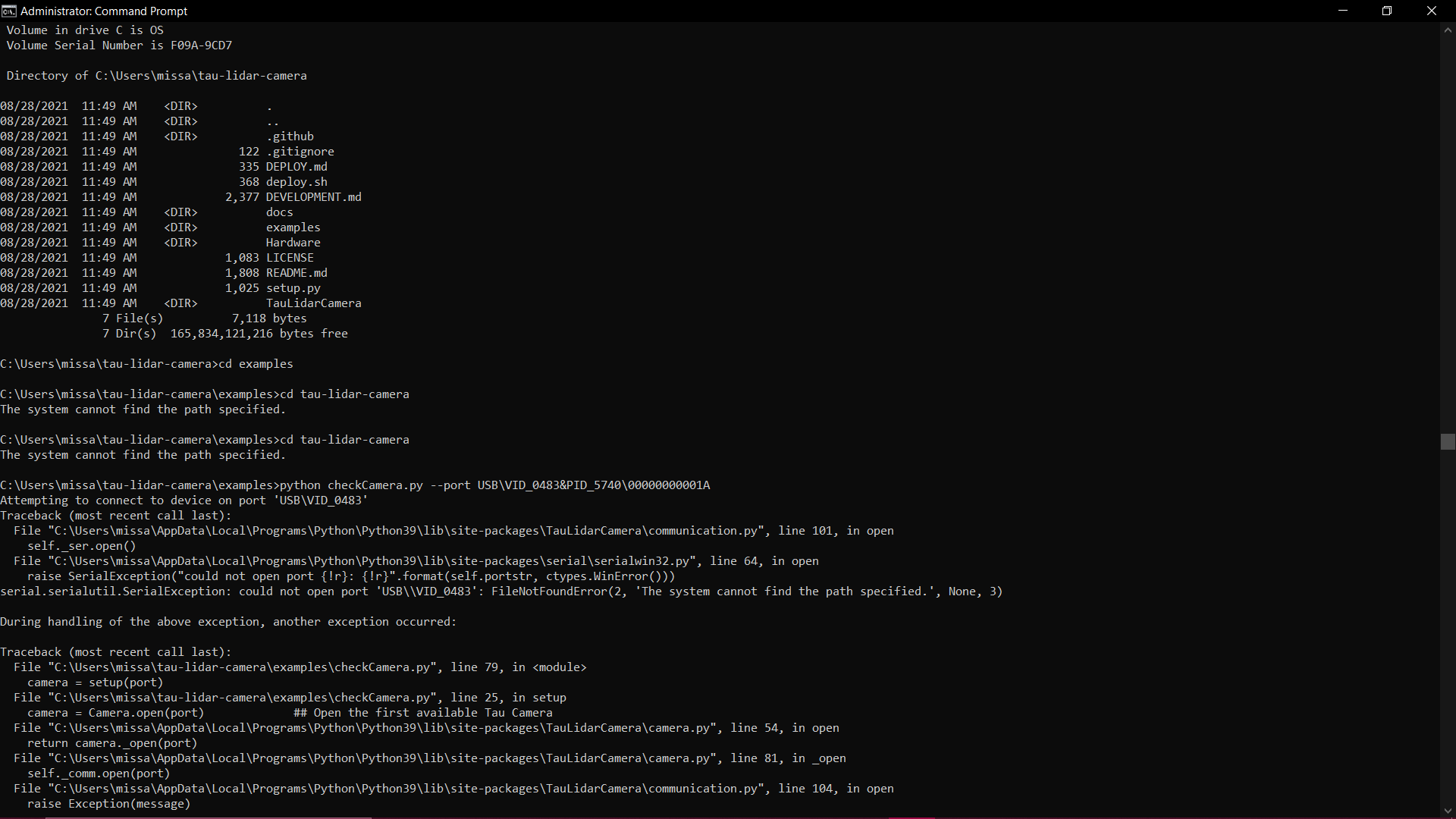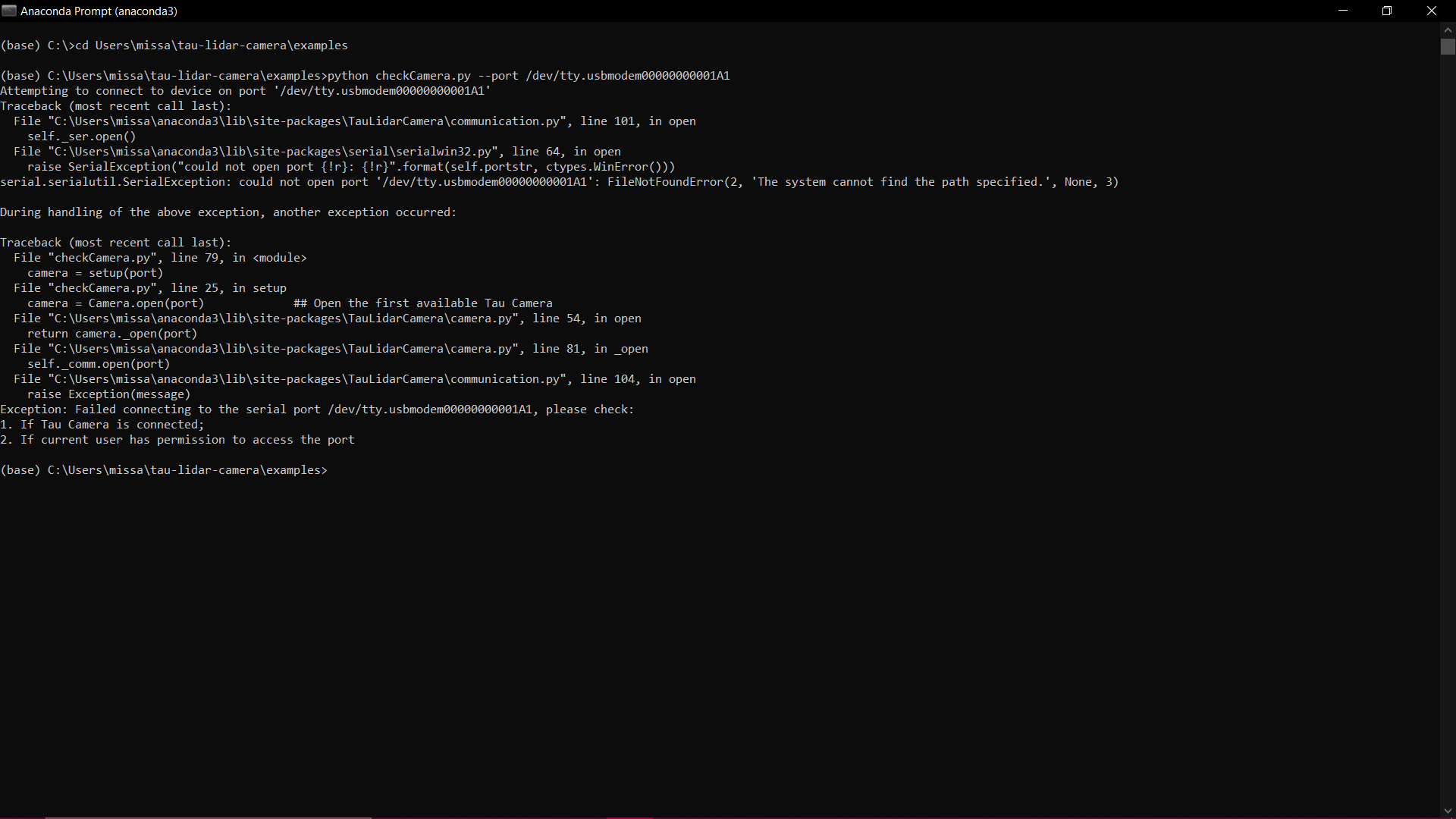TAU stuck on "Looking for connected Tau LiDAR Camera hardware ..."
-
Hi @Lazar-Demin and @kevin-lefrank,
I tried every example, moved the folder to a different location and tried it again, tried different boud rates, long and short USB-C cables, and I still stuck on "Looking for connected Tau LiDAR Camera hardware ...", but I noticed that the hardware itself is getting hot, all LEDs are on but solid/no blink/no sign of date being transferred.
Thanks lads!!
-
@Zakrze Hmm that's pretty odd! One more check before we declare the hardware faulty.
Can you try running the
checkCamera.pyexample program in Mode 2 where you specify the serial port:python checkCamera.py --port <SERIAL PORT>More info here: https://github.com/OnionIoT/tau-lidar-camera/tree/master/examples#mode-2---specifying-a-port
-
@Zakrze We've released an update to the TauLidarCamera python module with a fix for this issue.
Can you try updating and trying again? Instructions can be found in the updated troubleshooting guide.
Let me know how it goes!
-
@Lazar-Demin Hi, I have this same issue.
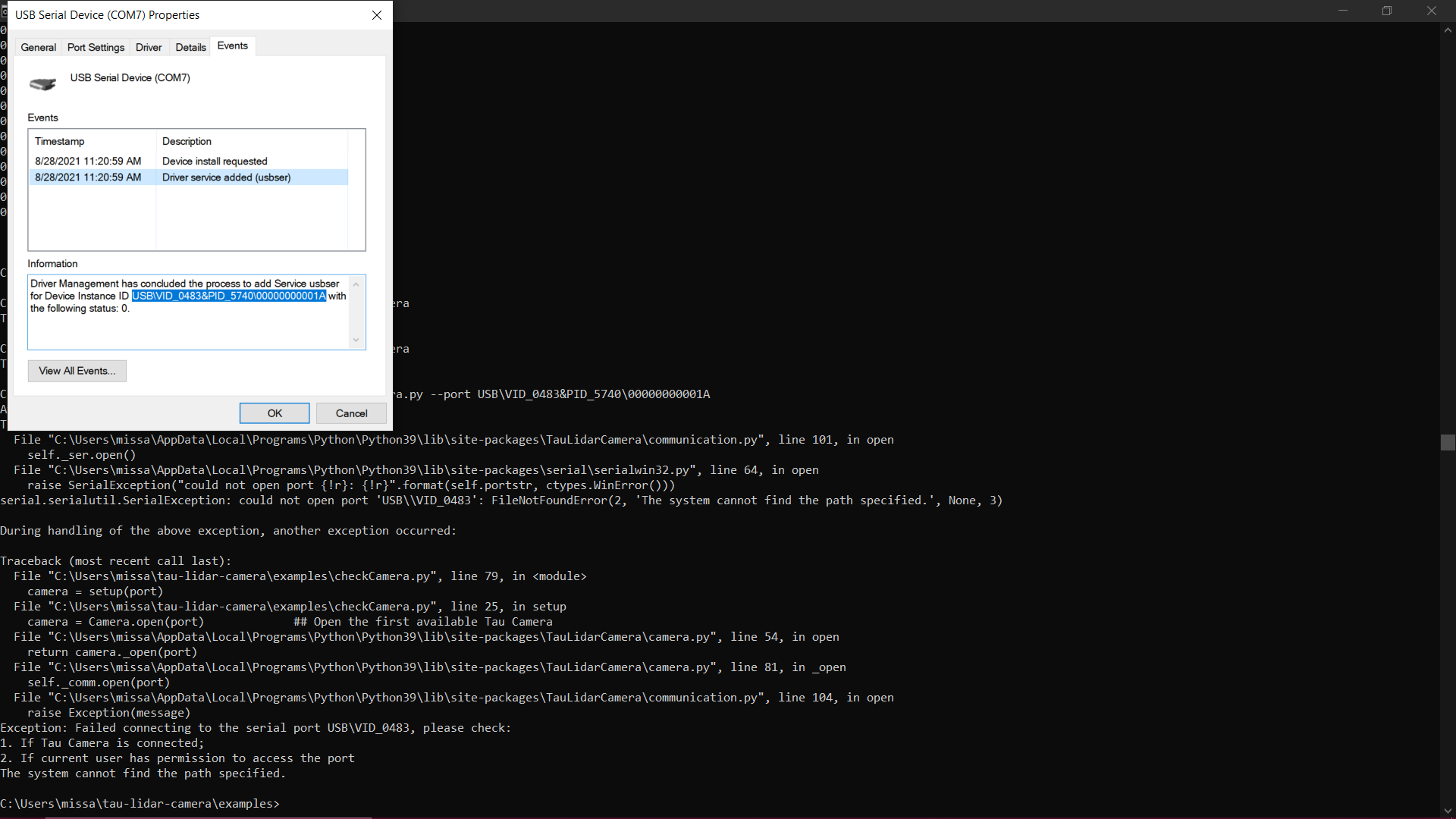
-
-
@Lazar-Demin I have a 3 foot cable and will go out today to buy a shorter cable
-
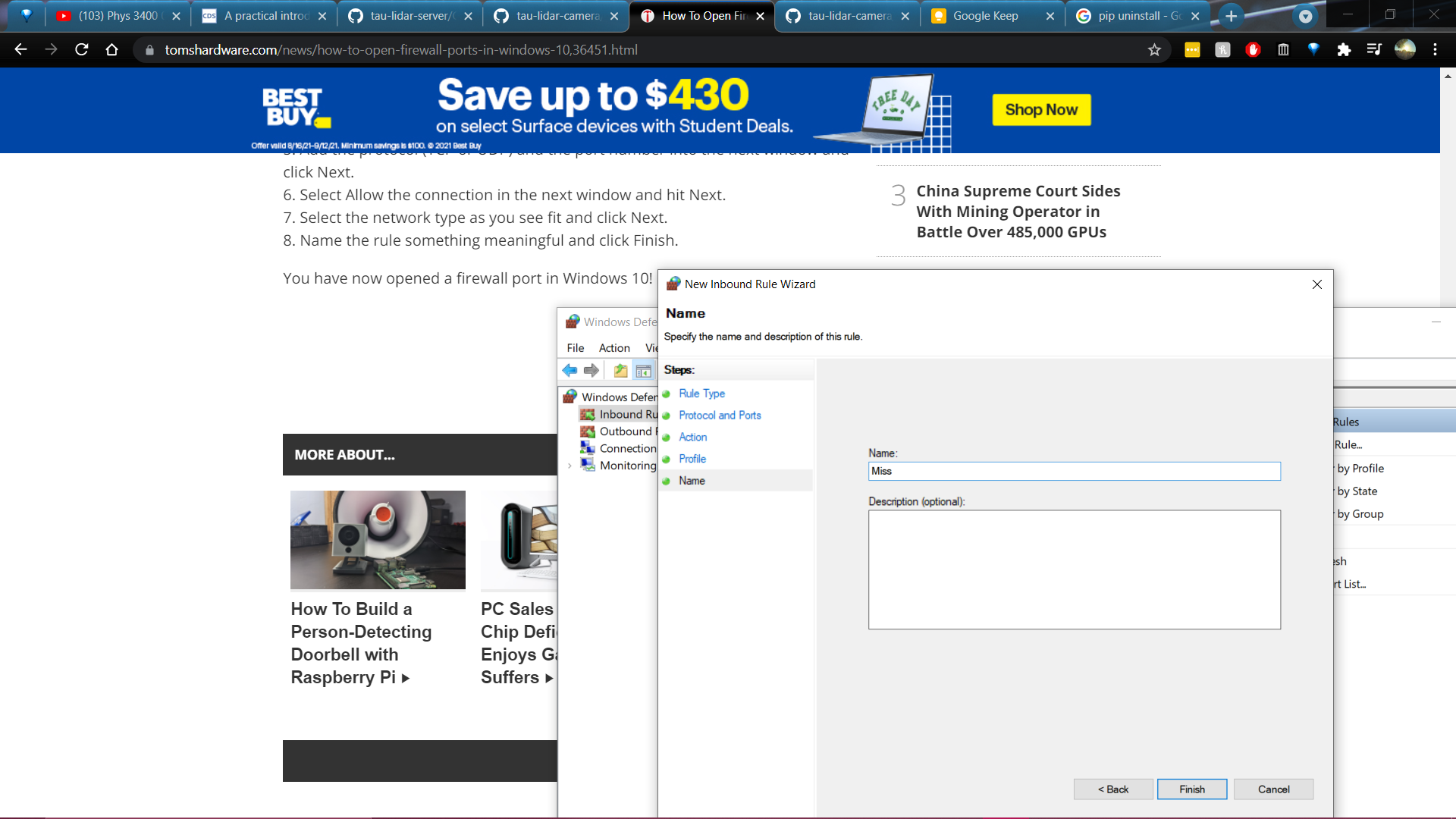
I tried a shorter cable, updating drivers, and changing port settings in the control panel
-
-
@Missa IT WORKED. What fixed it was running it with CMD Administrative permission and unplugging for 10 seconds
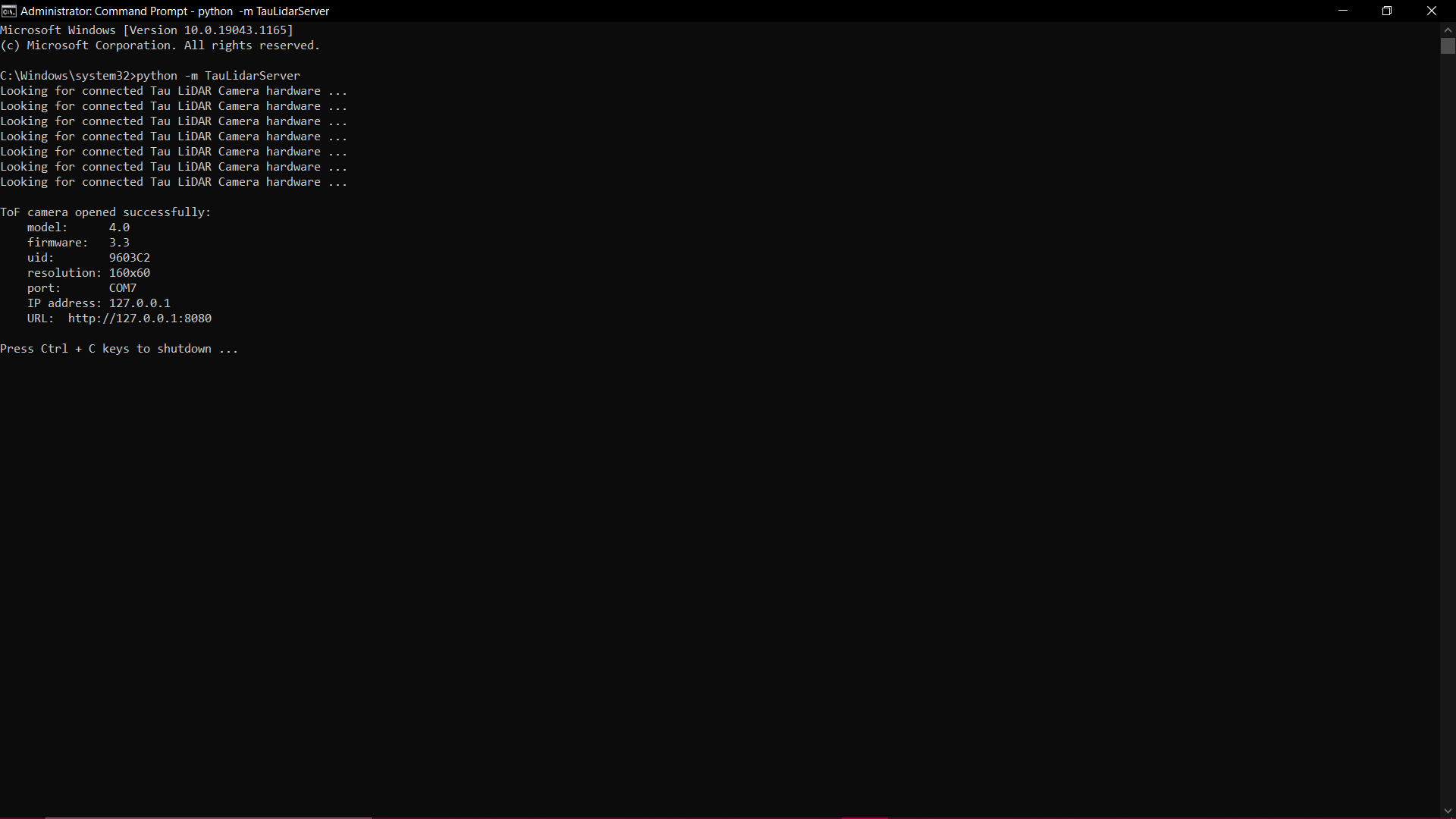
-
@Missa Happy you resolved the issue!
We've updated the Troubleshooting Guide to cover this scenario as well!
Let us know what you end up doing with your Tau Camera!