Problem after firmware upgrade
-
@crispyoz Understood
I don't know why, though since after following your steps, it works well even after a couple of reboots.
One last question, the firmware repo shows the latest firmware is omega2p-v0.3.3-b253.bin, but on the onion, it already shows I am on the latest (my firmware is higher than the latest?)
Is this ok?
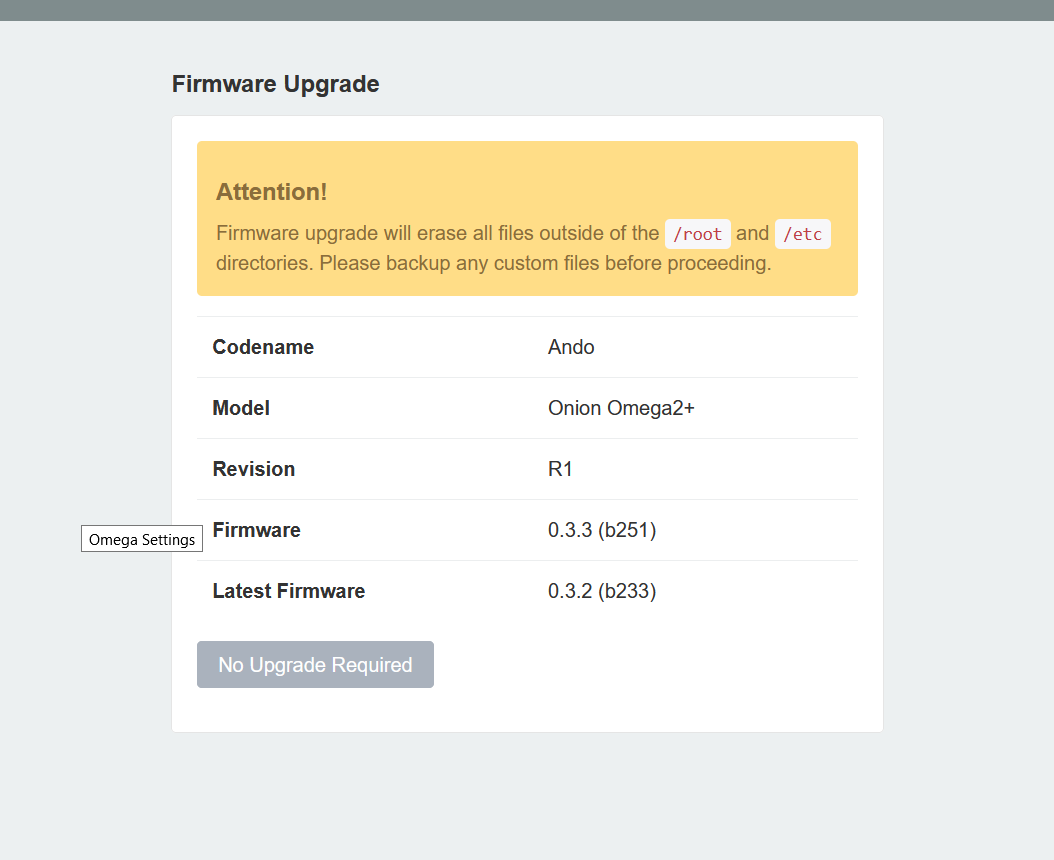
-
@Prashant-Kamdar I think since you had just upgraded there were probably other things going on in the background that exacerbated the issue. WiFi scanning is a big hit on the system so temporarily avoiding it allowed things to complete. Trust me, your power supply is insufficient, it will rear its ugly head some time down the track.
Firmware 0.3.2 (b233) is the latest stable release, 0.3.3 (b251) is the latest release.
The upgrade function looks at https://api.onioniot.com/firmware/omega2p/stable
You can use your browser to check it and see the JSON response, then if you try https://api.onioniot.com/firmware/omega2p you will see the stable status of all the firmware versions.
-
@crispyoz thank you very much!
I agree with your point about insufficient power supply and will ensure to provide enough current for stable usage of op2+
-
@crispyoz sorry to bother again.
But I just realised that every time I reboot the omega2+, it resets the web console like it did earlier with 'firstboot'Earlier when I said it was rebooting fine, it was... but I was only connected to the serial console and didn't realise that it was disconnected from my internet connection every time I rebooted.
What may be this issue?
-
@Prashant-Kamdar You need to reactive the network service:
service network enable
-
@crispyoz no dice
I did both enable and start and then connected to internet and rebooted, and still it came up like firstboot.
Next time it booted, I connected to internet and then enabled and started network and then reboot; still the same.Did both the above a couple of times.
service network enable service network start
-
@Prashant-Kamdar service network start is starting the network ok, correct? It's just not starting automatically when you boot?
-
@crispyoz this is correct
But hey, never mind this problem.
I reflashed the firmware and the problem went away$ sysupgrade omega2p-v0.3.2-b218.binThank you for your help!
-
@Prashant-Kamdar for future reference, the start file will be in /etc/rc.d the file is named S20Network the 'S' means it is called at startup, '20' is the order in which it starts, 'network' is the service name of course. There will also be a corresponding KxxNetwork which is the script called to shutdown the service.
A long time ago I had an issue where disabling and enabling a service did not always remove and then replace these files reliably. I never found out why, I just replaced the file and all was good. Never happened again.
-
@crispyoz this tracks!
I will add this in my (personal) wiki about the board