How to Send telemetry message to Azure IOT Hub using Node Js ?
-
I am able to install node using Opkg Install Node,
when I create sample program , simple hello world, it is working fine.
'use strict';
console.log("Hello world");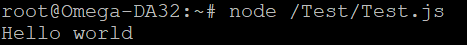
however when I run following code in Js,
// Copyright (c) Microsoft. All rights reserved.
// Licensed under the MIT license. See LICENSE file in the project root for full license information.'use strict';
// Choose a protocol by uncommenting one of these transports.
const Protocol = require('azure-iot-device-mqtt').Mqtt;
// const Protocol = require('azure-iot-device-amqp').Amqp;
// const Protocol = require('azure-iot-device-http').Http;
// const Protocol = require('azure-iot-device-mqtt').MqttWs;
// const Protocol = require('azure-iot-device-amqp').AmqpWs;const Client = require('azure-iot-device').Client;
const Message = require('azure-iot-device').Message;// String containing Hostname, Device Id & Device Key in the following formats:
// "HostName=<iothub_host_name>;DeviceId=<device_id>;SharedAccessKey=<device_key>"
const deviceConnectionString = process.env.IOTHUB_DEVICE_CONNECTION_STRING;
let sendInterval;function disconnectHandler () {
clearInterval(sendInterval);
sendInterval = null;
client.open().catch((err) => {
console.error(err.message);
});
}// The AMQP and HTTP transports have the notion of completing, rejecting or abandoning the message.
// For example, this is only functional in AMQP and HTTP:
// client.complete(msg, printResultFor('completed'));
// If using MQTT calls to complete, reject, or abandon are no-ops.
// When completing a message, the service that sent the C2D message is notified that the message has been processed.
// When rejecting a message, the service that sent the C2D message is notified that the message won't be processed by the device. the method to use is client.reject(msg, callback).
// When abandoning the message, IoT Hub will immediately try to resend it. The method to use is client.abandon(msg, callback).
// MQTT is simpler: it accepts the message by default, and doesn't support rejecting or abandoning a message.
function messageHandler (msg) {
console.log('Id: ' + msg.messageId + ' Body: ' + msg.data);
client.complete(msg, printResultFor('completed'));
}function generateMessage () {
const windSpeed = 10 + (Math.random() * 4); // range: [10, 14]
const temperature = 20 + (Math.random() * 10); // range: [20, 30]
const humidity = 60 + (Math.random() * 20); // range: [60, 80]
const data = JSON.stringify({ deviceId: 'myFirstDevice', windSpeed: windSpeed, temperature: temperature, humidity: humidity });
const message = new Message(data);
message.properties.add('temperatureAlert', (temperature > 28) ? 'true' : 'false');
return message;
}function errorHandler (err) {
console.error(err.message);
}function connectHandler () {
console.log('Client connected');
// Create a message and send it to the IoT Hub every two seconds
if (!sendInterval) {
sendInterval = setInterval(() => {
const message = generateMessage();
console.log('Sending message: ' + message.getData());
client.sendEvent(message, printResultFor('send'));
}, 2000);
}
}// fromConnectionString must specify a transport constructor, coming from any transport package.
let client = Client.fromConnectionString(deviceConnectionString, Protocol);client.on('connect', connectHandler);
client.on('error', errorHandler);
client.on('disconnect', disconnectHandler);
client.on('message', messageHandler);client.open()
.catch(err => {
console.error('Could not connect: ' + err.message);
});// Helper function to print results in the console
function printResultFor(op) {
return function printResult(err, res) {
if (err) console.log(op + ' error: ' + err.toString());
if (res) console.log(op + ' status: ' + res.constructor.name);
};
}
I am getting following error, can some one help here to resolve this issue ?
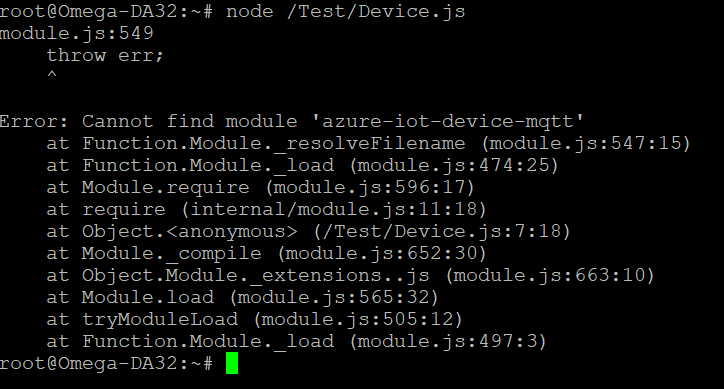
-
@somnathavhad move your file Device.js to the root directory, then from the root directory execute the command node ./Device.js
You will receive an error but please post the error message.
-
@crispyoz I tried to run it from root folder, please go through below error.
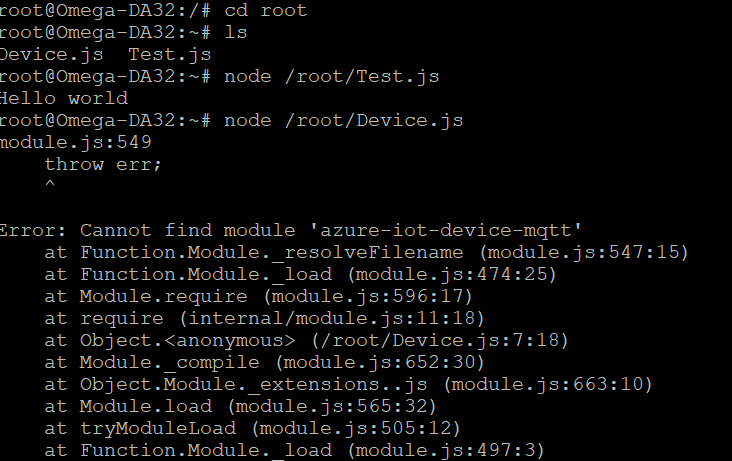
then I try to run npm install, it has created Package.jason in root folder. I tried to run Device.js had same issues
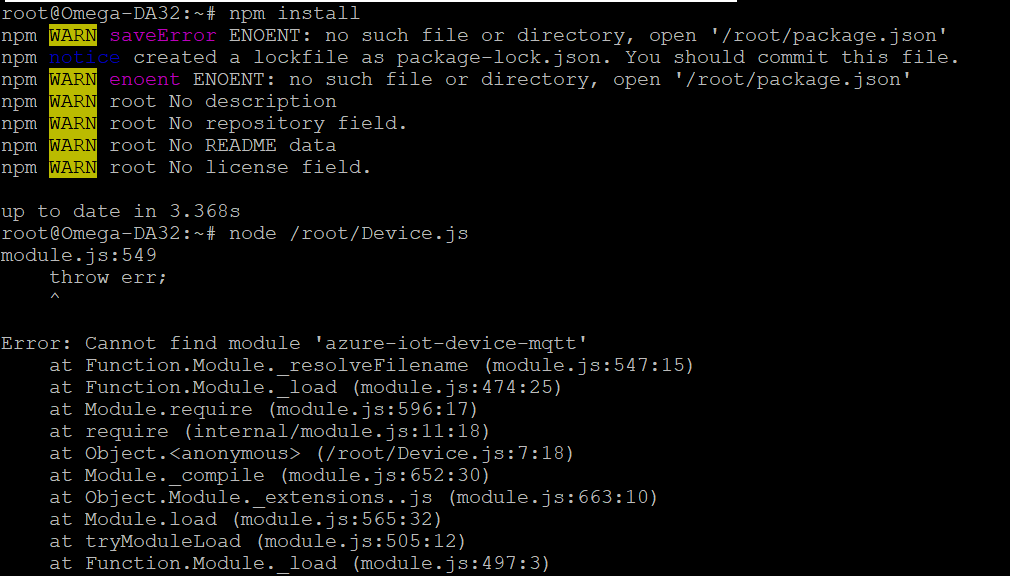
-
@somnathavhad if you re-run:
node --max_old_space_size=512 $(which npm) install azure-iot-device-mqtt
What is the output?
-
@crispyoz : I get following error. I

-
@crispyoz I shared results. Still not able to proceed. It seems I need to upgrade node js version. ?
-
@somnathavhad I was able to duplicate your issue, it appears there is a mismatch with node and npm. I took a new Omega2Pro out of the box. Run oupgrade so to be on the latest stable firmware. Next follow the document link I sent.
Now if you run the command "npm i" to get the npm information, this will tell you that you should upgrade npm to a new version. If I do upgrade npm then your error will occur, if I do not upgrade npm then npm has no error and can install the azure-iot-device-mqtt
From this I conclude you have installed an incompatible npm. I don't think you can upgrade node because Onion Team produced a custom version of node so it could work on Omega2.
-
@crispyoz Thank you for your support and help very much appreciated . I see some thing wrong with my installation , I tried on brand new omega 2S and I am able to run the Node JS code and send data from Omega to Azure cloud. I am good now.