TAU camera is showing black screen( not giving the data)
-
@Lazar-Demin tau cameras is not giving the data ,it is showing black screen when i run distance.py file , at starting day it working fine but now it doing this so guide me how i can resolve this issue i am using windows 10 with 3.10 python
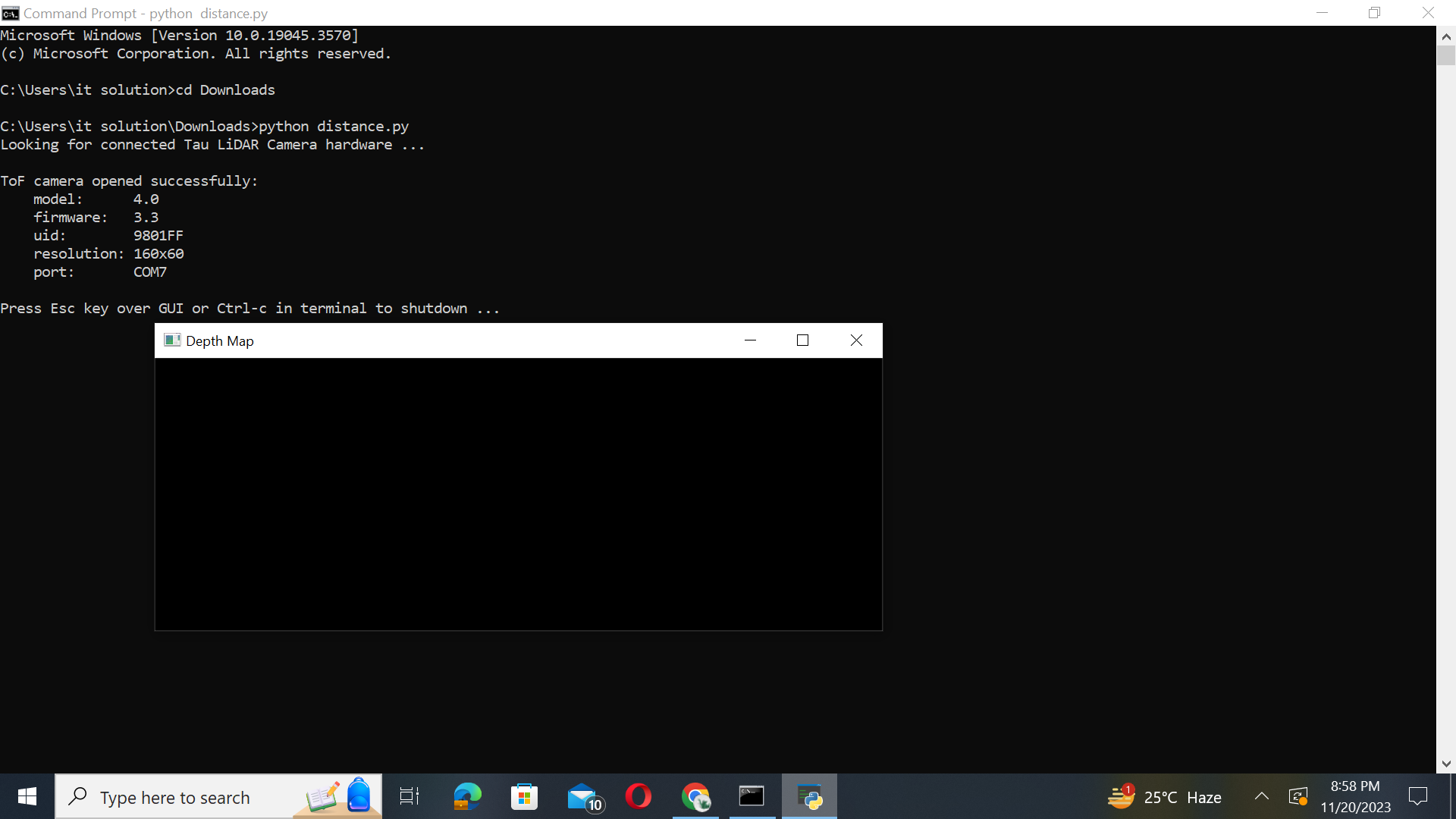 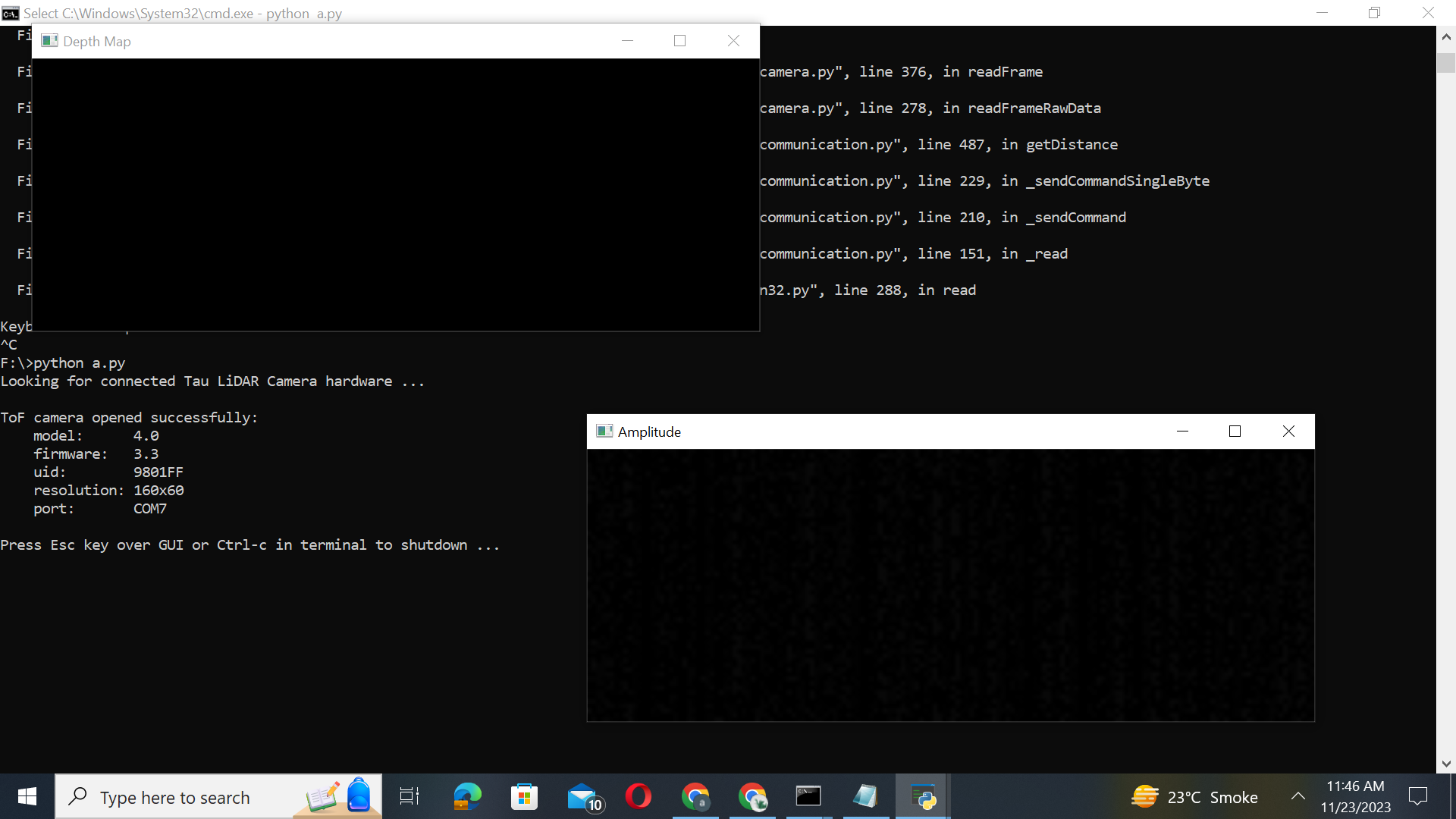
-
i try distance.py i got this error 2times C:\Users\it solution\Pictures>python distancePlusAmplitude.py
Traceback (most recent call last):
File "C:\Users\it solution\Pictures\distancePlusAmplitude.py", line 2, in <module>
import numpy as np
File "C:\Users\it solution\AppData\Roaming\Python\Python310\site-packages\numpy_init_.py", line 153, in <module>
from . import ma
File "C:\Users\it solution\AppData\Roaming\Python\Python310\site-packages\numpy\ma_init_.py", line 42, in <module>
from . import core
File "C:\Users\it solution\AppData\Roaming\Python\Python310\site-packages\numpy\ma\core.py", line 24, in <module>
import inspect
File "C:\Program Files\Python310\lib\inspect.py", line 38, in <module>
import dis
File "C:\Users\it solution\Pictures\dis.py", line 4, in <module>
import matplotlib.pyplot as plt
File "C:\Users\it solution\AppData\Roaming\Python\Python310\site-packages\matplotlib_init_.py", line 95, in <module>
from inspect import Parameter
ImportError: cannot import name 'Parameter' from partially initialized module 'inspect' (most likely due to a circular import) (C:\Program Files\Python310\lib\inspect.py)C:\Users\it solution\Pictures>python distancePlusAmplitude.py
Traceback (most recent call last):
File "C:\Users\it solution\Pictures\distancePlusAmplitude.py", line 2, in <module>
import numpy as np
File "C:\Users\it solution\AppData\Roaming\Python\Python310\site-packages\numpy_init_.py", line 153, in <module>
from . import ma
File "C:\Users\it solution\AppData\Roaming\Python\Python310\site-packages\numpy\ma_init_.py", line 42, in <module>
from . import core
File "C:\Users\it solution\AppData\Roaming\Python\Python310\site-packages\numpy\ma\core.py", line 24, in <module>
import inspect
File "C:\Program Files\Python310\lib\inspect.py", line 38, in <module>
import dis
File "C:\Users\it solution\Pictures\dis.py", line 4, in <module>
import matplotlib.pyplot as plt
File "C:\Users\it solution\AppData\Roaming\Python\Python310\site-packages\matplotlib_init_.py", line 95, in <module>
from inspect import Parameter
ImportError: cannot import name 'Parameter' from partially initialized module 'inspect' (most likely due to a circular import) (C:\Program Files\Python310\lib\inspect.py)
-
i tried troubleshooting suggestions , used high quality cables as well
-
@Lazar-Demin tau studio also showing black screen
-
@abdullahjhatial What is the behaviour of the LED on the Tau Camera? And have you tried using it with another computer?
See this post for reference: https://community.onion.io/topic/4646/onion-tau-not-working-anymore/5
-
yes i also followed the instruction that are mention in link , and led of tau is continuously blinking as i run the distance code
-
@abdullahjhatial And does the same behaviour happen on a different computer?
Please also try this suggestion from the thread I previously linked
@Indighost said in Onion Tau not working anymore:
Use ctrl+c to kill the program and try running it again
Unplug the Tau Camera from the computer for 10 seconds, reconnect, and try running the program again
Try switching to a high-quality cable! If possible, try using a not-super-long USB-C to USB-C cable from a reputable brand. Then try running the program again.