Serial connection not possible, not detected
-
Hi @Boken-Lin ,
I tried out the two omegas that I had for the first time, unfortunately both won't work.
AP is advertised, but can't connect. Same with tty. (see attached)
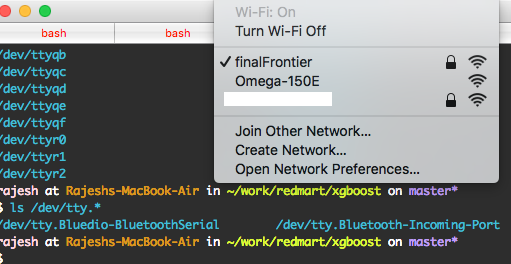
Any help on how to debug greatly appreciated.
Thanks!
PS: power switch on both mini and regular dock snapped in second use

-
@Rajesh-L
For the serial connection, it looks like your computer isn't detecting the Omega, there should be a/dev/tty.SLAB_USBtoUARTlisted when you runls /dev/tty.*
Have you installed the driver?And for the wifi connection, can you describe in more detail how it doesn't connect?
-
Hi @Lazar-Demin ,
I should've given bit more info in my earlier post. My bad.
-
UART
Yes, I have installed Silicon Labs driver. but still I don't get to see the device registered under /dev/tty.* -
HTTP
I get to see AP advertised (as shown in the screenshot), but when tried to access the page omega-150e.local (or the IP address mentioned in the doc), the page (setup wizard) is not reachable.
I would like to get the HTTP part working soon for a project. Any help on that would be greatly appreciated.
Thanks!
-
-
Update
Please ignore my comment on UART above. After rebooting my mac, I could see the tty and
screento it.The HTTP worked fine as well. Thanks @Lazar-Demin !
Cheers!
-
@Rajesh-L glad to hear it worked out!
-
Sorry @Lazar-Demin ,
HTTP is still a issue for me . Looks like I'm doing something wrong.
Spent last hour debugging with no luck.Here are some traces..
server on omega - OK
root@Omega-150E:/# wget http://localhost --2015-09-13 18:52:21-- http://localhost/ Resolving localhost... 127.0.0.1 Connecting to localhost|127.0.0.1|:80... connected. HTTP request sent, awaiting response... 200 OK Length: 5334 (5.2K) [text/html] Saving to: 'index.html' index.html 100%[=====================>] 5.21K --.-KB/s in 0s 2015-09-13 18:52:21 (32.3 MB/s) - 'index.html' saved [5334/5334]my ip address - looks OK (connected to omega AP)
rajesh at Rajeshs-MacBook-Air in ~ $ ifconfig | grep -A3 en0 en0: flags=8863<UP,BROADCAST,SMART,RUNNING,SIMPLEX,MULTICAST> mtu 1500 ether b8:e8:56:3c:ac:a2 inet6 fe80::bae8:56ff:fe3c:aca2%en0 prefixlen 64 scopeid 0x4 inet 192.168.3.214 netmask 0xffffff00 broadcast 192.168.3.255 nd6 options=1<PERFORMNUD> media: autoselectroute on my laptop (excluding ipv6)
$ netstat -nr Routing tables Internet: Destination Gateway Flags Refs Use Netif Expire default 192.168.3.1 UGSc 7 0 en0 127 127.0.0.1 UCS 1 0 lo0 127.0.0.1 127.0.0.1 UH 7 752 lo0 169.254 link#4 UCS 1 0 en0 192.168.3 link#4 UCS 2 0 en0 192.168.3.1 b8:e8:56:3c:ac:a2 UHLSr 8 350 en0 192.168.3.1/32 link#4 UCS 1 0 en0 192.168.3.214/32 link#4 UCS 2 0 en0 192.168.3.255 ff:ff:ff:ff:ff:ff UHLWbI 1 5 en0curl , ping or telnet fails
rajesh at Rajeshs-MacBook-Air in ~ $ curl 192.168.3.1 curl: (7) Couldn't connect to serverAm I missing something here ?
Thanks,
Rajesh
-
Update
Gave up on the board and picked up a new one.
This looks better - curl works from my mac.
$ curl -v http://omega-158a.local -o /tmp/omega.html * Rebuilt URL to: http://omega-158a.local/ * Trying fe80::42a3:6bff:fec1:158b... % Total % Received % Xferd Average Speed Time Time Time Current Dload Upload Total Spent Left Speed 0 0 0 0 0 0 0 0 --:--:-- --:--:-- --:--:-- 0* Connected to omega-158a.local (fe80::42a3:6bff:fec1:158b) port 80 (#0) > GET / HTTP/1.1 > User-Agent: curl/7.41.0 > Host: omega-158a.local > Accept: */* > < HTTP/1.1 200 OK < Connection: Keep-Alive < Keep-Alive: timeout=20 < ETag: "5e-14d6-55f5b94d" < Last-Modified: Sun, 13 Sep 2015 17:58:37 GMT < Date: Sun, 13 Sep 2015 18:41:31 GMT < Content-Type: text/html < Content-Length: 5334 < { [2674 bytes data] 100 5334 100 5334 0 0 9928 0 --:--:-- --:--:-- --:--:-- 744k * Connection #0 to host omega-158a.local left intactHowever, neither of the browsers (chrome, FF, safari) succeed to load the setup wizard.
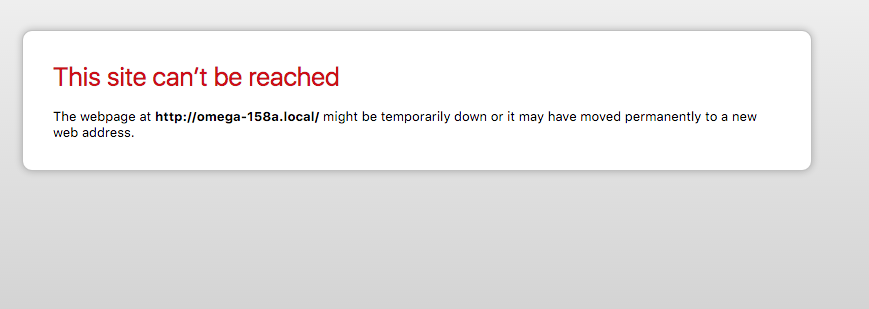
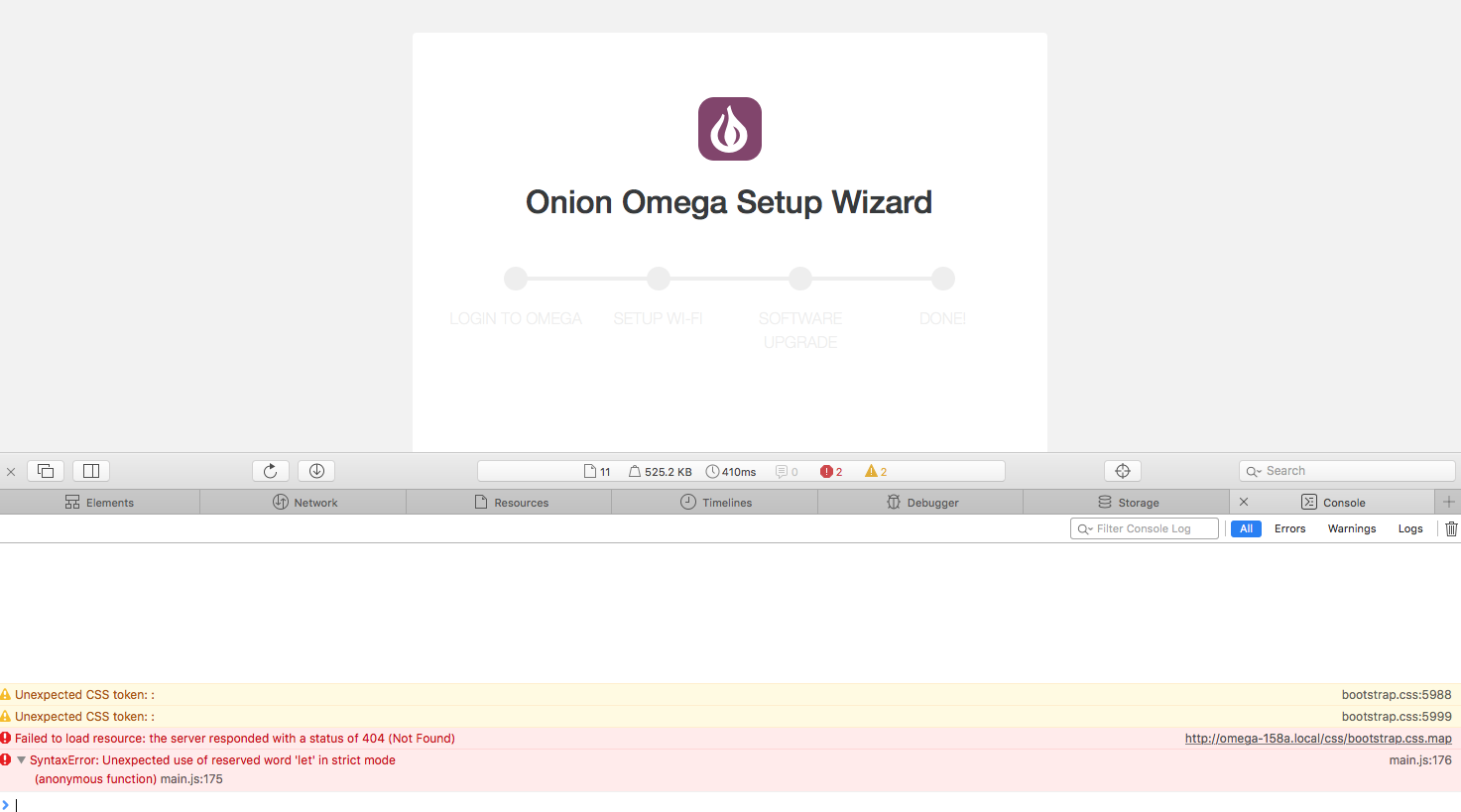
Any updates (firmware upgrade, etc) to be made ?
Thanks!
-
@Rajesh-L if you access the Omega via serial, you can run the
wifisetupcommand to connect to a wifi network, and then theoupgradecommand to download and install the latest firmware. You can check out the Getting Started guide for OS X for more details.Let me know how it goes.
-
@Lazar-Demin,
oupgradesolved the UI issues. But I missed the opportunity to see the 'first user' experience of setting up as I was intending to use it as part of project that has zero setting to start with.I tried factory reset and the board stopped working.
So, I'm dropping for now.Thanks !
-
@Rajesh-L The Omega stopped working after a factory reset?