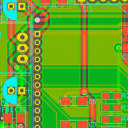
@Jeff-Seese Nice solution!
However, in my case I had to find a way to provision (also, several hundreds) of Omega2, but only connected via Ethernet - without access to the serial port.
The solution was using IPv6: altough a factory-new Omega2 initializes the ethernet at boot, it does not configure a IPv4 address for it. But the ethernet interface does get a IPv6 link local address!
So what I did was using a Linux box (actually, LEDE as well, on an Alix 2D3) with a spare Ethernet port.
When an Omega2 is connected to that port, one can easily find its IPv6 link local address via ping6 (assuming eth2 is the separate ethernet interface):
ping6 -c 2 -i 4 ff02::1%eth2
This is a multicast ping to the all nodes address, and causes all connected devices to respond:
PING6(56=40+8+8 bytes) fe80::1884:720:42ce:499d%en14 --> ff02::1%en14
16 bytes from fe80::1884:720:42ce:499d%en14, icmp_seq=0 hlim=64 time=0.246 ms
16 bytes from fe80::42a3:6bff:fec1:28e3%en14, icmp_seq=0 hlim=64 time=0.765 ms
16 bytes from fe80::42a3:6bff:fec0:cfaf%en14, icmp_seq=0 hlim=64 time=190.962 ms
The responses include answers of the local linux box's own ethernet interface, but as the IPv6 link local address is derived from the device's MAC address, the Omega2's can easily be found: those with IPv6 in the form fe80::42a3:6bff:fec0:xxxx.
Knowing the IPv6, one can now login via ssh using the standard root/onioneer login, and from there do everything needed to provision the device. In my case, that's setting some uboot env vars and then uploading and flashing my own LEDE image.
The only hurdle on that path was automating a password based ssh login to a unknown device. There's a utility called sshpass that allows specifying the password on the command line. But there's also the host check that must be overridden - dropbear's ssh can do that by specifying the -y option twice, but dropbear's scp couldn't do the same, so I had to patch it (just let me know if anyone is interested in that patch).
BTW: this also works from any Linux or Mac without separate ethernet port. I needed the separate ethernet segment only for a subsequent test step which involved DHCP and IPv4 that should not mix with my normal LAN.