Problem with the terminal
-
happened recently to me too : constant slow flashing led and impossible to "establish connection" for the terminal tool only. otherwise the rest seems to work correctly. I do not know if problem will persist or was momentary. I would not reset it only for what is probably a momentary problem.
-
@Heath-Raftery I bought Omega-2 recently (last week), so there are no valuable files there. I tried to reset to factory settings, but now there was another problem. When I open the browser and go to IP 192.168.3.1, the "Onion Setup Wizard" page opens. I do everything according to the instructions written in the documentation. In the end it is written that the console is installed. I reboot the page, but it turns out that the console has not been installed.
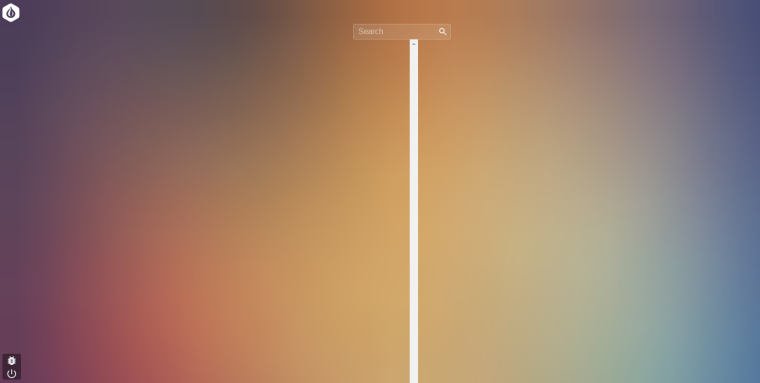
And the problem with the terminal remains. If I enter a command that includes opkg, then an error occurs, which is shown in the screenshot in my previous post. It turns out that I can not install anything on Omega.
-
This looks like you have another opkg process exited in a bad state. Remove the file
/var/lock/opkg.lockand try againYou might also want to upgrade our system to the latest version with
oupgrade -l
-
@Zheng-Han
I did as you wrote, but the problem remained. When I try to update, the terminal hangs on one line.
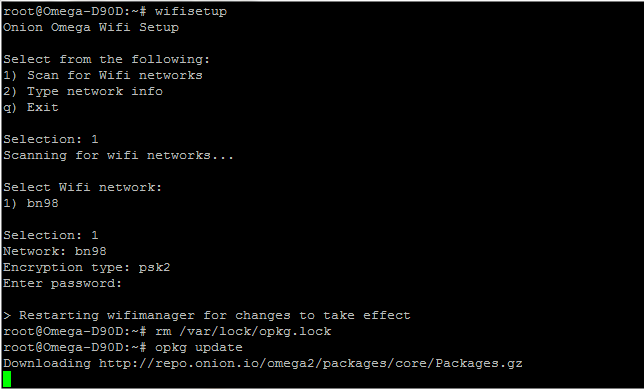
-
@CAP-33 Looks like you are having issue connecting to the repository. can you succesfuly
ping repo.onion.io?
-
@Zheng-Han
It looks like I have a bad connection with http: //repo.onion.io. I even tried to reconnect Omega to Wi-Fi. I noticed that for some reason I sometimes have problems with access to the Onion site. It is only to it. I checked the browser settings and even visited the site from another computer, but errors sometimes occur. I do not understand why.
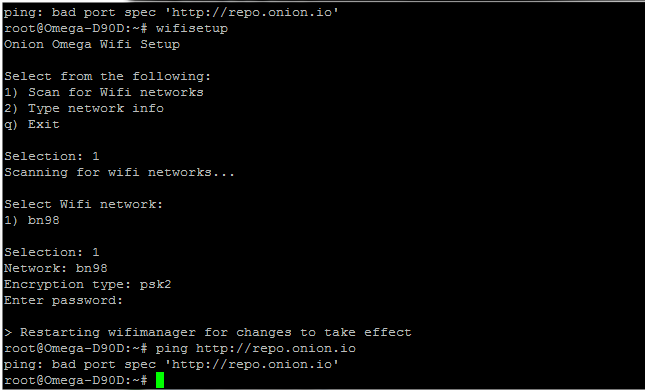
-
Might be a issue of where the repo server is relative to you geographically
-
@Zheng-Han
At first everything was fine. The problem appeared in 1-2 days. I thought that my Wi-Fi router might be working poorly. Then I gave out Wi-Fi from the phone and connected to Omega. Although the Internet is, but Omega still can not connect to the server.
And why is the LED on Omega constantly flashing?
-
Usually when the Omega status LED is flashing that means it is still initializing. It will take a few minutes on the first boot.
Make sure when you run
uci show system, you seesystem.@led[0].trigger='default-on'
-
@Zheng-Han
When I run uci show system, I see system.@led[0].trigger='default-on'
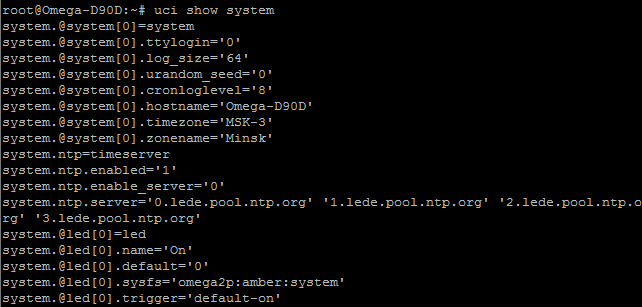
I experimented with the "ping" command and found out that when I enter "ping http://repo.onion.io", there is no connection, but when I enter "ping repo.onion.io", the connection appears. Maybe this will somehow help solve my problem?
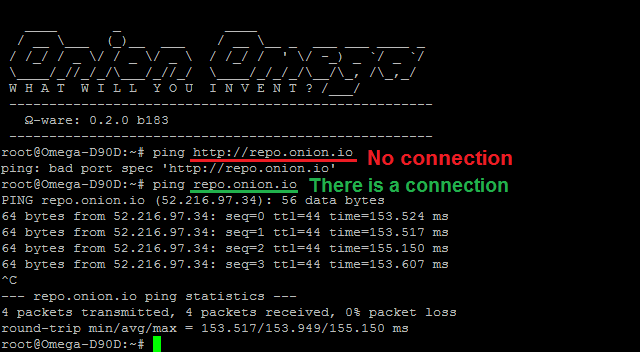
-
@CAP-33 Sorry I was wrong before, you shouldn't include
http://in ping. What happens if you runopkg updateafter ping is successful
-
@Zheng-Han
This morning I turned on my Omega, enteredping repo.onion.ioand thenopkg uptate. Update did not happen, I was upset and turned off Omega. Now I turned on Omega and it successfully booted without errors, and the update was also performed. I hope that my problem has finally been resolved. But if she comes back, I will return to you. Thank you for your help.