[SOLVED] Omega can't connect to WiFi
-
im in ireland.
-
@Nito-Weber If you edited it with
vi, you will first pressESCto get out of Insert mode, then you will type:wqto write to file, and quit out ofvi.
-
@Boken-Lin yeah thanks, i figured it out who vi works
 but it doesn't seem to change anything. 'radio0' is still disabled and i down know where my mistake might be. I checked the default version of /etc/config/network and tried what you explained to @Eoin-O-x27-Dowd with /etc/config/wireless. both changes didn't show any effect. i have no idea why.
but it doesn't seem to change anything. 'radio0' is still disabled and i down know where my mistake might be. I checked the default version of /etc/config/network and tried what you explained to @Eoin-O-x27-Dowd with /etc/config/wireless. both changes didn't show any effect. i have no idea why.
-
@Nito-Weber Can you try this for me?
use
wifisetupto attempt an connection to your wifi network. When you seewlan0: link is not ready, pressCtrl+Cto terminatewifisetup. Then copy and paste the contents of both/etc/config/wirelessand/etc/config/networkhere. Let's eliminate the possibility that it's an issue with the configuration.
-
I have tried everything above and i can't get the wifi working, this device is useless to me without internet.
-
@Eoin-O'Dowd have you tried connecting to other wifi networks?
Also, can you check if your wifi network uses TKIP encryption for the password. There's some issues with this type of encryption: https://community.onion.io/topic/137/ssh-from-lan-not-working/3
-
I have wpa2-psk on the router and have also setup a hotspot on my phone to test various types of encryption but it's almost as if it can't detect any network.
-
Thanks for the post above i have changed to AES encryption and still have no connection discovery or manual connection!
-
Sorry for the multiple post it's just sad that i cant get this to work, here is the output when trying to connecs to an open network:
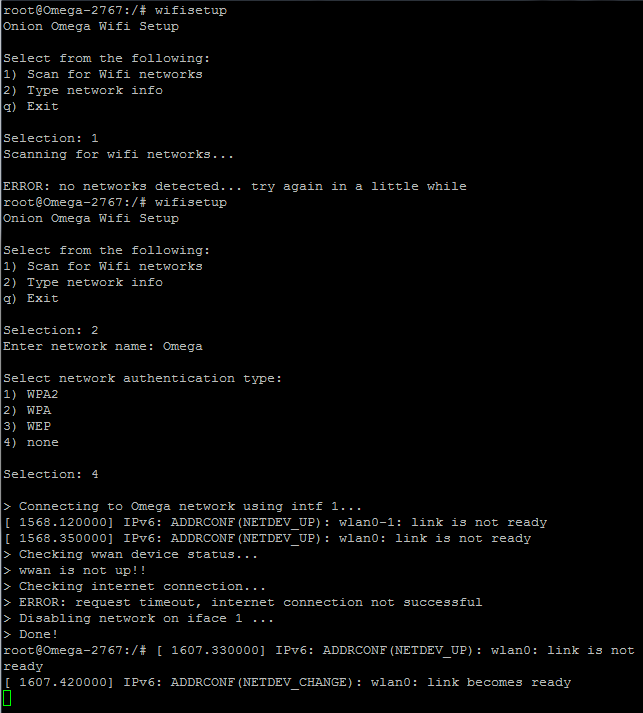
-
@Eoin-O'Dowd can you try connecting to the open network with the following command:
wifisetup -ssid <ssid> -auth none -password ""If that doesn't work, try:
wifisetup -ssid <ssid> -auth none -password "" -disablewwancheckLet me know how it goes!
-
Output:
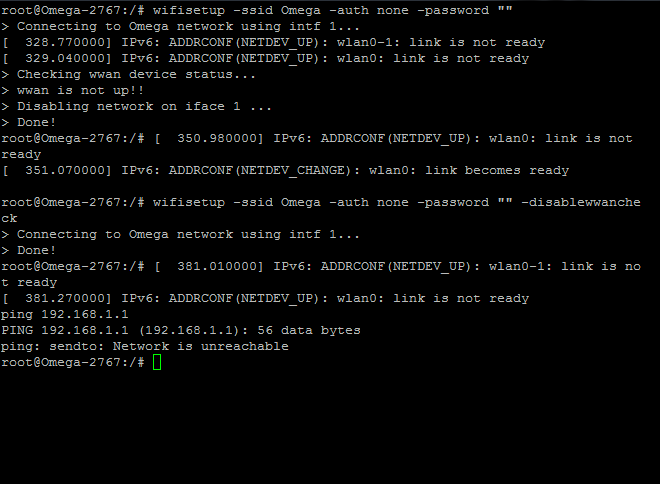
-
Hi @Eoin-O'Dowd, is there a chance that your router and phone hotspot are outputting 5GHz frequency? The Omega doesn't support WiFI AC yet. Also, are you able to access Omega's own WiFI AP? Let's first try to rule out the possibility that WiFi interface on the Omega might be broken.
-
As far as i can see the wifi is broken, i can't see the AP on any of my devices it just simply has no means of connecting to the wifi, how do i get a refund/replacement?
-
i just bought a relay shield + ethernet shield can you please send me a replacement onion with that aswell,?
-
Hi @Eoin-O'Dowd, I figured out what the issue is. It seems that the ART partition on your Omega wasn't flashed properly. This partition contains the WiFi calibration data. However, to fix this you will need the Ethernet expansion. Would you like to wait for Ethernet expansion or would you like us to show you how to hack it with resistors and capacitors?
-
please tell me how, i only have 10K resistors with me though!
-
ah, it's ok i'll wait a few weeks for the ethernet shield thanks all the same.
-
@Eoin-O'Dowd Ok.
-
hi @Boken-Lin ! I finally had time to try out your suggestions.
so here's the output of /etc/config/wireless.
/etc/config/network delivers:
I hope it helps! I'm trying another network right now, to avoid problems with the network authentication. I only need the wifi-password now and no additional network-passwords etc

-
Hi @Nito-Weber in
/etc/config/wireless, can you changeconfig wifi-iface option device 'radio0' option network 'wlan' option mode 'Router' option encryption 'psk2' option ssid 'SitecomA3A738' option key '15066589'to the following:
config wifi-iface option device 'radio0' option network 'wwan' option mode 'sta' option encryption 'psk2' option ssid 'SitecomA3A738' option key '15066589'Save the file, and issue
wificommand.