Problem after move to new firmware
-
Hi,
After upgrading my firmware I have a problem trying to Boot from External Storage, So I made and Factory Reset. and after that:
The look of my terminal change, see the picture
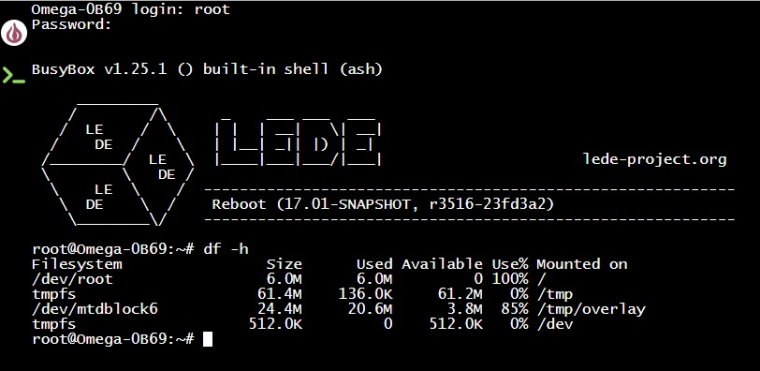
Every time that I connect to the omega, the setup wizard appears
If a press the Reset button at the dock for 10 seconds nothing happens.How can I resolve these issues?.
I just want start from Zero with my omega2
thanks for your time
-
@andres-mac boot your omega with the external storage removed, then run
firstboot -y; sync; rebootand you'll get back to factory settings.
Allow the Omega to completely boot (might take 3-4min after the firstboot procedure), and then try to setup booting from external storage again.Let us know how it goes
-
Hi Lazar,
Thank you for your technical support,
before read your answer, I tried this command:
umount /overlay && jffs2reset && reboot
and now my terminal looks like this
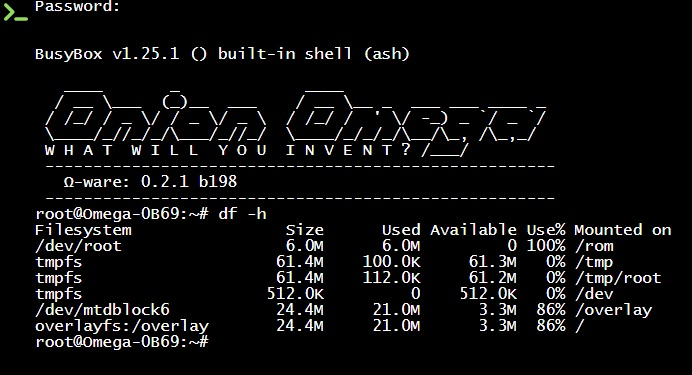
with a tmpfs file mounted on /tmp/root
and the overlay is using the 86% ( is this normal after a factory setting reset?)then a try with your command and this was the result
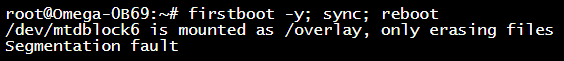
And the overlay persistent at 86%.I think that my omega2 is going better,
But Every time that I connect to the omega, the setup wizard appears can you help me with that and with the tmpfs file mounted on /tmp/root, and the 86% of overlay, I just want have my omega2 like new (with all erased as factory)
Thank you so much for your help, and excuse my English
-
@andres-mac that's definitely strange, the df command should yield something like this:
root@Omega-F195:/# df -h Filesystem Size Used Available Use% Mounted on /dev/root 6.3M 6.3M 0 100% /rom tmpfs 61.4M 232.0K 61.1M 0% /tmp /dev/mtdblock6 24.4M 868.0K 23.5M 3% /overlay overlayfs:/overlay 24.4M 868.0K 23.5M 3% / tmpfs 512.0K 0 512.0K 0% /devI think your best bet would be to try reinstalling the firmware using the bootloader. You have two options:
- Flashing new firmware using web recovery
- Flashing new firmware using USB storage
Let me know how it goes!
-
Hi Lazar
Thank you so much for your help, I reinstalled the firmware using a USB storage and I think my Omega2 is alive again, now my terminal and the df command looks like this.
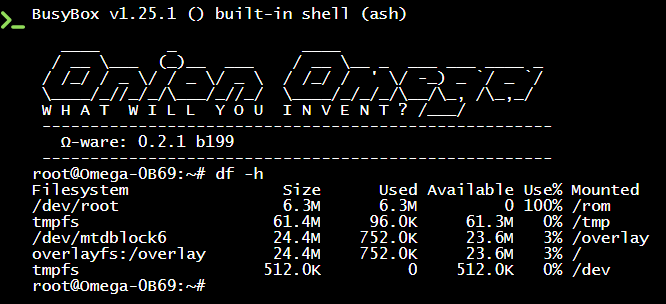
Before making a mess again, I would like to know if the steps to Booting from External Storage (micro SD card) are the same as shown at
https://docs.onion.io/omega2-docs/boot-from-external-storage.html
Or are different for the new firmware?Thanks for your time.